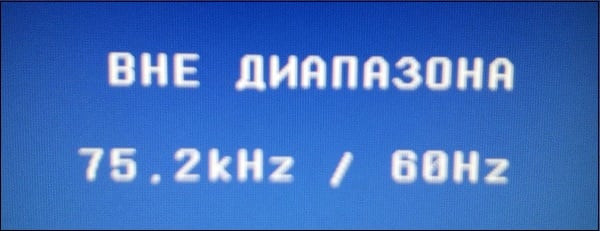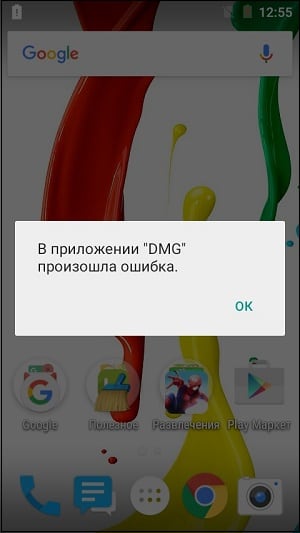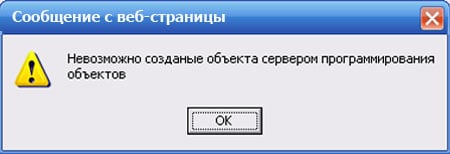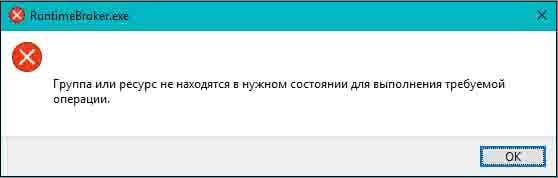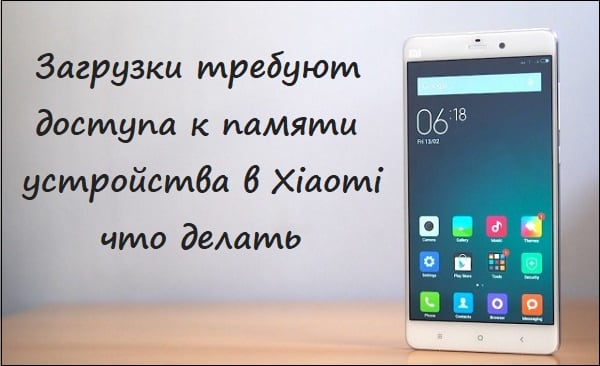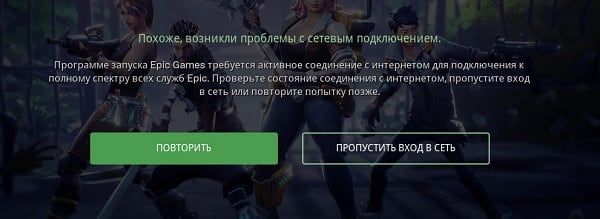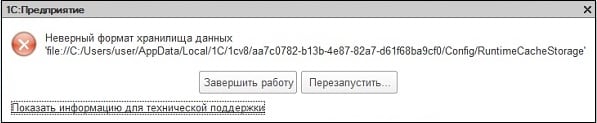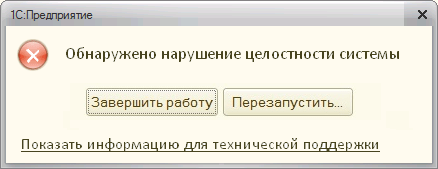When you start a game (or even when Windows starts up), the inscription “Out of range 67.5 kHz / 60 Hz” (or 75.0 kHz / 60 Hz) may suddenly appear on the PC monitor. The appearance of this message usually means that the signal supplied from the video card is not supported by the hardware capabilities of this monitor. Below I will explain the reasons causing this dysfunction, and also explain how to correct the error out of range on your PC.