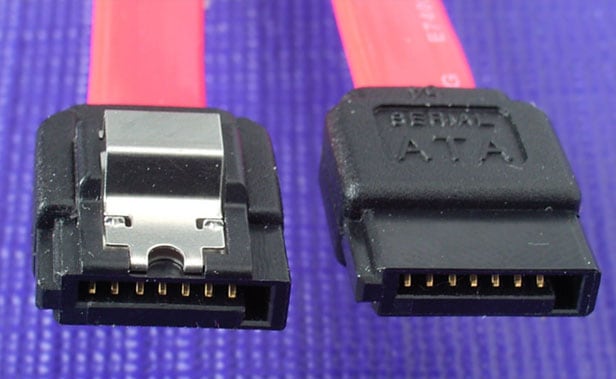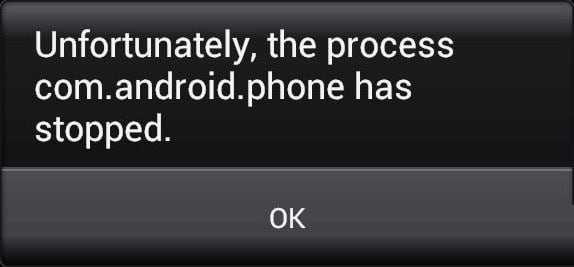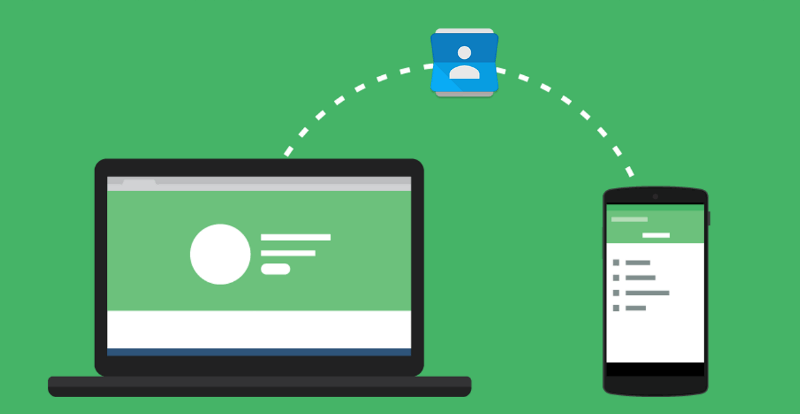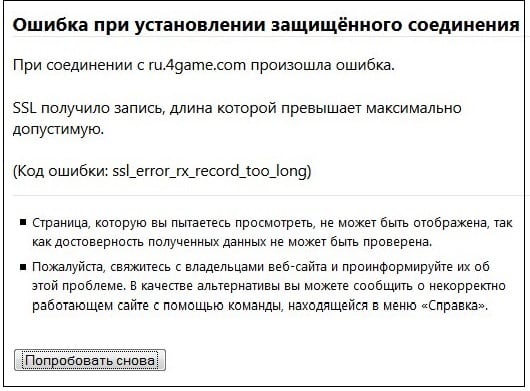In modern personal computers, the use of the SATA 3 interface is a generally accepted standard. High speed (up to 600 megabytes per second), low power consumption and convenient power management model inspired motherboard developers to choose this interface. At the same time, progress does not stand still, and even faster specifications are replacing conventional SATA 3, promising significant improvements in the speed of receiving and transmitting data. In this article, I will explain in detail what SATA is, explain what the difference is between SATA 2 and SATA 3, and what comes to replace the popular SATA 3.