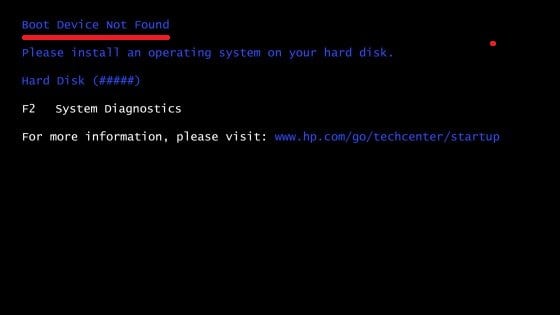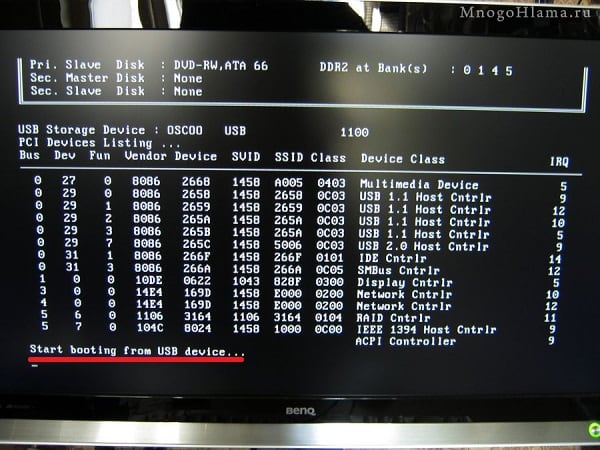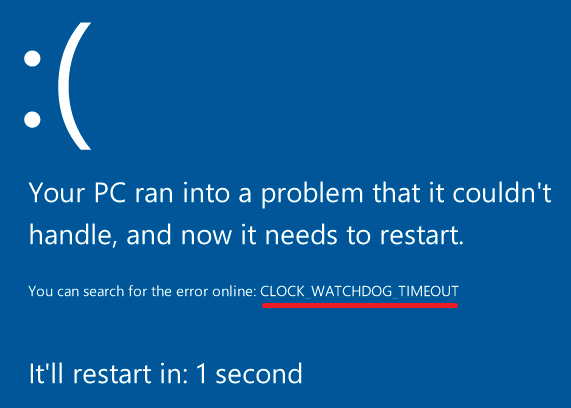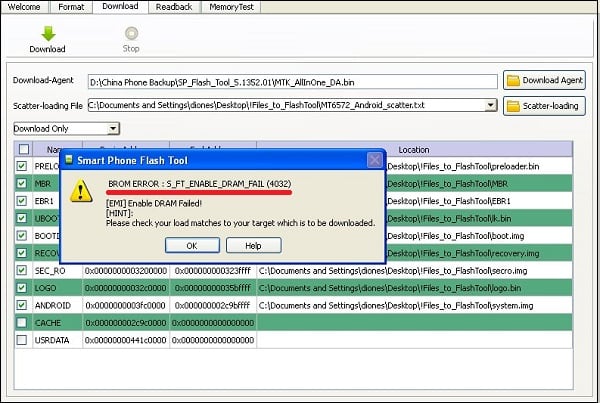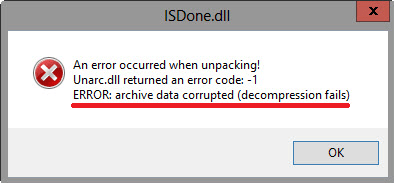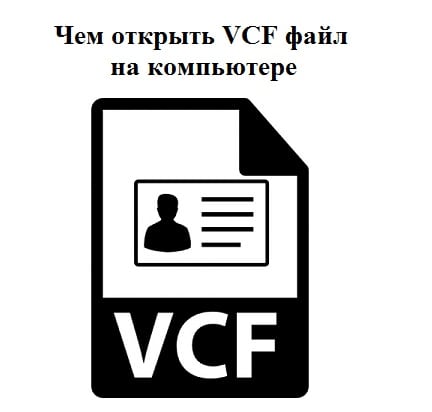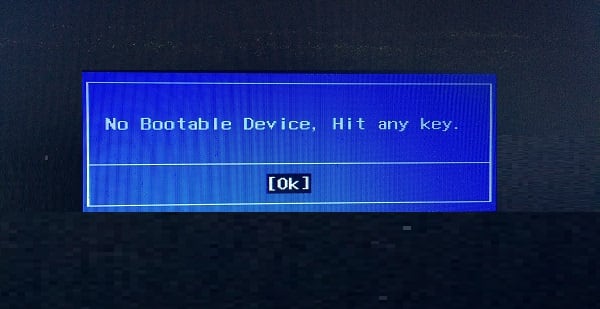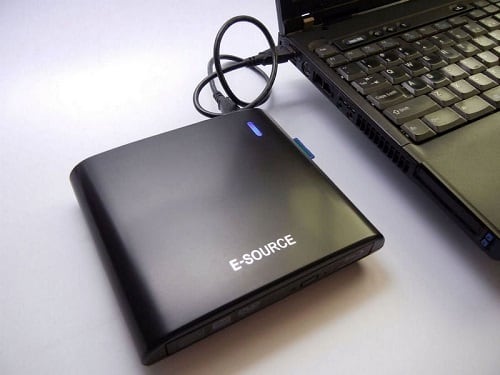When you turn on your Hewlett-Packard laptop, a user may encounter a “Boot Device Not Found” message and a computer’s failure to boot. The reason for this dysfunction is usually a series of incorrect BIOS settings, but there are also cases where this problem occurs due to a hard drive failure, or a violation of the integrity of the operating system. In this article I will tell you what a Boot Device Not Found on HP is, what are the causes of this dysfunction, and how to fix it on your PC.