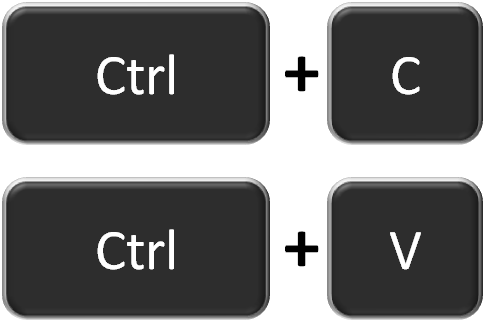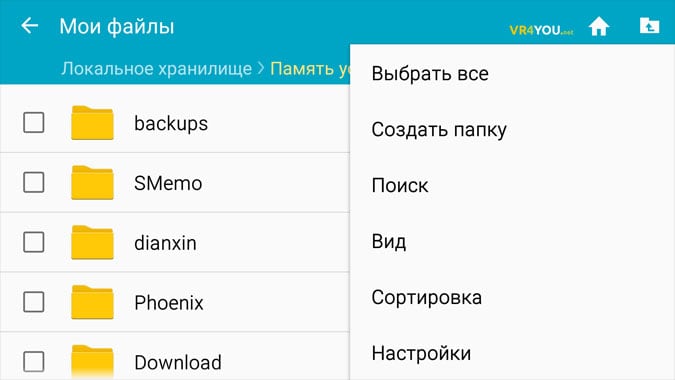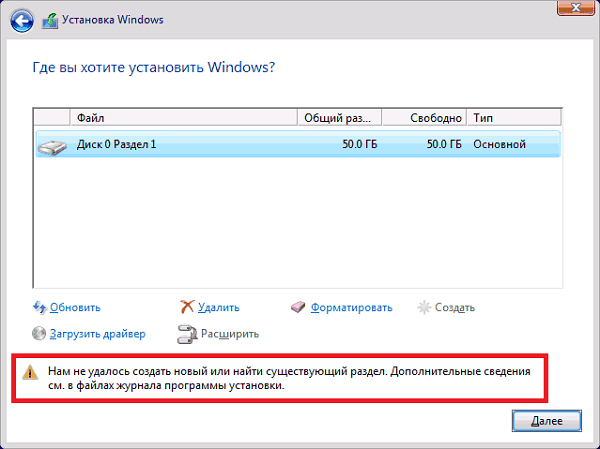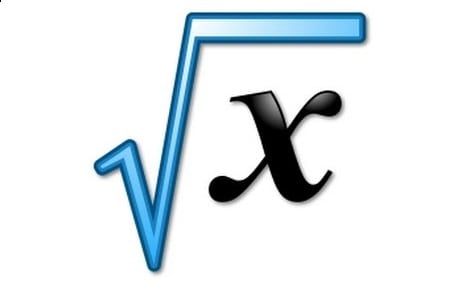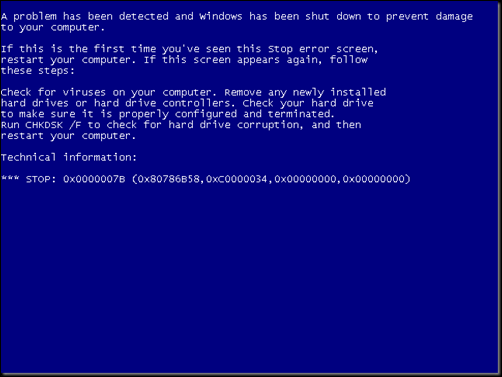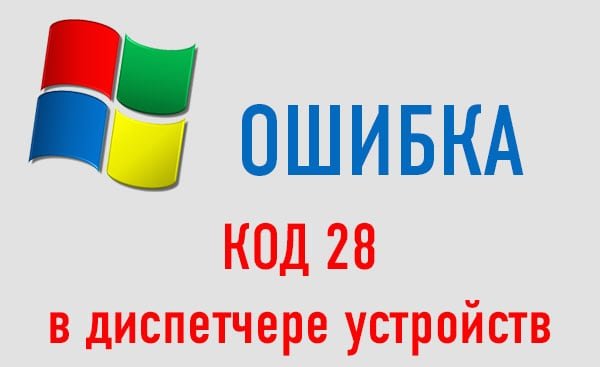In this article I will explain why the Ctrl + C and Ctrl + V key combinations do not work for you and how to fix this problem. In the Windows operating system, hot key combinations are widely used, allowing you to perform certain operations faster. Some of these operations are copying and pasting text and files. Most often, they are performed using the Ctrl + C and Ctrl + V combinations . Similar is the “Cut” command, which combines copying with deletion and is performed with the Ctrl + X combination.