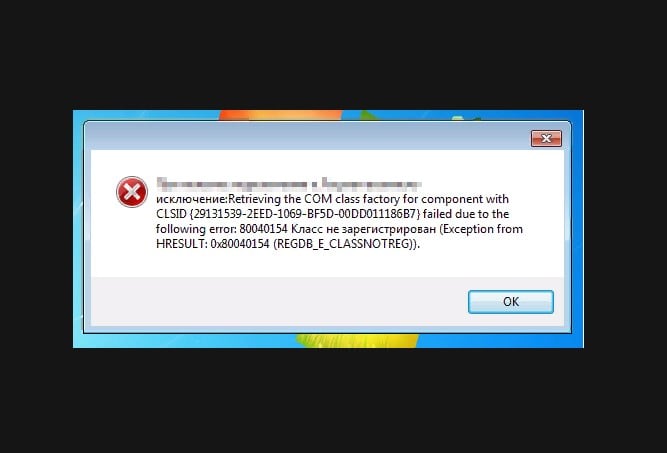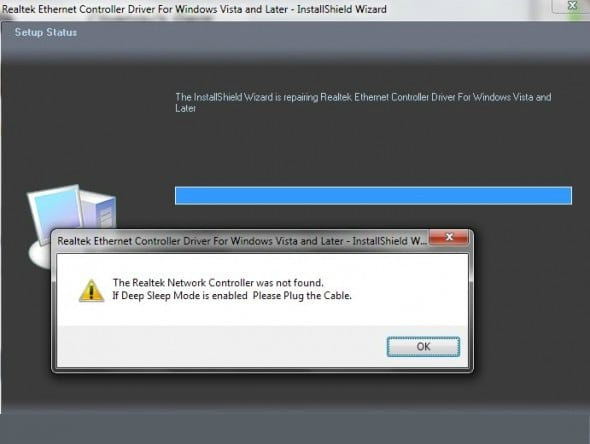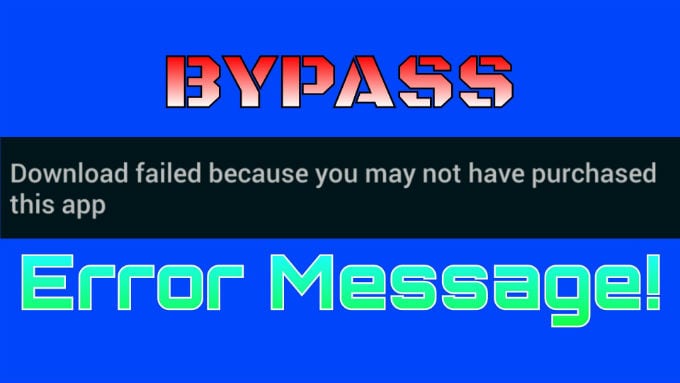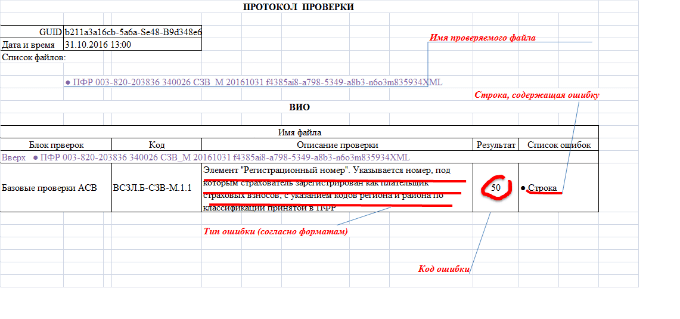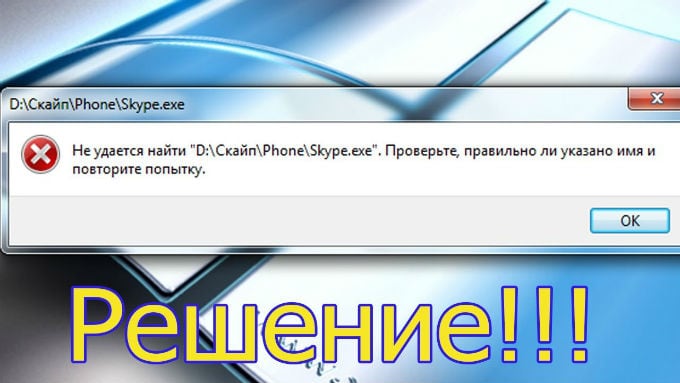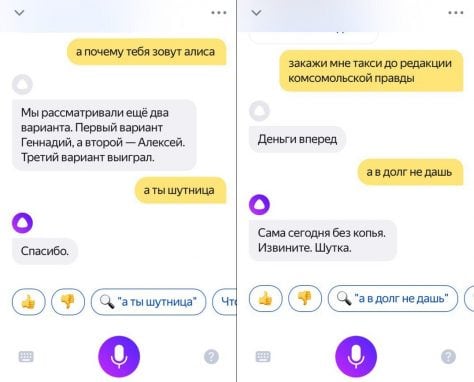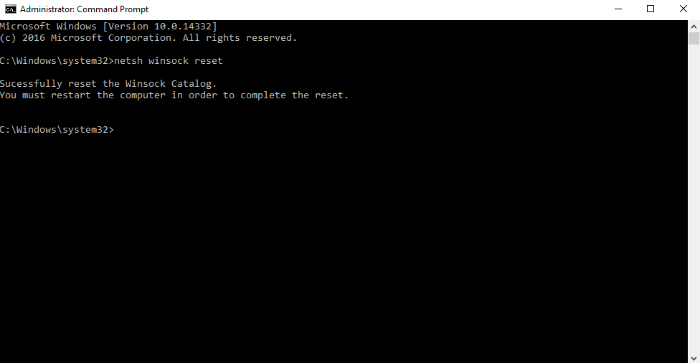In software 1C, as in any other, sometimes errors occur. This does not allow the software to function properly and can slow down the work of the whole organization. Therefore, you need to know how to cope with various failures. In particular, today we will analyze what caused the error “2147221164 (0x80040154): Class is not registered”, and what needs to be done to fix it.