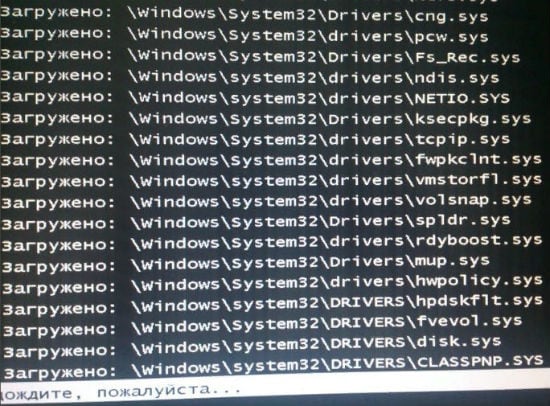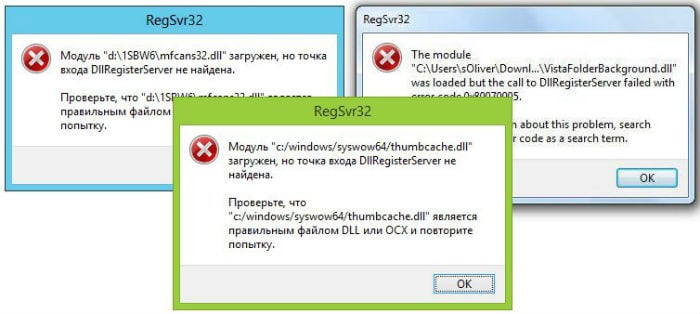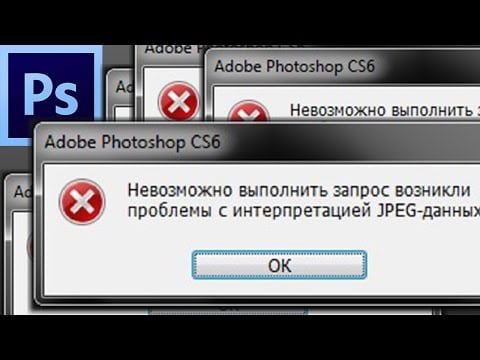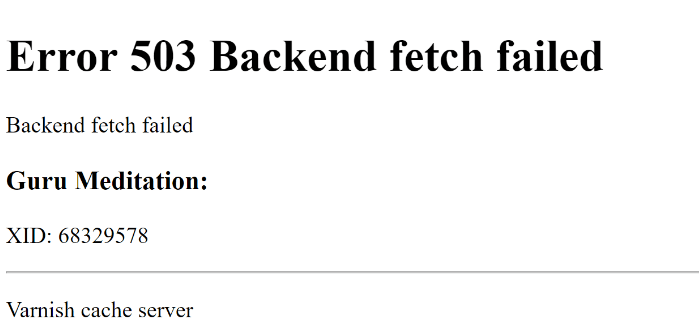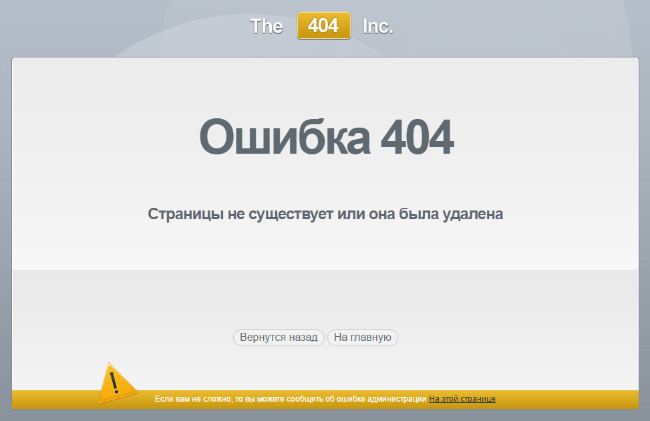Windows users point out that version 7 sometimes crashes on a safe start. The system load slows down on the CLASSPNP.SYS file and hangs indefinitely. Since the reasons why CLASSPNP.SYS is not loaded in safe mode of Windows 7 can be many, there are several steps to help solve the problem. About them will be discussed in this article.