A number of users of modern Android-based gadgets can view the Android System WebView application when viewing the list of programs preinstalled on the device. This application was created by Google programmers and is intended for viewing web content within other applications. At the same time, ASWV is not free from various errors, glitches and other problems, and often it is the unstable operation of this application that forces the user to search for detailed information about him on the network. In this article, I will tell you what the Android System Webview program is, introduce the reader to its features, and also explain how to get rid of errors related to the functionality of this application.

The content of the article:
- Что такое Android System WebView 1 What is Android System WebView
- Особенности работы Android System Webview 2 Features of the Android System Webview
- Стоит ли удалять данное приложение 3 Is it worth it to remove this application
- Если Android System Webview глючит 4 If the Android System Webview is buggy
- Заключение 5 Conclusion
What is the Android System WebView
As I wrote above, the Android System WebView is an application that allows you to embed web browsing within various Android applications without having to open a separate browser window for this. The ASWV functionality, in fact, resembles a mini-browser, working on the basis of Chrome technology, and, like the Chrome application, Android System WebView is included in the basic set of Android OS applications (approximately from Android 4.3 and above) on modern smartphones.
According to user feedback, the use of this application by various dependent browsers (for example, Naked Browser) allows you to significantly save smartphone battery power. The usual mobile versions of popular browsers such as Chrome or Firefox, running on their own engine, consume much larger amounts of battery power.
If you figured out that this is the Android System WebView and would like to download it, the best thing to do is from the Play Store. At the moment, the latest version of the application 57.0.2987.88 is presented, while you can download the latest version of the product from the Play Market ( link ).
Google specialists recommend first clearing the cached data in the phone - the instruction on VR-Boom.ru , and then updating the Android System Webview application, because sometimes there are vulnerabilities that allow attackers to access it. Updates allow you to install the necessary "patches", and thus prevent the attackers in the implementation of their tasks.
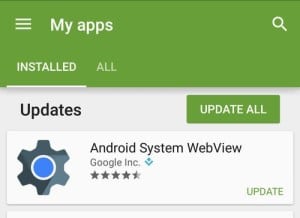
Features of the Android System Webview
After we figured out what kind of application Android System Webview is, let's move on to describing the features of this application. Specialists point out that this application is very resource intensive (consumes significant memory resources, which, in some cases, can slow down the normal operation of the system).
In addition, Google has for some reason stopped releasing updates for this application for older versions of the Android OS (in particular, Android 4.3). The reason for this is the banal reluctance of developers to revise the structure of the program (“we don’t want and will not revise the code”), as a result of which the version of the product running on such versions of Android becomes more vulnerable to the action of malware.

Should I delete this application
Should I turn off Android System WebView? Absolutely not. As I indicated above, a number of mobile applications use the built-in features of Android System WebView for their work. In particular, the functionality of this application is used by such programs as:
- Asus Weather
- App & Game w3bsit3-dns.com
- Baidu Browser HD
- Google Play Press
- GPS Status
- ICQ Messenger
- Mikuni browser
- Puffin browser
- Vkontakte
- UC Browser HD and several others.
Therefore, stopping (or even deleting this application with the help of root-rights) is highly undesirable, and can lead to various system malfunctions (for one of the users, deleting this application led to a cyclic reboot of his device). 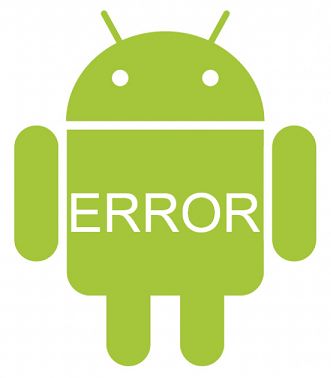
If the Android System Webview is buggy
If you encounter errors in the operation of this application and the message “An error occurred in the android system webview application,” then I recommend to go to the settings of your device, then in the “Applications”, find the Android System WebView and tap it. To go to the application information, click on “Stop”, then on “Delete Updates”, “Clear Data”, “Clear Cache”.
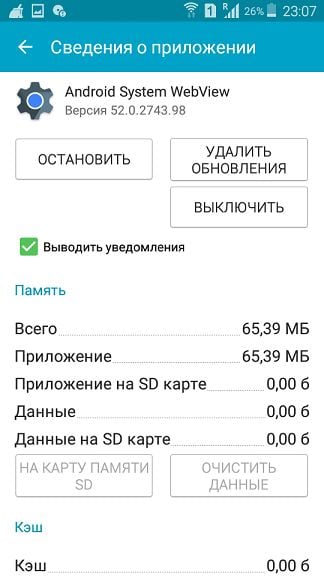
Conclusion
When considering the program's theme, it is worth noting that the Android System Webview application is an important attribute of the Android OS functionality (approximately from Android 4.3 version), which allows viewing web content within a specific application without having to open a separate browser window for this. Its functionality is in demand by a number of third-party programs (in particular, several mobile browsers, ICQ messenger, etc.), therefore it is recommended to regularly monitor its updates, and in no case should you remove this application from your device. This ensures its stable operation, and you - the pleasure of reliable functionality of your mobile device.

 ( 8 ratings, average: 4.00 out of 5)
( 8 ratings, average: 4.00 out of 5)
J 105h —- removal of the program led to a complete stop of the settings of the device (it is impossible to enter) and a heap of various bugs in the system. If you do not update, do not receive alerts in the background. Specifically, the Samsung on this application anchored specifically. It is from version Android 5.0
Android 5, 6 stopped without consequences. The new site engines all work. Opera browser. 5% battery saving. I think to remove.
Well now it is clear, in comments of course optimism is more, it is a pity of course that the wings will not grow