While working with various sites on the Internet, a user may encounter an “Application Blocked By Java Security” error that occurs when running some java applets in a browser. When this error occurs, the launch of the required applet stops, leaving the user at a loss as to the causes of the problem. In this article I will tell you what an Application Blocked By Java Security error is, what its specificity is, and also explain how to fix the indicated error on your PC.
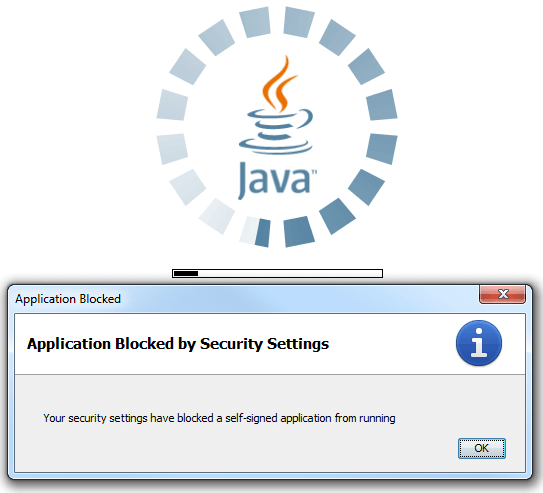
The content of the article:
- Application Blocked By Java Security – что это за ошибка 1 Application Blocked By Java Security - what is this error
- Application Blocked By Java Security как исправить — варианты 2 Application Blocked By Java Security how to fix options
- Заключение 3 Conclusion
Application Blocked By Java Security - what is this error
As you know, in today's digital world, special attention is paid to security issues, countering undesirable distribution of personal information, prevention of digital hacking. The creators of the Java programming language do not remain aloof from global processes, trying to improve the security of using digital products written in the Java language.
In particular, since Java 7 Update 51, the ability to run unsigned applications, self-signed applications, as well as applications that lack permission attributes is blocked.
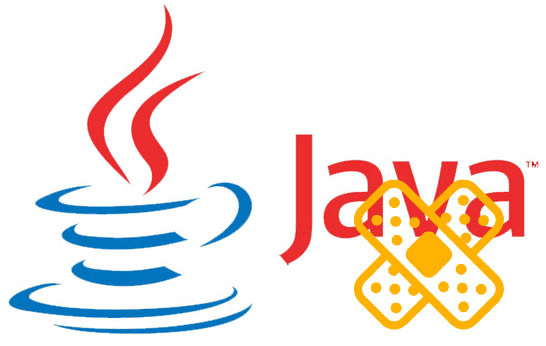
Therefore, if, while working on the network, the browser tries to launch one of the three variants of unreliable Java applications described above, the launch of such an application will be blocked, and the user will receive the message “Application Blocked By Java Security” .
Accordingly, the essence of the answer to the question “what is Application Blocked By Java Security” is blocking Java functionality of unsigned (unreliable) Java applets on the network.
Application Blocked By Java Security How To Fix Options
So, how to fix the Application Blocked By Java Security error? There are several options for action:
- Upgrade the Java version on your PC to the latest (for example, from here ). It is possible that you have an outdated version of Java, which has limitations in its functionality. Download the latest version of the product, install it on your PC, then restart your browser and try again to go to the problem site;
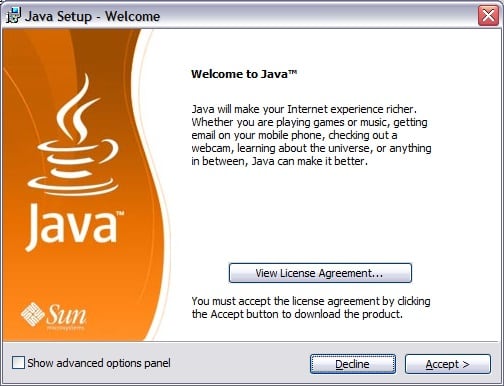
- If you fully trust the downloadable Java applet, then you can add this problematic site to the "exceptions" , which will allow you to run applets from it on your computer. You can also simply lower the security level used by Java.
To do this, go to Control Panel - Programs - Java. Click on the Security tab, set the slider to the lowest level of security (usually Medium).
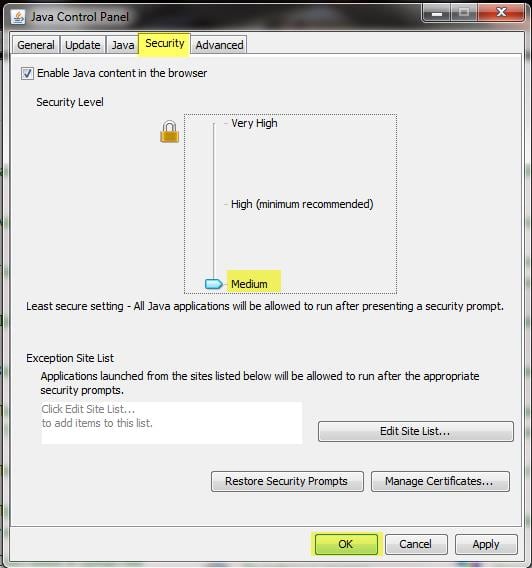
Click on the “Edit site list” button (edit the list of sites) at the bottom right, then click on “Add”, add the address of the problem site (by adding it to the exceptions), click on “Add” again, then on "Continue" and on "Apply". Close this window, and try to re-enter the desired site and launch the problem applet.
- In some (quite rare) cases, the answer to the question of how to get rid of the Application Blocked error by Java Security will be clearing the cookies and cache of your browser . If the previous two options did not work for you (and this is extremely rare), then I recommend cleaning the cache and cookies, as well as performing a virus scan on your computer (help Dr.Web CureIt !, Malwarebytes Anti-Malware and a number of other tools).
Conclusion
In the absolute majority of cases, the answer to the question “Application Blocked by Java Security how to fix” is to add the problem site to the list of Java settings exceptions on a PC, as well as reduce the overall level of Java security. If these methods for some reason did not help, then try clearing the cache and cookies of your browser, or use another browser to launch the problematic Java applet. Usually, adding a problem site to the Java exclusion list is the main and universal tool for solving this problem.

Thank you very much. This solution really helps a lot !!!
thank you bro
Those guys did not help, this is the first and second - where in the 8th of January is medium, A? Update article ...