Some PC users may need to open a file with the EPS extension. This could be an extension accidentally encountered on the network, or a person found a similar file on his computer, or the user works with vector graphics, and there was no tool for opening the .EPS format at hand. The fact is that it became necessary to open a file of this type, and tools are needed that can help with this. In this article I will tell you how to open an EPS file, which programs and services will help us with this, and how to work with them.

The content of the article:
- Что такое EPS? 1 What is EPS?
- Чем открыть EPS файл – онлайн сервисы 2 How to open EPS file - online services
- Просмотрщик Art Viewer 3 Viewer Art Viewer
- Сервис для просмотра OFOCT 4 Service for viewing OFOCT
- Сервис для воспроизведения EPS Сonvertepstojpg 5 Service for playing EPS Сonvertepstojpg
- Программы открывающие EPS файл 6 Programs opening EPS file
- Видео 7 Videos
What is EPS?
This term .eps is an abbreviation of the words "Encapsulated PostScript" , which in Russian means "encapsulated (containing something inside) PostScript" .
For those who are not familiar with this terminology, I will explain that “ PostScript ” is a page description language, which provides ample opportunities for creating high-quality vector graphics. Each PostScript document is represented as a program that creates on the screen (or prints on a printer) an image.
Accordingly, it is clear from this that EPS files are PostScript documents that describe any drawings (drawings) that, moreover, can be placed inside other PostScript documents. At the same time, the saved EPS file usually includes a preview file of this image in low resolution, allowing some programs to display this “preview” file on the screen of your PC.
The basic program for creating EPS-files is considered Adobe Illustrator - this is a famous graphic editor for creating vector graphics from the company Adobe Systems. In addition to it, there are a number of services and programs that work fairly well with EPS files. We turn to their consideration.
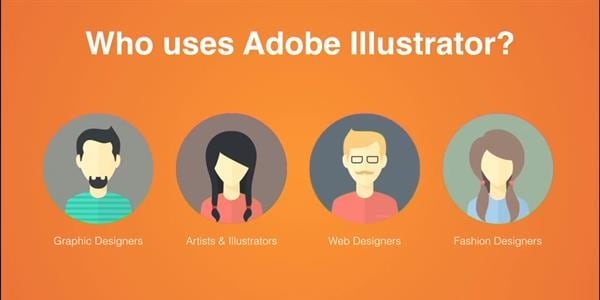
How to open an EPS file - online services
So in order to reproduce the format eps there are many services. The list of online tools is represented by various viewers and converters that can transform an EPS file into a more convenient graphic format (JPG, PNG, etc.). Let us turn to the description of several such services.
Viewer Art Viewer
- The first online service that will help you view an image in an EPS file is the Art Viewer .
- It’s quite simple to work with him - go to the resource, click on the “Browse” button and specify the service path to the file with EPS resolution.
- Then enter the captcha (usually two words), and click on the button “View Image” (view image).
- The service will process the file (usually it takes about 10-20 seconds) and will give you the resulting image.
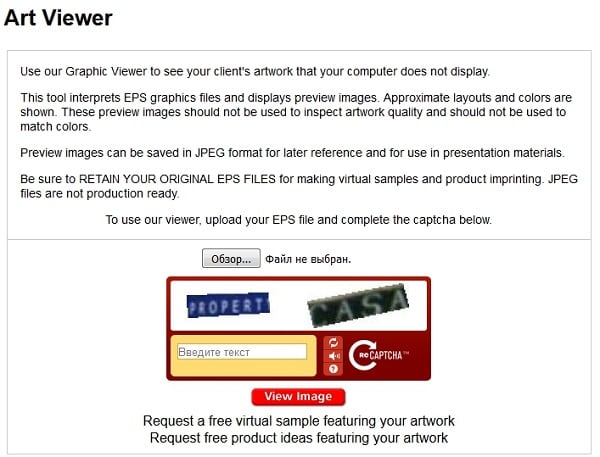
Service to view OFOCT
- The second eps service viewer for files that can open EPS online is OFOCT .
- Log into the resource, click on the “Upload” button to upload the file (or link to it in the network in the “From URL” window above), and point the service to the path to your EPS file.
- Wait for the file to upload to the resource, and then click on “View” below.
- The service will process the file and give you the corresponding image on the screen.
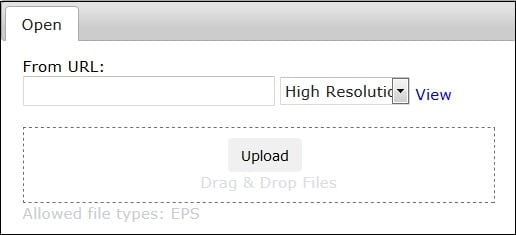
Service for playing EPS Сonvertepstojpg
This service does not work as a viewer, but as a converter, allowing you to convert an EPS file into convenient graphic formats, for example, eps to png.
- To work with this service, go to it http://www.convertepstojpg.com/ , click on the “Browse” button and point the site to the path to the EPS file on your PC.
- Then check the box next to the desired output format (represented by jpg, giff, png, tiff, bmp) and click on the "CONVERT" button.
- After processing and displaying the image, you can increase (decrease) the size by setting other width-height characteristics of the image, or download the drawing in a new format by clicking on the “Download” button.
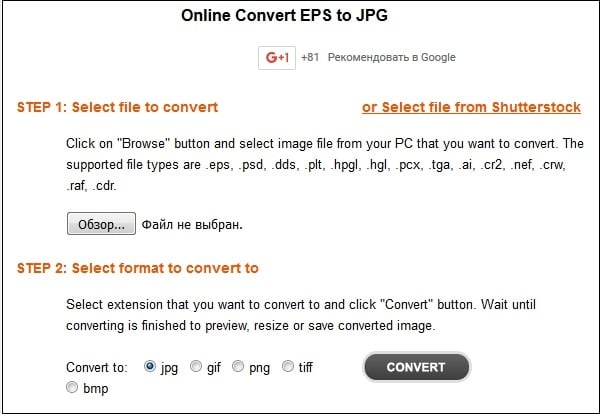
Programs opening EPS file
There are also enough programs to open EPS. In particular, it is possible to mention such software products as:
- Adobe InDesign;
- Adobe Acrobat X Pro ;
- CorelDRAW ;
- Adobe Illustrator;
- EPSViewer.org;
- GSview Microsoft Expression Design ;
- QuarkXPress;
- Scribus.net;
- Swift Publisher (for Mac) and several others.
In working with them, you need to download and install one of the specified programs on your computer, start it, click on the “File” tab (usually), and open the necessary EPS file using this program.
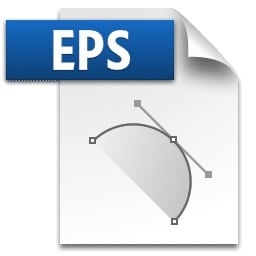
Video
If you are looking for a way to open an EPS file, you may need the online services and programs described above. In my opinion, to open EPS files, it is most convenient to use the mentioned network services that allow you to view an image in such a file in a few seconds, without the need to download and install additional software on your computer. If you are not satisfied with the level of functionality of these services, you should use the functionality of such programs as Adobe Illustrator or EPS Viewer, which must be downloaded and installed on your PC before.

Thank you, only one note on my 10 Windows needs not to “open” the file, but to “import” it, simply if you cannot open it there, it will not be duplicated!
Hello Ilya, I look at you, everything turned out can help me too