A number of users may receive an email containing the attachment file with the extension “vcf”. Such a file usually contains data about contacts previously exported from the contacts phone book. At the same time, there are also files with the VCF extension, which have nothing to do with the contact book. In this article I will tell you what the format is, how to open the VCF extension on a PC, what programs and services will help us with this, and how to work with them.
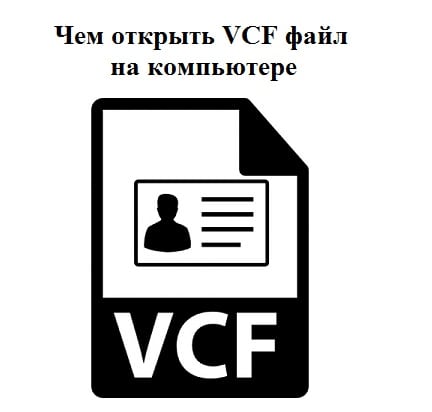
The content of the article:
- Что такое VCF 1 What is VCF
- Как открыть VCF 2 How to open VCF
- Как открыть vcf файл в Outlook 3 How to open vcf file in Outlook
- Как перенести контакты из vcf-файла в Gmail 4 How to transfer contacts from a vcf file to Gmail
- Заключение 5 Conclusion
What is VCF
The “VCF” extension is usually an abbreviation of “ Virtual Contact File ” (virtual contact file). At the same time, there is also an alternative abbreviation - “vCard File” (vCard file).
This file is usually used to store contact information in digital format (the last name and first name of the person, address, e-mail, telephone and other relevant information). With its help it is convenient to exchange contacts between address books, the file can be easily attached to an e-mail, it supports pictures and other media content.
In addition, the vcf file can be in the form of the VirtualDub (VirtualDub Processing Settings) editor file, as the WorldToolKit Objects (Vevi Configuration File) API configuration file, as the FileViewPro utility file, the relevant file for VP HybridCAD Native Format, etc.

How to open VCF
If our file contains contact information, the following programs will help you to open it:
1. Windows Contacts (Windows Contacts) is a classic application for viewing Windows OS contacts. It does not work well with Cyrillic characters, so for a Russian user, its use will not be very convenient.
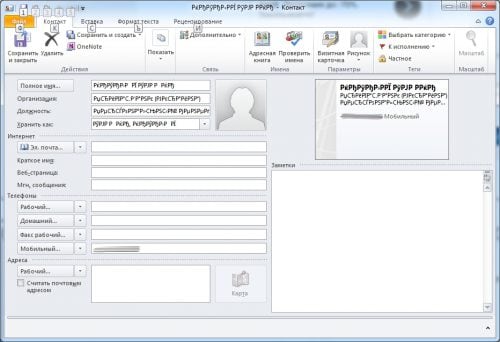
2. vCardOrganizer is a handy program for working with digital cards. Allows you to create, modify and view vCards, supports displaying photos, printing cards on a printer, and so on. The program has a paid character, but you can try to search its free variations online.
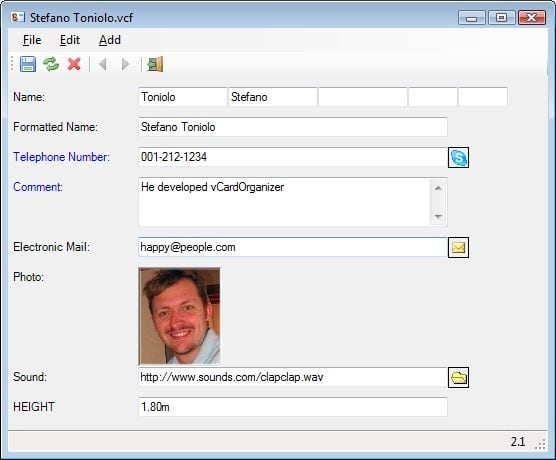
3. Open Freely - a free viewer that can open many documents and media files (including the vcf files we need).
4. VCFtools - a set of utilities that allow you to work with vcf-files, including viewing them, combining, converting, and so on.
5. VCF Viewer is a free utility for viewing the contents of vcf-files. Its main drawback - shows the data of only one contact.
6. Open Contacts - another free tool, a program for storing contact information, allows you to open vcf-files.
7. Classic Notepad can also be used as a raw viewer of vcf-file data. For a Russian-speaking user, the incorrect display of Cyrillic characters in this view (if the contact data is typed in Cyrillic) can become a problem, because Notepad in this case will not be very convenient to use.
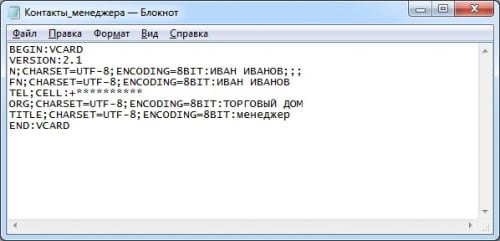
8. Notepad ++ is an advanced text editor that allows you to make minor edits to the contact data in the vcf file.
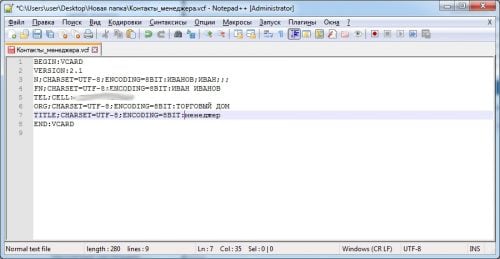
9. Mail client Eudora OSE , possessing rather rich functionality, is also able to open files with the vcf extension;
Microsoft Outlook and Handy Address Book can also open and view files of this format, the disadvantages include the paid nature of these products. 
How to open vcf file in outlook
To view vcf in Outlook, do the following:
- Start Microsoft Outlook;
- Click on the “File” tab, select “Import and Export” in it;
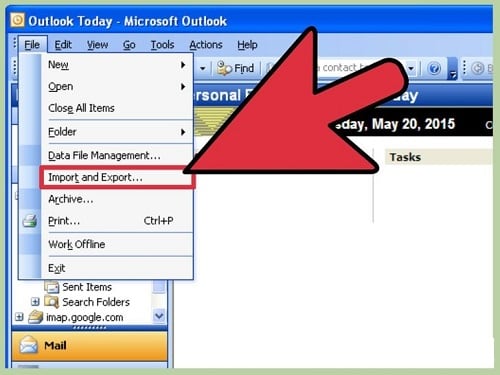
Importing a file into Outlook - From the list, select “Import a VCARD file” (Import a VCARD file) and click on “Next” (Next);
- Find your vcf-file on the computer's hard drive, double-click on it;
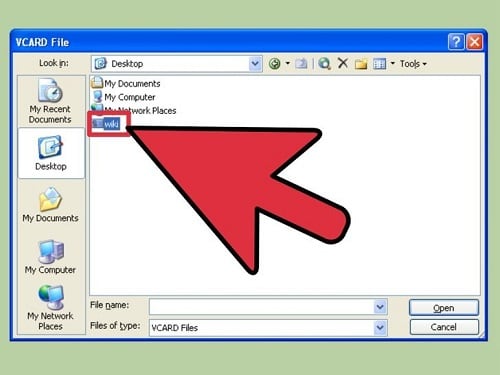
Download the file
Contacts will be added to the "Users" section of this program.
How to transfer contacts from a vcf file to Gmail
Contacts from a vcf file can be transferred to the Gmail contact list. To implement this, do the following:
- Go to the Gmail mail page;
- Click the arrow next to “Gmail” (top left) and select “Contacts” there;
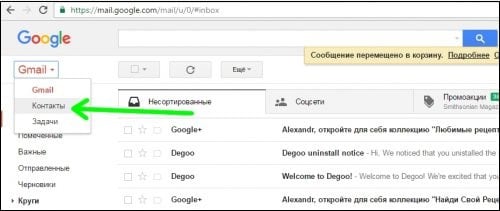
- On the “Google Contacts” page that opens, click on the arrow next to “More” and select “Import”;
- In the menu that appears, select "Import from a CSV or vCard file";
- We agree to the transition to the old version of "Google Contacts" by clicking on the appropriate caption;
- Click on the "More" button on the top, and select "Import".
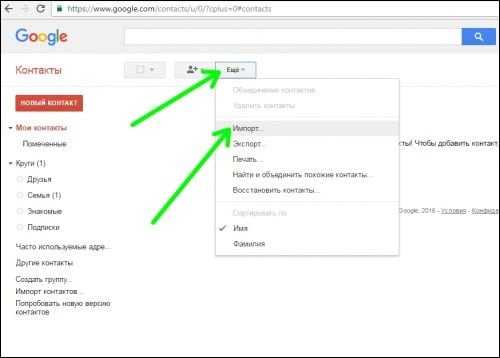
Import the extension .vcf
- We find our vcf-file and click on “Import”, the specified contact will be added to the contact list.
Conclusion
In the playback of the VCF file on the computer will help the program described by me above. Most of them have a free character, allowing you to easily view the contents of vcf files. If you find a file that cannot be correctly opened using the listed programs, then perhaps this is a qualitatively different type of file (for example, the WorldToolKit Objects API settings), which will be handled by a rather narrow specialist.

 ( 5 ratings, average: 4.40 out of 5)
( 5 ratings, average: 4.40 out of 5)
Super!!!! Thank you very much!!!!!