Some users may need to open a file with a VSD extension. This file is a product of MS Visio, contains vector graphics, and you can view its contents using specialized programs, often of a paid nature. In this article I will tell you how you can open the VSD file, what programs and services will help us with this, and how to use them.
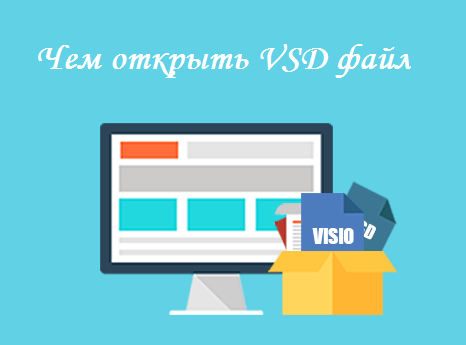
The content of the article:
- Что такое VSD 1 What is VSD?
- Чем открыть формат VSD 2 How to open VSD format
- Как открыть .vsd онлайн 3 How to open .vsd online
- Онлайн-сервисы для конвертирования VSD в PDF 4 Online services for converting VSD to PDF
- Заключение 5 Conclusion
What is VSD?
The abbreviation "VSD" is an abbreviation of the English words " Visio Drawing File " (Visio drawing file). The file with this extension is usually a product of the Microsoft Visio sample program until 2013, because after 2013, due to the next program update, the more modern vsdx format has come to replace vsd. Earlier, I reviewed online services for opening an EPS file describing PostScript drawings.
In this case, the VSD file is usually encrypted using a special encryption algorithm, because only a limited number of programs can open it and work with it.

How to open VSD format
Since, as mentioned above, the VSD file is encrypted, only a few programs can work with it and open it. Usually the method of playing the vsd-file is standard: you install and run one of the programs listed below, click on the “File” tab, and specify the program path to your vsd-file (or it may be enough to double-click on this file, the desired program will pick it up herself).
What programs will help us open VSD? I would point out the following tools:
- Microsoft Visio Viewer is a free tool created by Microsoft specifically for viewing Microsoft Visio editor files with the “VSD” extension. There is in the form of an add-on to the browser Internet Explorer, which allows using this browser to open files with the extension "VSD". Download and install this tool, then, being in the explorer, just double-click on this file, IE will open, and in it the contents of the VSD file. You can move the image, scale it, view the properties of shapes, and so on;
- LibreOffice is an office software package distributed absolutely free of charge. Available under different OS versions, it is a free alternative to paid Microsoft Office. Allows you to open the contents of a .vsd file;
- Microsoft Visio - the basic program of vsd-files, editor of vector graphics, diagrams and flowcharts. The full functionality of the product has a paid nature, but the purchase of this program for several views of the vsd files we need does not look optimal;
- iGrafx FlowCharter is a utility created for mapping processes, a graphical modeling tool used as an auxiliary tool in business activity. The product also has a paid character;
- CorelDRAW Graphics Suite X7 (X8) - the famous graphics editor Corel Draw. Only a trial version of the product can be downloaded free of charge, although you can search its free versions online;
- SmartDraw - a tool for creating vector graphics and viewer VSD extensions. There are two versions - downloadable (under Windows OS) and network (cloud). Can download free trial version.

How to open .vsd online
It is possible to view VSD online using either the Ofoct network service or by installing special extensions for viewing your VSD files online ( Google Chrome extension and Mozilla Firefox extension ) on your browser. Usually after installing these extensions, you can view .vsd online using the functionality of your browser.
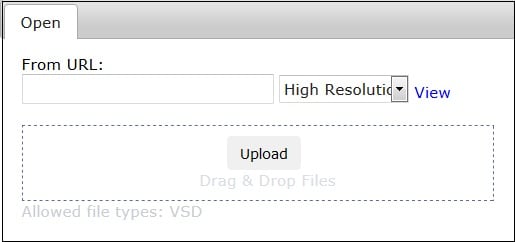
Online services for converting VSD to PDF
The various online converters available on the web will help you convert VSD to PDF. In particular, you can note the online converters Zamzar and CoolUtils , working on a similar principle.
- You log in to the site, using the Browse button, upload the necessary vsd file to the resource;
- Select the conversion format (in this case “pdf”) and click the “Convert” button (or “Download converted file”).
- At the output you get the desired pdf-file.
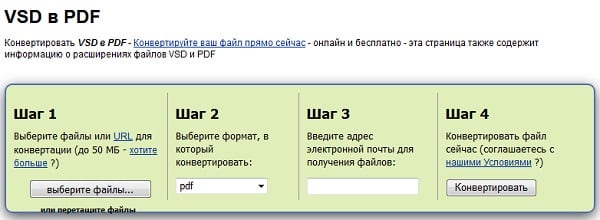
Conclusion
Above, I listed both fixed and network tools that will help you open a VSD file. Despite the fact that most programs have a paid nature, there are also free alternatives that allow you to view the contents of vsd-files. You can also look at the various online services and extensions for your browser - they will effectively help in opening files with the VSD extension.

I often work with this format, for opening I use the free Visio Viewer from the same Microsoft.
With the help of which LibreOffice application can you edit VSD ??