Some users (usually owners of Nvidia graphic cards) among the installed programs on their PC may encounter a program called “Vulcan Runtime Libraries”. Odious fame of the infamous casino "Vulcan" often forces the user to think that a program with this name is another virus that needs to be urgently eliminated. Fortunately, this is not the case, since the aforementioned Vulkan Runtime Libraries is quite useful software designed to improve the graphics capabilities of your system. In this article I will tell you what Vulcan Runtime Libraries is, what its purpose is, how to distinguish it from a virus, and whether to remove this program from your PC.

The content of the article:
- Что это такое Vulсan Runtime Libraries 1 What it is Vulcan Runtime Libraries
- История создания Vulkan Runtime Libraries 2 Vulkan Runtime Libraries History
- Как Vulcan Runtime Libraries попадает на ПК 3 How Vulcan Runtime Libraries Gets on a PC
- Преимущества Vulkan Runtime Libraries и его реализация в играх 4 Benefits of Vulkan Runtime Libraries and its implementation in games
- Если Vulkan – это вирус 5 If Vulkan is a virus
- Как удалить Vulcan Runtime Libraries 6 How to remove Vulcan Runtime Libraries
- Заключение 7 Conclusion
What it is Vulcan Runtime Libraries
Vulkan Runtime Libraries is an application programming interface (API) that allows the developer to optimize work with 2D and 3D graphics. Its work allows you to improve computer performance in working with 3D graphics (powerful modern video games), reduce the load on PC resources, make better use of multithreading, and more. The program works more efficiently with drivers using their lighter and simpler versions, which gives an advantage in speed of calculations.
At the same time, Vulсan Runtime Libraries is a cross-platform project that allows you to support different versions of operating systems for personal computers and mobile devices. "Volcano" works well both on top-end high-end video cards and on modern mobile devices, giving an increase in speed, quality, image detail.
At the same time, drivers with Vulkan support are released for both Nvidia video cards and AMD.
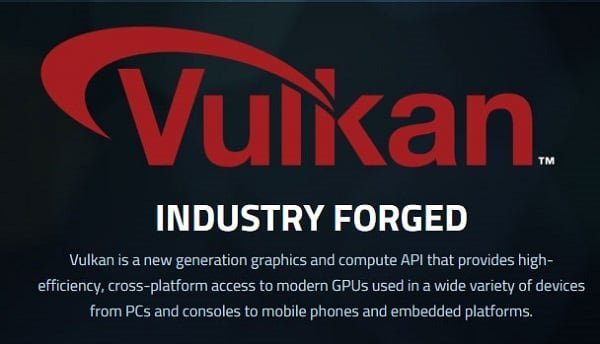
History of the Vulkan Runtime Libraries
When considering the answer to the question “what is this Vulkan Runtime Libraries?”, One cannot ignore the history of the creation of this program. This software is quite new (developed in 2015 by the Khronos Group consortium), it was first introduced in the same year at the annual conference of game developers (GDC) in San Francisco.

According to the creators, Vulcan was supposed to replace OpenGL technology (it was even called “glNext” - from English “next gl”). At the same time, while creating “Vulcan”, experience and some components of “Mantle” (another low-level application programming interface) from AMD were used, which agreed to transfer to the Khronos Group part of their developments in order to standardize and unify the existing APIs in the industry.
How Vulcan Runtime Libraries Gets on PC
Usually, the Vulkan API gets onto the user's computer with drivers for Nvidia graphics cards (often as a result of driver updates or as a result of installing the GeForce Experience program). Therefore, if Vulkan was installed as a result of the above bundling or with driver updates, then do not rush to remove this product - perhaps its functionality will improve the visual component of the programs (especially gaming) running on your PC.

Benefits of Vulkan Runtime Libraries and its implementation in games
What are the benefits of Vulcan Runtime Libraries, especially over OpenGL? I would highlight the following:
- In contrast to DirectX 12, Vulkan is not tied to a specific operating system, therefore it works well with both Windows 7 and Windows 10, Linux and Android;
- Reduced the load on the driver and CPU;
- Effective work with multi-core processors. Direct3D 11 and OpenGL 4 were originally designed to work with processors based on a single core, while Vulkan is designed to work efficiently with processors that have multiple cores;
- Unified management of the kernel computing system (kernels) and shaders, thus avoiding the use of a separate API in connection with the graphics API.
These and other advantages of the Vulcan Runtime Libraries described above inspire developers to release games that support the Vulkan API. In particular, such well-known games like The Talos Principle , Dota 2 (declared support since May 2016), Doom (support since July 2016), vkQuake and others are already working with Vulcan, support for the Vulkan API and game engines Source 2, Unreal Engine 4, id Tech, Xenko, Intrinsic and others.
If Vulkan is a virus
In some cases, the program with the same name may be the Vulcan virus, which is an adware ad, embedded in your browser, and quite often propagandizes the virtual casino of the same name.
The “correct”, clean program is usually located in the folder at C: \ Program Files \ VulkanRT, where apart from the files themselves there is an uninstaller.
If the file mentioned in the name “Vulcan” is in a different folder, then it is recommended to scan your computer with a special anti-virus program (Dr.Web CureIt! Or Malwarebytes Anti-Malware level), they will help get rid of the malware on your PC.
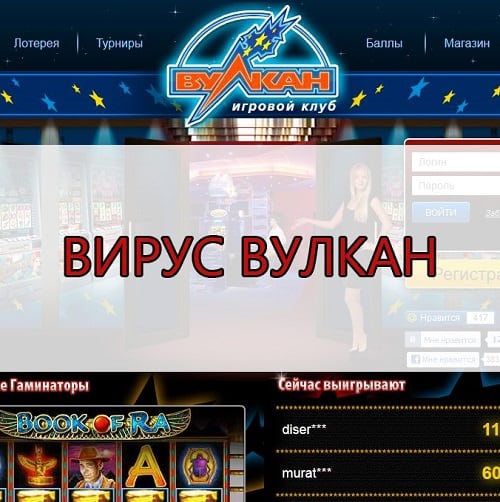
How to remove Vulcan Runtime Libraries
If you are interested in how to remove Vulcan Runtime Libraries, then, first of all, I note that this program is not recommended to be removed, as it contributes to productivity gains and improving the quality of graphics on your computer. If you decide to remove it, you must go to the standard uninstall program, find the Vulcan program (s) there and delete it.
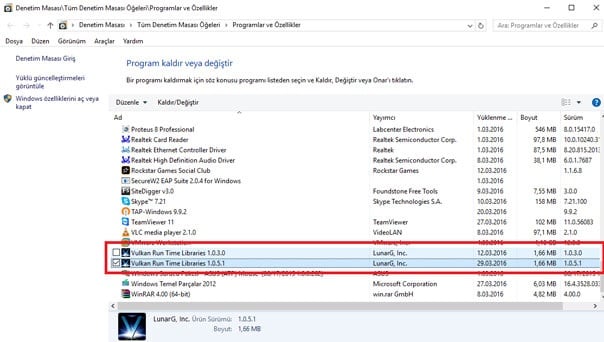
You can also follow the path described in the previous section, and in this directory run the product uninstaller there (UninstallVulkanRT).
Conclusion
When answering the question of whether it is Vulkan Runtime Libraries, we should first of all mention that Vulkan is a cross-platform application programming interface that allows developers to improve the quality of work with 2D and 3D graphics in various games and interactive programs. If you found this software on your computer, then you should think about saving it on your PC - the functionality of this program will directly improve the quality of graphics on your computer.

 ( 3 ratings, average: 4.67 out of 5)
( 3 ratings, average: 4.67 out of 5)