If you have a digital camera, smartphone or tablet with a built-in camera, then you may notice that the DCIM directory is in the memory of these devices (and most similar gadgets). It usually contains a number of subdirectories with rather strange names, as well as many digital photographs taken on this device. In this article I will tell you what the DCIM folder is, explain why it is so called, and what its purpose is.
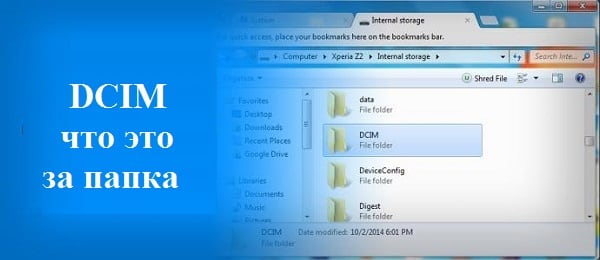
The content of the article:
- Что это за директория DCIM? 1 What is the DCIM directory?
- Содержимое папки DCIM 2 Contents of the DCIM folder
- Если директория DCIM стала файлом DCIM 3 If the DCIM directory has become a DCIM file
- Заключение 4 Conclusion
What is this DCIM directory?
The term "DCIM" is an abbreviation of the words "Digital Camera IMages" (in translation - "images of a digital camera") . As the name of this folder suggests, it is intended for storing various images (mostly photos) taken or created on such a device.
The constant name “DCIM” for this directory on quite different devices is not at all accidental. “DCIM” is part of “ DCF ” (abbreviation for “Design Rule for the Camera File System”, translated as “design rule for the camera file system) —a particular specification of working with digital cameras, and a common standard for the modern digital industry.
Since the DCF specification has become universal, developers of photo applications for various platforms are embedding tools for working with the DCIM folder and its functionality in their products.
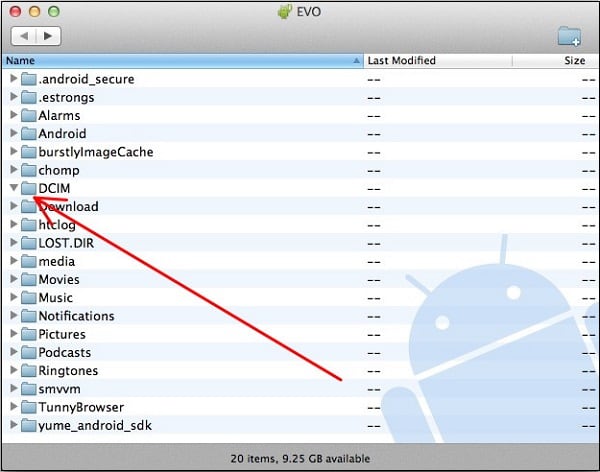
In this case, the DCF specification not only indicates to the system the folder in which the captured photographs should be stored. It also requires that the memory card (SD card) be formatted in a specific file system (FAT12, FAT16, FAT32, or exFAT), and the subdirectories and file names used when saving the photo, use a special pattern.
At the same time, the PC operating system is well aware of the functionality of the DCIM folder on the gadgets, and when you connect your smartphone to the computer, the latter usually immediately finds the folder and offers to transfer its contents to the hard disk of your PC.
Contents of the DCIM folder
After we have analyzed what DCIM is and what the meaning of this term is, consider the standard contents of this folder. Usually it stores a lot of subdirectories with names similar to “123ABCDE”, where “123” is a unique subdirectory number (can be between 100 and 999), and “ABCDE” is five letters of the alphabet that are freely chosen by the developers of the device .
These subdirectories usually contain inside files with names that consist of 3-4 letters of the alphabet (often DSC_, DSCF, DSC0, MOV_, IMG_, etc.) followed by the image sequence number (for example, DSC_0001). In addition, the “.thumbnails” directory is usually located in the DCIM folder, containing thumbnails of all the images on the device.
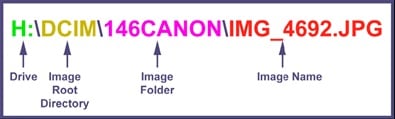
If the DCIM directory has become a DCIM file
In some cases, the DCIM folder in the memory of your device may disappear, and instead it may have a huge DCIM file on the device. This may occur for the following reasons:
- The DCIM directory is corrupted;
- The file system (FAT family) used on the memory card is damaged;
- The SD card with the DCIM folder located on it is connected to another (non-native) device.
In the first and second case, I recommend using utilities that can restore a damaged file system (for example, Magic FAT Recovery). In the third case, I recommend to look for other ways (for example, connect a phone with a “native” card to a PC, and throw off the necessary photos from it to your computer).

Conclusion
What is this DCIM folder? As you can see, this directory is used to store digital images (usually photos) in the memory of mobile devices - smartphones, tablets, digital cameras and other similar devices. The constancy of its location, and the specifics of the names of subdirectories and files in it are defined by the “DCF” specification, which clearly regulates not only the choice of the file system (FAT family), but also the requirements for a number of folders and files on it. I strongly recommend not to delete the DCIM folder from the memory of your device - this can have negative consequences for the operation of your system.

 ( 3 ratings, average: 4.00 out of 5)
( 3 ratings, average: 4.00 out of 5)