Despite the dominance of the digital store “Google Play” and “iTunes Store”, other companies are not leaving attempts to press the recognized favorites from their positions. In September 2009, Samsung launched the Samsung App application store, designed to become a full-fledged competitor and, in the future, to become the leader among similar services. Now, the “Samsung App” service has the name “Samsung Galaxy Apps” (or “Galaxy Apps” for short), and its work is served by the eponymous application to which this material is dedicated. In which I will tell you what the Galaxy Apps program is, what its purpose is, and whether this digital product is needed on your phone.
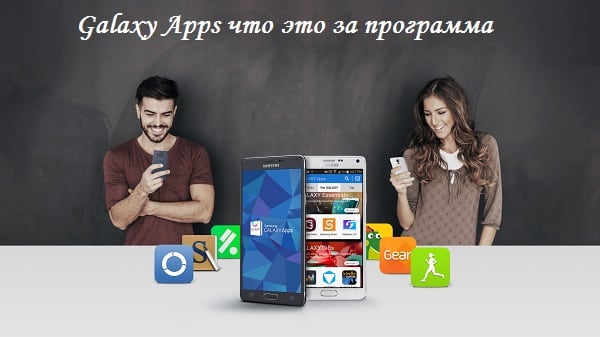
The content of the article:
- Galaxy Apps что это за программа и нужна ли она на телефоне 1 Galaxy Apps what is this program and does it need on the phone
- Недостатки приложения Galaxy Apps 2 Disadvantages of Galaxy Apps
- Заключение 3 Conclusion
Galaxy Apps what is this program and does it need on the phone
" Galaxy Apps " (full - "Galaxy App Store" - translated as "app store" Galaxy ") is the official catalog of apps for mobile devices from" Samsung ". The mentioned catalog contains mobile software mainly for the Galaxy series (hence the name). Although the owners of other devices from "Samsung" will certainly find in this directory (digital store) something interesting and useful for their gadgets.
At the same time, the store also has a number of exclusive products that, according to the developers, can only be downloaded in “Galaxy Apps” (the store interface is localized for more than 160 countries of the world).
The work of this directory is served by the Galaxy Apps mobile app of the same name, which is usually pre-installed on Samsung phones (works under Android and Windows Mobile OS). By launching this application, the user can download paid or free products from the Galaxy App Store, sorted into several categories (games, music, entertainment, photos, gifts, and so on).

If the application in question works stably, and you do not notice annoying flaws behind it, then I recommend leaving it, and using its rich features (in particular, the advanced system of discounts on a number of unique digital products deserves attention). If you are unhappy with its functionality, then read the information provided below.
Disadvantages of Galaxy Apps
When considering what Galaxy Apps is, one can not fail to mention a number of its significant flaws, which have already managed to attract the attention of many users. In particular, it can consume significant phone resources, actively initiate pop-up ads and other annoying notifications. Due to these factors, the phone begins to actively slow down, and comfortable to use its functionality becomes difficult.
Therefore, I recommend disabling pop-up notifications and other relevant messages in “Galaxy Apps”). To do this, launch “Galaxy Apps”, click on the “More” button (or “Galaxy Apps” at the top), and go to the “Settings” menu in the upper right-hand corner of the screen. There, find "Push notification" (pop-up notification), and by tapping on them, turn off the last. You can also turn off “Update notification”. If you want to completely disable Galaxy Apps updates, then tap the settings on “Auto update apps”, and then select “Turn off”.
Conclusion
The program "Galaxy Apps" is a catalog of mobile applications for gadgets from "Samsung" (in particular, for the series "Galaxy"). If this application was pre-installed on your device, and you are satisfied with its capabilities, then there is no point in removing this application from your device. If the functionality of this application annoys an abundance of pop-up windows, as well as a negative impact on the overall performance of your phone, then I recommend changing the program settings to turn off notifications, and if necessary, get rid of this software on your gadget.

 ( 13 ratings, average: 4.08 out of 5)
( 13 ratings, average: 4.08 out of 5)
How to remove it?