Many users, whose activities are busy with sets of large volumes of text, often have a desire to somehow speed up this process. Someone sharpens the method of blind printing, someone connects people from the side (dictation, a parallel set of different segments of the text), and someone uses modern innovations that have already become common in our lives. Among the latter, voice typing occupies a special place, which significantly speeds up the taiping process. In this article I will tell you how to perform voice typing online on a computer, what resources will help us in this, and how to use their functionality.

The content of the article:
- Особенности голосового набора текста на ПК 1 Features voice typing on a PC
- Сервис Speechpad записывает текст в блокнот через микрофон 2 Speechpad service writes text into a notebook through a microphone.
- Сервис August4u озвучки голосом текста 3 Service August4u voice acting text voice
- Голосовой набор текста с помощью Vorabota 4 Voice typing with Vorabota
- Перевод аудио в текст с Dictation.io 5 Translating Audio to Text with Dictation.io
- Расширения и дополнения для браузера Хром 6 Extensions and Add-ons for Chrome Browser
- Расширение Speechpad переводит речь в текст 6.1 Speechpad extension translates speech into text
- Дополнение Войснот II с голосовым блокнотом 6.2 Addition of Voysnote II with voice memo
- Заключение 7 Conclusion
Features voice typing on a PC
Wanting to perform typing by voice, it is important to take into account that almost all existing online services use Google’s engine in their work, which is supported only by Google Chrome browser . The first part of the selection of services in the previous article . Attempting to run these services on browsers with a fundamentally different structure (for example, Mozilla) usually ends in nothing, they just recommend that you install Chrome and work with its functionality. And this fully applies to both domestic and foreign online services.
Accordingly, the quality of perception of the text of various resources is at a comparable level. It is recommended to use a high-quality external microphone, set the optimum microphone settings on the PC, and pronounce the text loudly and clearly.
As for the typing itself, the implementation method is extremely simple and will not cause any problems. Usually you go to the appropriate network resource, select the typing language and use the microphone. Make a speech, turn off the microphone and check the received text for errors. Then the text can be saved, copied to a text editor, and so on.

Let us turn to the direct description of services that allow voice typing online.
Speechpad service records text in a notebook through a microphone
- A popular online voice dialing service that works with Chrome browser. To work with it, you must go to the site https://speechpad.ru/ .
- Select the voice input language (the default is Russian), decide on a number of adjacent settings.
- To get started, you must click on the "Enable Record" button and begin to pronounce the text as clearly as possible, calling words with punctuation marks (for example, "comma", "exclamation mark" and so on).
- After the end of verbal typing, check the text for errors, and then transfer (copy) it to where you need it (for example, the standard “Copy” - “Paste” commands will help, for example).
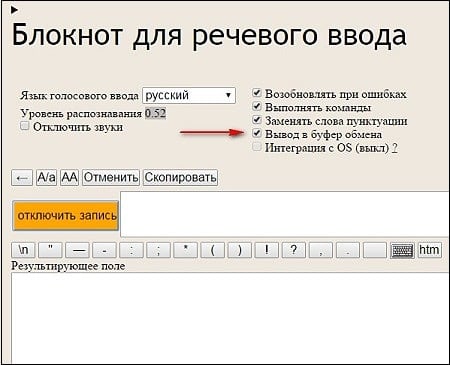
Service August4u voice acting text voice
- Similar to the above service august4u.net , performing typing online voice.
- The settings system is extremely simple here - choose the dialing language (by clicking on the appropriate flag), activate the conversion of phrases to punctuation marks (the corresponding button), click on the microphone icon on the right and dictate the text.
- After typing, click again on the microphone icon, thereby stopping typing.
- Then check the text for errors, and if everything is fine, then save the text to your PC or send via e-mail (the corresponding buttons will help).
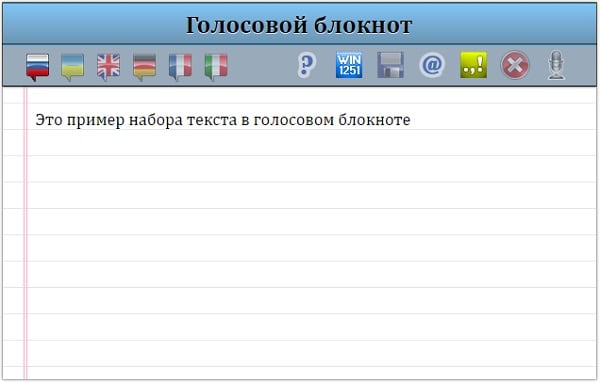
Voice typing with Vorabota
Another domestic service Vorabota , also running Google Chrome. The rules for working with it are similar to the previous services - select the input language, click on the microphone icon on the right and speak the text. To end the set, press the microphone again, check the text for errors and copy where you need.
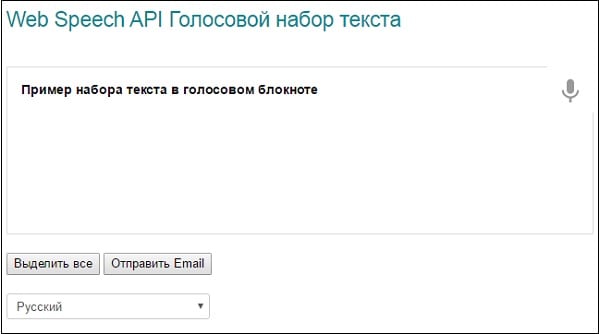
Audio to text translation with Dictation.io
English language resource Dictation.io, with functionality similar to those mentioned above.
- To work with it, it is necessary to log in https://dictation.io/ , at the very bottom of the screen select the dictation language, then click on the “Start Dictation” key and start to slander the text.
- To stop dialing, you need to press the button again.
- To clear the text, press the “Clear” key, the “Save” key will save your text, and the “Copy” key will copy the text to the clipboard.
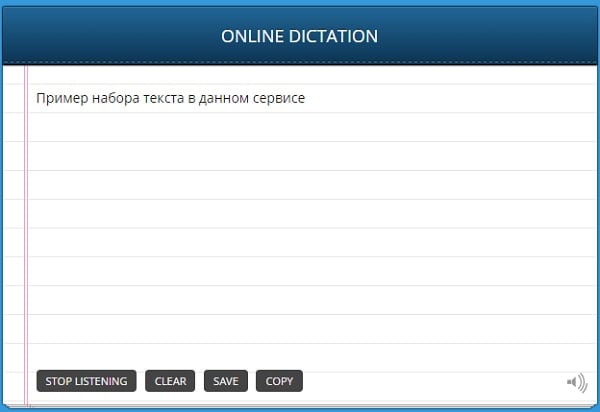
Extensions and Addons for Chrome Browser
In the Chrome store, you can also download extensions (add-ons) that are installed in the Chrome browser and complement its functionality with voice typing. Having installed such an extension (its icon will appear in the browser's control panel on the right), you will first need to decide on the input language and other settings (click on the appropriate extension icon in the control panel).
To use the functionality of the application, you need to place the cursor at the test set, right-click, select the option of the installed extension (for example, Speechpad) in the pop-up menu and start dictating the text online.
Speechpad extension translates speech into text
Expansion from the network service already mentioned by me - Speechpad for Google Chrome. After installing this extension in the browser, you can perform voice dialing by setting the cursor to the right place, clicking the right mouse button and selecting the option “Speechpad” in the menu that appears.
Supplement Voysnot II with voice memo
Voynot II is a Chrome browser service designed for voice dialing online. и нажав ввод. After installing this service, it will appear in the list of services of this browser, you can go there by typing in the address bar: chrome: // apps / and pressing enter.
After clicking on the corresponding service icon, a new window opens in which you can perform voice typing, for which you need to click on the button with the microphone image.
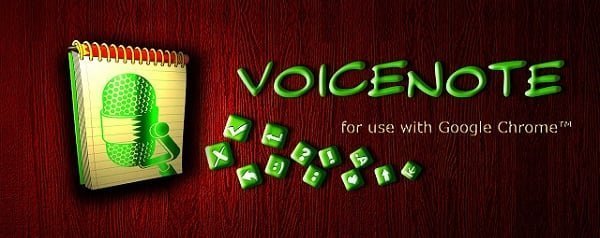
Conclusion
The services I mentioned will allow you to effectively perform voice typing online on a computer. Almost all of them (including extensions from the Google Chrome store) have extremely simple functionality and several basic management options. If you need to quickly type the text, and the speed of your typing is not so high - then you should look at these services, they will allow you to perform fast typing with your voice online.

 ( 6 ratings, average: 4.33 out of 5)
( 6 ratings, average: 4.33 out of 5)
True.And if they are not able to find jobs, then they can't earn any money.
I agree. They could also have a system of trains for people.