The Windows OS Registry is a huge database containing information about the settings and parameters of installed software, presets, user profiles, and other system tools. An important role associated with loading the Windows operating system is the HKEY_LOCAL_MACHINE \ SOFTWARE \ Microsoft \ Windows \ CurrentVersion \ Run branch, which contains a number of key parameters responsible for the automatic loading of various software components in the system. Below we list the most frequently encountered parameters in this thread, and also describe the activation of which programs they are responsible for.
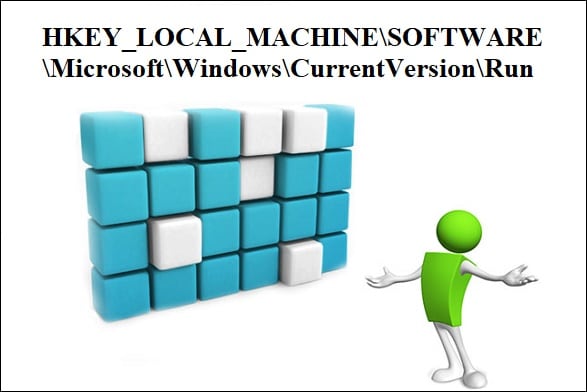
The content of the article:
- Какие параметры могут быть в HKEY_LOCAL_MACHINE\SOFTWARE\Microsoft\Windows\CurrentVersion\Run 1 What parameters can be in HKEY_LOCAL_MACHINE \ SOFTWARE \ Microsoft \ Windows \ CurrentVersion \ Run
- Adobe Reader Speed Laucher 1.1 Adobe Reader Speed Laucher
- ATICCC 1.2 ATICCC
- AvastUI 1.3 AvastUI
- AVGUI.EXE 1.4 AVGUI.EXE
- Bitdefender Wallet Agent 1.5 Bitdefender Wallet Agent
- CTFMON.EXE 1.6 CTFMON.EXE
- Daemon Tools Lite 1.7 Daemon Tools Lite
- Egui 1.8 Egui
- Google Chrome 1.9 Google Chrome
- Google Update 1.10 Google Update
- Guard mail.ru 1.11 Guard mail.ru
- HotKeysCmds 1.12 HotKeysCmds
- Igfxtray 1.13 Igfxtray
- iTunesHelper 1.14 iTunesHelper
- QuickTime Task 1.15 QuickTime Task
- RtHDVCpl.exe 1.16 RtHDVCpl.exe
- Skype 1.17 Skype
- SkyDrive 1.18 SkyDrive
- uTorrent 1.19 uTorrent
- Wmagent.exe 1.20 Wmagent.exe
- Заключение 2 Conclusion
What parameters can be in HKEY_LOCAL_MACHINE \ SOFTWARE \ Microsoft \ Windows \ CurrentVersion \ Run
As you know, in the registry branch
HKEY_LOCAL_MACHINE \ SOFTWARE \ Microsoft \ Windows \ CurrentVersion \ Run
There is a list of programs that are automatically launched at login. At the same time, programs from this branch are started to register all users, regardless of whether you are an administrator or a guest.
Usually in the right parameters window on the left the location is the name (name) of the program (parameter) being started, and on the right in the “Value” column is the path to it on the disk and the key with which the corresponding executable file is launched (for example, “C: \ Program Files \ Realtek \ Audio \ HDA \ RAVCpl64.exe "–s).
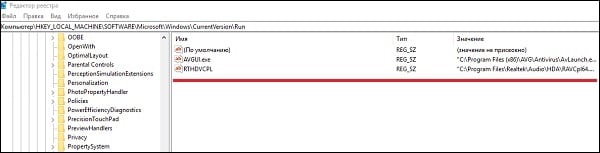
The column with the name "Type" is responsible for identifying data types in the system registry. In the branch we are considering, we usually see “REG_SZ”, meaning the usual Unicode string of any length.
Most often, the following parameters are found in the branch we are considering:
Adobe Reader Speed Laucher
Provides automatic activation and accelerated download of Adobe Reader, including its update.
ATICCC
Automatically launches ATI Catalyst ™ Control Center - a set of software and drivers for ATI Radeon video cards. Now, this program is known as "AMD Radeon Software Crimson".
AvastUI
It launches the popular Avast antivirus, and in the Task Manager you can see several processes of the same name at once.
AVGUI.EXE
The parameter in question is responsible for the automatic start of AVG antivirus.
Bitdefender Wallet Agent
Launches a password manager that provides privacy and secure surfing on the web.
CTFMON.EXE
Controls the language bar and alternative user input in a number of Windows OS systems.
Daemon tools lite
It is responsible for the automatic start of the program “Daemon Tools Lite” - an emulator program for CD / DVD drives that allows you to create virtual drives and work with disk images.
Egui
Performs automatic launch of the popular antivirus "ESET NOD32".
Google chrome
This parameter is intended not so much to launch Chrome browser, as to check for updates for this browser.
Google Update
Responsible for the launch of a service from Google, designed to timely update software products from Google on the user's PC.
Guard mail.ru
An unwanted program that casts a PC with adware, deletes the Yandex, QIP and Rambler programs without your desire, and in some cases modifies your search settings. Unwanted guest on the PC.
HotKeysCmds
Program for additional configuration of Intel chipset drivers.
Igfxtray
Displays the Intel Graphics icon on the system tray taskbar. It actively interacts with the graphic chipsets from Intel.
iTunesHelper
A program that tracks the connection to your PC with your iPhone / iPod. If a connection is found, iTunes will automatically start.
Quicktime task
Media player module capable of playing various types of videos. Since in most cases video files are systemically linked to a particular player, it is usually not necessary to automatically start the specified module.
RtHDVCpl.exe
Responsible for downloading the Realtek HD Manager - an additional software tool for flexible sound settings for Realtek sound cards.
Skype
Responsible for the automatic start of the popular Skype program, which allows text, voice and video communication.
Skydrive
Provides the launch of a SkyDrive cloud storage utility, and a connection to the latter.
uTorrent
Provides automatic launch of the popular torrent client "uTorrent", running in the background.
Wmagent.exe
The agent of the WebMoney system, serves for the withdrawal of various notifications (for example, about receiving a transfer) in this payment system.
Conclusion
Above, we have analyzed a number of frequently encountered parameters of the HKEY_LOCAL_MACHINE \ SOFTWARE \ Microsoft \ Windows \ CurrentVersion \ Run branch. Of course, this list is far from complete, there are many more programs, autostart which is carried out using the functionality of the specified branch. The location of the programs located in this branch often depends on the user's settings and features of the PC, while most of the specified parameters in the autoload can be easily removed without any harm to the user system.

Re-read the article. We added 3 more healing options :)
CAN'T UNDERSTAND SAVE BLOCKS to an existing file or create a new bat file?