A number of users actively working with mathematics, statistics and other exact sciences may have a need to type the root symbol √ on the keyboard. At the same time, none of the buttons on the keyboard contain an image of such a symbol, and the user asks the question: how can this be done? In this article I will help such users tell you how to write the root on the keyboard, explain what methods for this exist, and how to identify the root 3,4,5 degrees on the keyboard.
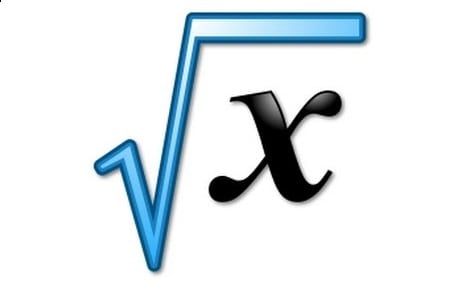
The content of the article:
- Как поставить знак квадратный корень на клавиатуре 1 How to put the square root sign on the keyboard
- Как написать корень на клавиатуре используя таблицу символов 2 How to write the root on the keyboard using the symbol table
- Как обозначить корень 3,4,5 степени на клавиатуре 3 How to mark the root of 3,4,5 degrees on the keyboard
- Заключение 4 Conclusion
How to put the square root sign on the keyboard
Many users use the surrogate symbol “^” located on key 6 in the upper part of the keyboard (activated by switching to the English layout, pressing the Shift key and the button “6” above) when deciding how to write the root on the PC keyboard.
Some users also use the letter combination sqrt (square root), cbrt (cube root), and so on.
At the same time, it is at least quick, but insufficient receptions. For a normal root character set, do the following:
- Press the Num Lock button (the corresponding indicator should light up);
- Press and do not press the Alt button;
- Type 251 on the right side of the numeric keypad and press the key;
- You will get a picture of the square root √.
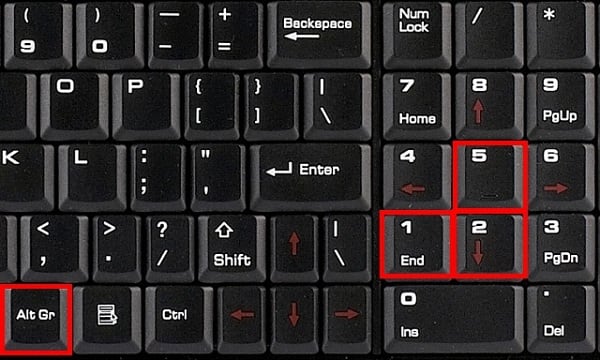
Square root keys
If you do not know how to enter a dog from the keyboard , then you definitely need to familiarize yourself with the detailed instructions for entering it, as you cannot do without typing a dog when typing E-mail.
How to write the root on the keyboard using the symbol table
An alternative to this option is to use a special symbol table, available in Windows OS.
- Click on "Start", then select "All Programs";
- Then "Standard", then "System Tools", where select "Character Table".
- There, find the root sign √, click on it, click on the "Select" button, then "Copy" and copy it into the text you need using the Ctrl + V keys.
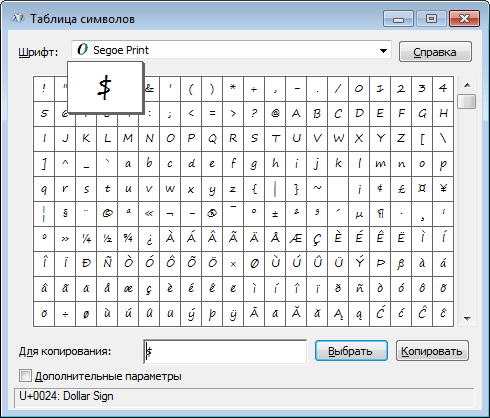
In the text editor Word (as well as in Excel) there is also a corresponding symbol table that can be used for our tasks. You can find it by going to the "Insert" tab, and clicking on the "Symbol" on the right, and then clicking on the inscription "Other characters" just below, it will help you in deciding whether to write a root in the Word.
You can also use the “Formula” option in the “Insert” tab using the algorithm described in this video.
How to mark the root of 3,4,5 degrees on the keyboard
In this case, there may also be a question about how to write to denote the square root on the keyboard and others like them.
For example, the root of 3,4,5 degrees on the keyboard can be written like this:
X ^ 1/3
X ^ 1/4
X ^ 1/5
Or so:
(вместо числа 3 можете использовать соответствующее обозначение из таблицы символов (³) 3√X (instead of number 3 you can use the corresponding symbol from the symbol table (³)
4√X
5√X
и четвёртого корня ∜ , набрать их через Alt и цифровые клавиши не получится. At the same time, despite the fact that the system has an image of the cube root ∛ and the fourth root ∜ , dial them via Alt and the number keys will not work. This is only possible with the help of decimal system HTML codes (& # 8731 and & # 8732) and Unicode hex (& # x221B and & # x221C). For me, it is better to use the forms of notation, described by me a little higher.
Conclusion
In this article I have described various options for how to write the root on the keyboard of your computer. The most impatient can use the ^ sign, but it will be more accurate and correct to use the key combination Alt + 251, and put the root mark as it is designated in accordance with the generally accepted standard of symbols.


my quotes are written it is impossible to write the dog icon
help if anyone knows
here my shift does not work, what can I do7
I switch the language, anyway, the colon is in the dog’s place, I tried to copy the dog, when entering the address the site shows that the address is incorrectly entered, completely lost, I don’t understand how to be
how to type a root on the keyboard pliz tell me!
damn, I do so, press the right shift and uh, and all with the English layout, you only get "" ""
I have a mouse with a double click button. I pressed it and he opened the line to execute and entered there some letters. It became clear that if you enter those letters with the English layout, you get the site address! I go to it and there is firewood (driver) so I downloaded them and now everything works! Maybe you need special drivers too?
Please tell me what characters on the English keyboard translate these Czech letters ta + číí, or č?
damn, I do so, press the right shift and uh, and all with the English layout, you only get "" ""
I have a mouse with a double click button. I pressed it and he opened the line to execute and entered there some letters. It became clear that if you enter those letters with the English layout, you get the site address! I go to it and there is firewood (driver) so I downloaded them and now everything works! Maybe you need special drivers too?