PC keyboard is extremely thoughtful in terms of optimizing the use of the device. Here, with a limited number of keys, it was possible to get a huge number of combinations for which one or another action can be fixed programmatically. This is undoubtedly convenient. Notebook makers went even further and added an Fn keyboard to the traditional keys. And the presence of this button can introduce some uncertainty in the work with the device, especially for people who are just starting to master compact PCs. Accidentally or out of habit, touching the key, many users are inconvenienced, and they naturally have a question about disabling the Fn button on a laptop. This will be discussed further.
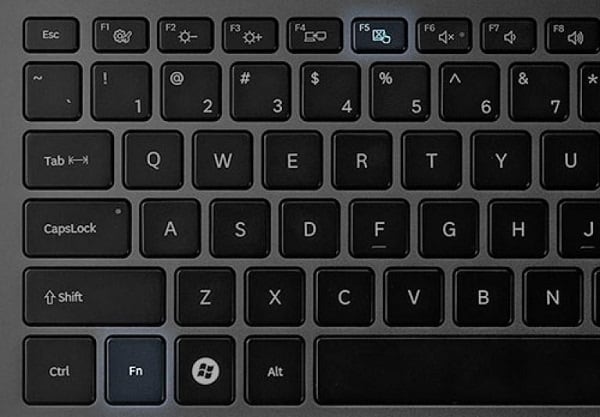
The content of the article:
- Что значит клавиша Fn 1 What does the Fn key mean
- Как отключить клавишу Fn 2 How to disable the Fn key
What does the Fn key mean
The Fn key is an auxiliary element of the device function control system. Its introduction has significantly expanded the capabilities of the keyboard. And it is interesting that by itself the key does not produce a direct action. More precisely, this action is not involved in traditional input operations, so many users want to disable the Fn key. In this, it has some similarities with the "Ctrl" or "Shift" keys.
The peculiarity of its functioning is that during pressing, a full-sized keyboard is emulated at the system level, which allows assigning additional actions to existing physical keys. The technology is successfully used in the manufacture of mobile devices, as well as compact keyboards, which are becoming increasingly popular today.
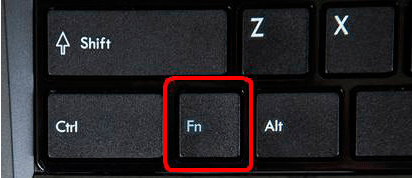
I recommend: Voice typing online on the computer .
For ease of understanding and the ability to visually separate the buttons that are associated with the Fn key, they are usually designed in a single color that differs from the general color scheme of the information input panel. Usually these keys are the top row from “F1” to “F12”. Thus, thanks to the installation of only one additional physical key, we managed to get the full functionality of twelve. Fn is usually located closer to the lower left corner of the keyboard or on both sides of it for duplication, which facilitates use, regardless of the leading hand.
If we talk about the actions that can be carried out using this key, then we are usually talking about system actions and the management of peripheral devices. For example, the Fn + F1 key combination puts the laptop into sleep mode, and Fn + F6 disables the touch control panel (touchpad), etc.
See also: Why does Ctrl + C and Ctrl + V not work ?
How to disable the Fn key
However, no matter how useful the Function key is, according to its idea, if during real use it causes inconvenience, then it must be disabled. Here it should be understood that each manufacturer can make certain edits of the program code in order to individualize products, and therefore, the action can be done in several ways.
In some cases, disabling the Fn modifier key can be done through the BIOS system. Enter this mode of operation of the device in several ways, depending on the specific manufacturer. Usually the corresponding key is indicated on the screen at the time of turning on the laptop. In some cases, it can be F2, Del, or some other button.
Reliable information regarding a specific model can be obtained on the official website of the manufacturer. The BIOS key must be pressed at the time between pressing the power button and the first splash screen. From the first time it may not work, but sooner or later everything will be as it should.
For people performing the operation for the first time, it should be clarified that when you enter the menu, the mouse will stop working, and all necessary actions will have to be performed using specialized keys (up, down, right, left, etc.).
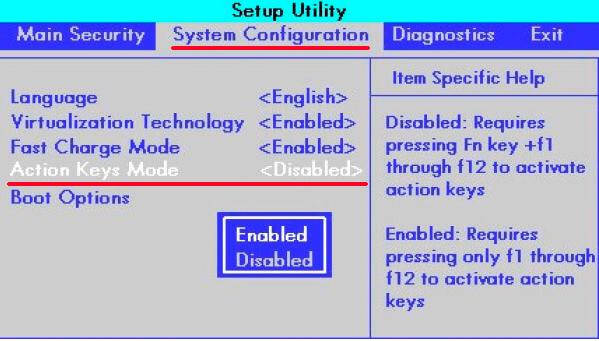
- So, at the entrance to the BIOS, you will need to go to the “SYSTEM CONFIGURATION” tab, where using the arrows and the Enter key you need to open the “Action Keys Mode” menu.
- In the opened context menu, select “Disabled”, confirm and save the changes. Then restart the device. If everything was done correctly, the Fn key will be disabled. It turns on the same way.
- If it is not possible to disable a button through BIOS, then you can try using a certain key combination, which will differ depending on the manufacturer.
- In some cases, the Fn + Num Lock combination may work, sometimes the effect of pressing Fn + F11 simultaneously will be.
In some cases, to disable the key will require the use of specialized software. It goes without saying that individually for this key the programs were not developed, but control of it may be among other tasks performed. An example of such a program is Toshiba HDD Protection (http://www.toshiba.eu/generic/hddprotection/) for devices from this company. If you go to the "Optimization" section and open the "Special features" tab, you can turn off the key by simply unchecking the appropriate box.
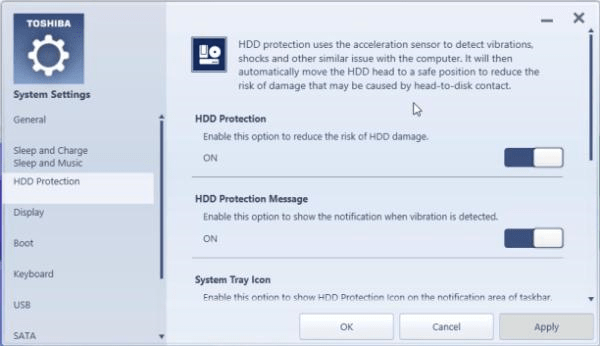
Sony laptops have the Vaio Control Center program, and for Samsung devices there is an Easy Display Manager. Programs are free and are on the official websites of manufacturers.
You can disable the Fn key in a variety of ways, and choose which one everyone can use. However, is it more logical to make a little effort and start using its functionality?
