Many users would like to enjoy satellite photos of their native places, see their house, nearby river or forest from above, in a word, everything that is called “the small Motherland”. Satellite cartographic services that provide a unique opportunity to view all the required geolocations in a detailed graphical mode can become a tool for realizing this desire. After my attempts to look from the satellite to my house online, I found really high-quality services and in the article I will share my best practices.
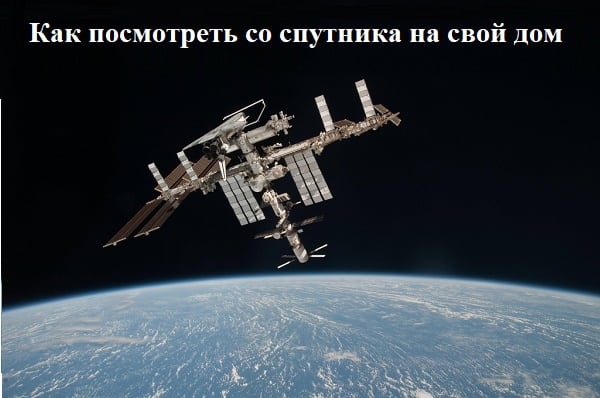
The content of the article:
- Что нужно знать при поиске своего дома на онлайн карте 1 What you need to know when searching for your home on an online map
- Google Карты — смотрим на свой дом со спутника в реальном времени 2 Google Maps - look at your home from a satellite in real time
- Яндекс.Карты — позволит увидеть необходимый объект в России 3 Yandex.Maps - allows you to see the desired object in Russia
- Bing.Maps – спутниковая карта от Microsoft 4 Bing.Maps - satellite map from Microsoft
- MapQuest – популярный американский картографический сервис 5 MapQuest - a popular American mapping service
- Заключение 6 Conclusion
What you need to know when searching for your home on an online map
The network has a huge variety of map services that provide the user with access to high-resolution satellite maps. At the same time, the absolute majority of such services use APIs from Google Maps, and only a few services (including the domestic Yandex.Maps) can boast of their own cartographic developments, different from those dominant in this segment of Google maps.
At the same time, working with such cards is quite template. You go to one of them, if necessary, turn on the satellite display, and then enter your address in the search box (city, street, house number). After that, the service finds the desired location, and you can use the mouse wheel to increase or decrease the existing display. If the service for some reason does not find your home, I recommend entering the name of the city (village, village) and street, and then find the desired house on your own with the mouse.

At the same time, some services allow not only to see your house from above, but also to walk along the streets of your native city, and close to enjoy the view of the buildings we need.
Let us turn to the list of services that will help us see our house from the satellite.
Google Maps - look at your house from the satellite in real time
The most popular global cartographic resource is undoubtedly Google Maps. In addition to the maps presented in schematic and satellite view, the service also includes the possibility of 360 ° street viewing in many cities of the world. Information about street traffic and traffic jams (Google Traffic), route planner from point A to point B, 3D display of many geographic points, other useful features.
To view your home, you can use two main features:
- Standard view of your home from a bird's flight . To do this, go to Google Maps , and click on the picture below next to the words "Satellite" (satellite display of the area will be activated). Then in the search bar enter your address (city, street, house) and press enter. After your home is found, use the mouse wheel to select the level of display that is convenient for you;
- Using the Street View feature . If your house is located near the road, then you can view it almost close. To do this, you need to find your address on the map as indicated above, then click on the button with the image of a man at the bottom right (street view), and, holding the left mouse button, drag this person to the street near your house. You will enter street mode, and you can use the mouse to view all the nearby sights, including your home.

"Google Maps" provide an opportunity to enjoy the view of some geo points in 3D
Yandex.Maps - allows you to see the desired object in Russia
Another map service with which you can enjoy the view of your house is Yandex.Maps . This service is the most popular in Russia, since the level of its display of the territory of Russia and the frequency of updating data for the Russian Federation exceeds all existing analogues, including the generally recognized maps from Google.
Like the Google Maps service, Yandex.Maps can boast both standard and satellite maps of maps (as well as the Hybrid mode, which involves applying various textual and schematic layouts on a satellite map). In addition, users can view street mode (“Yandex.Panorama”), traffic congestion indicator (“Yandex.Probki”), as well as the “People’s Map” crownsourcing system, which can be edited by any user.

To view your home using Yandex.Maps, go to a resource, type your address in the search bar above, and press enter. To switch to street view, click on the button with binoculars at the bottom of the screen (street panoramas and photos). And then select one of the streets marked in blue (you will go to the street view mode at this point, and you can enjoy the color of these places).
Bing.Maps - satellite map from Microsoft
" Bing.Maps " is a network map service from Microsoft, previously known as "Windows Live Maps" and "MSN Virtual Earth". Its capabilities include satellite mapping of maps, street view, 3D mapping for 60 cities of the world, laying the optimal route and other features that are typical for services of this type.
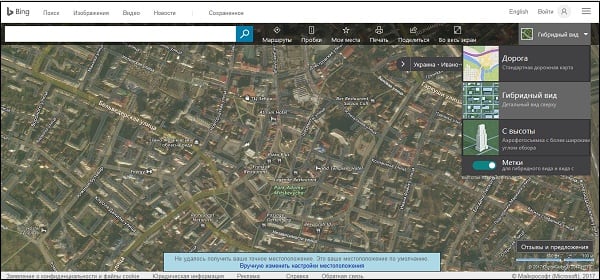
To watch your home using “Bing.Maps” go to the specified service, click on the “Road” on the right, and select “Hybrid View”. Then enter the address you need in the search box, and view the opened view.
MapQuest - a popular American mapping service
" MapQuest " (translated as "Card Search") is a free American map service, the second most popular in the United States after Google Maps. The resource can boast of a high degree of detail in the streets of many countries of the world, will help pave a convenient route, inform you about the traffic available and much more.
To work with it, you need to go to this resource, click on the button with the image of the globe on the right (Satelite), which will allow you to switch to satellite display mode. After that, in the search box on the left, enter the address you need (preferably in Latin letters), and enjoy the display of the desired location using the MapQuest service.
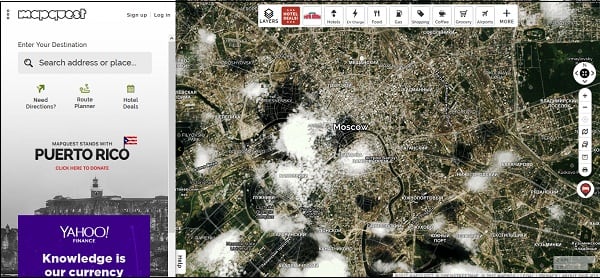
Conclusion
You can see from the satellite to your home using the services listed by me in this material. For the territory of Russia, I would recommend the Yandex.Maps service — its level of detail and the frequency of updated data inspire Yandex to consider maps from Yandex as the best mapping service in Russia. Globally, the Google Maps service is the undisputed leader, so it will be optimal to use the tools of this service to display maps of many countries of the world.



What does the real time?
In general, for example, I cannot find the Kamchatka Territory, the village of Ust Khayryuzovo.
Would you even want to find a borrower! 😁
I agree real time has nothing to do with it
Cool ! I looked into the window in real time and saw myself
you probably looked in the ass and not out the window, and what did you see there? can you serve in intelligence?
listening
you are lying flat
but where is the real time?
In real time only special services and military can watch! Do not mislead people!!!
I absolutely agree with you. In real time, do not look at a mere mortal.
there is not a single real-time map
no sharpness !!!
for this there is a special program, unfortunately I erased it for a long time because I was not of interest, you see only where the satellite is located, it doesn’t give a close approximation, there are many functions but everything is paid, in dollars and in the bourgeois language.
Naturally, you erased it, how else