With the modern pace of city life, ordering a taxi is already a necessity and an integral part of everyday reality. In this segment of the service market, there are quite a lot of offers, however, thanks to the ease of use and high quality, the UBER application stands out. Initially, this mobile application can be installed on a PC, which can facilitate interaction with the UBER service. How to do this will be discussed further.
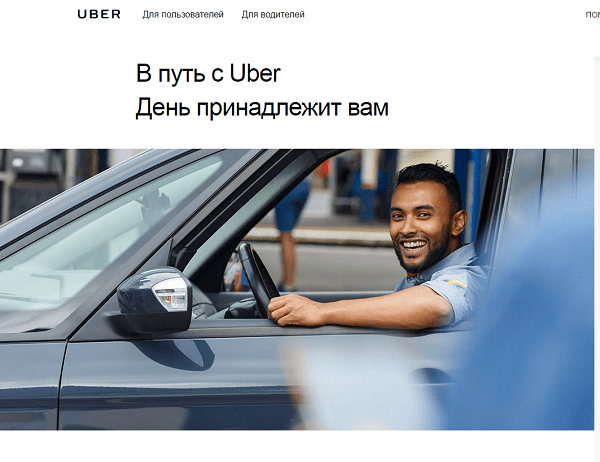
The content of the article:
- Что такое UBER 1 What is UBER
- Установка официального приложения UBER для Windows 10 2 Installing the official UBER application for Windows 10
- Используем приложение UBER на компьютере с помощью эмулятора 3 Using the UBER application on a computer using an emulator
- Заключение 4 Conclusion
What is UBER
The UBER application is a specialized resource focused on the provision of passenger services. In essence, this is a taxi call service, with the only difference that the majority of drivers are private individuals. The UBER application in this case acts exclusively as an intermediary and organizer, which ensures the security of the transaction. But at the same time it provides a certain degree of freedom for people who decide to cooperate as a driver. For the client, a similar approach to business organization is expressed in affordable prices, which can be achieved thanks to the absence of corporate costs.
Installing the official UBER application for Windows 10
Recently, it is possible to install the UBER application on computers from the official Windows Store, but this is done only for the tenth version of the operating system. It is important to take into account that before downloading the application on a PC, you must register your account in the UBER system.
- You can do this by visiting the official website of the service ( https://www.uber.com/ru-UA/ ).
- At the initial stage of registration, the system will offer to choose a cooperation option (driver or client), after which you will need to specify your mailbox, name and surname.
- As well as the details of a bank card, which is supposed to be used for settlement operations. As it is easy to guess, it is necessary to enter relevant and truthful data. When the form is completed, an account will be created.
- Then you can go to the official Windows Store, where the UBER application is presented ( https://www.microsoft.com/ru-ru/store/p/uber/9wzdncrfhxrd ).
- In case all the necessary hardware requirements of the equipment correspond to the recommended ones, the button “Get application” will be available, which should be clicked.
- Installation will occur in automatic mode.
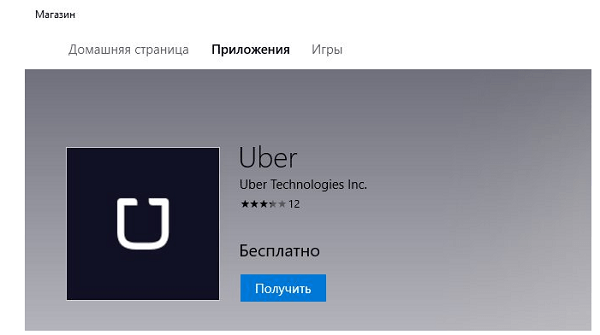
After opening the application, you will need to log into your account and you can use the Uber service on your computer.
We use the UBER application on a computer using an emulator
For owners of other versions of the operating system, you can resort to simple tricks for installing UBER on your PC - installing a special Android system emulator. As an example, the most common and convenient version of such software, the Nox App Player emulator, will be used.
- You can get the application on the official website https://ru.bignox.com .
- After downloading, the installation is carried out in the usual mode - the executable file is launched, the installation location is selected, and that's it.
- Further, how to be logged into the application, which has the familiar interface and functionality of the Android system.
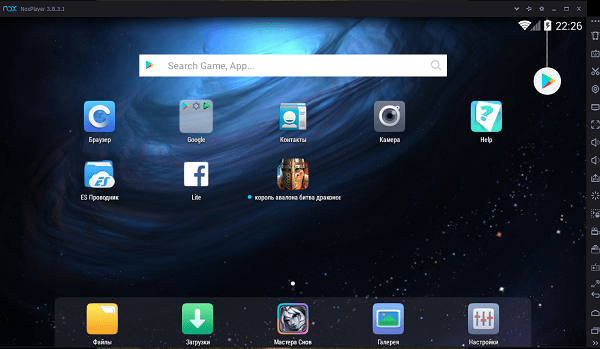
Now you need to go to the Play Market service, where you need to type in the name of the UBER application in the search box. This is followed by a simple installation, similar to other similar applications. Upon completion of the process, UBER can be launched from the corresponding shortcut on the emulator desktop.
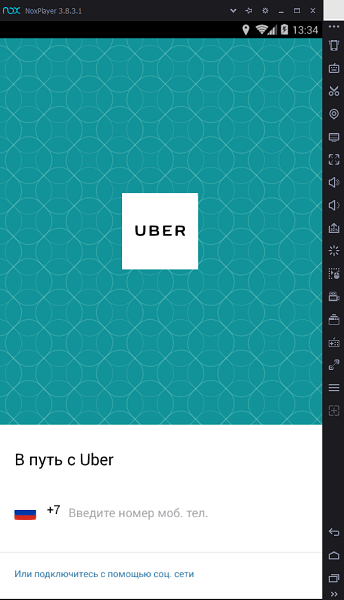
As for the use of the application, it is quite simple. First you need to enter the address of the place of departure, after which the system will offer several options for cars nearby. Next, you need to determine the destination address and choose a free car. The system automatically notifies the driver about the order, and you about the arrival of transport.
Conclusion
Installing an application to call a taxi UBER on your computer is not so difficult. For owners of the latest version of the Windows operating system, all actions will be elementary simple, but for supporters of previous versions, the installation process is no different. Through the use of the service, you can save a lot of time and money, which makes this taxi call system one of the most optimal offers in your market segment.
