Some users of Android-based mobile devices may encounter the KLO Bugreport application in the list of installed phone applications. The user rarely “puts a hand” on his installation, usually it is either pre-installed on a recently acquired device, or appears, as they say, from nowhere, bundled with other programs (bandling). In this article, I will tell you what KLO Bugreport program is, what its functionality is, and how to remove KLO Bugreport from your gadget.

The content of the article:
- Что такое KLO Bugreport? 1 What is KLO Bugreport?
- Как «KLO Bugreport» попадает на телефон? 2 How does KLO Bugreport get on the phone?
- Как удалить «KLO Bugreport»? 3 How to remove KLO Bugreport?
- Заключение 4 Conclusion
What is KLO Bugreport?
"KLO Bugreport" (from the English words "bug report" - "error report") is a mobile application that collects data about problems (glitches, bugs, defects) of the phone (usually produced by "Xioami"), and sends this information to the server Xiaomi Inc. There, these data are analyzed by developers, who subsequently release a patch to problem gadgets, thanks to which the above-mentioned bugs are eliminated.
Usually, this application is not noticeable in the background, but if your phone has problems with communication, and KLO Bugreport cannot transfer another portion of data to the server, you will see on the screen a corresponding error message. In this case, it is recommended to restart your phone, and if the error reappears, then you need to go to the settings of this application (Settings - Applications - “KLO Bugreport”), and select “Stop” and “Delete data” there.
The application is not a system, its presence on the phone is not necessary, because it is worth removing it from the memory of your phone. This is especially true if your phone is not from Xiaomi Inc, which makes finding this application on your device meaningless.
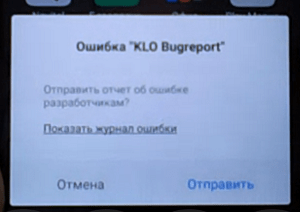
How does KLO Bugreport get on the phone?
After we figured out what kind of application “KLO Bugreport” is, let's see how this application gets on the phone. Often, it is pre-installed on new Xiaomi phones, and the buyer gets this product bundled with the phone. Devices from other manufacturers can receive this software as in conjunction with other installed programs (bandling). So as a result of getting on the gadget a variety of virus programs (in some cases, the application "KLO Bugreport" is such a virus program).
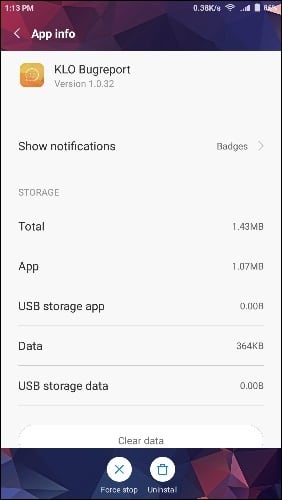
How to remove KLO Bugreport?
In most cases, the removal of "KLO Bugreport" takes place in a standard way. Simply go to the settings of your smartphone, select "Applications", find "KLO Bugreport", tap on it, and then select "Delete".
If this software is a virus, then removing it may not be easy. I recommend that you download any of the trusted antiviruses (for example, AVG ) from the Play Market, install it, and carry out a full system scan for malware.
If this does not help, then we can recommend getting root-rights for your gadget, stop “Klo Bugreport” in the Application Manager, and then delete it from the device. Then run the previously installed antivirus (AVG), and delete all the malware it found.
If none of the above helps, I recommend resetting the smartphone to its factory settings (for example, I do this through “Settings” - “Backup” - “Data Reset”). At the same time, please note that your information on the phone (up to the phone book) after performing this operation can be deleted.
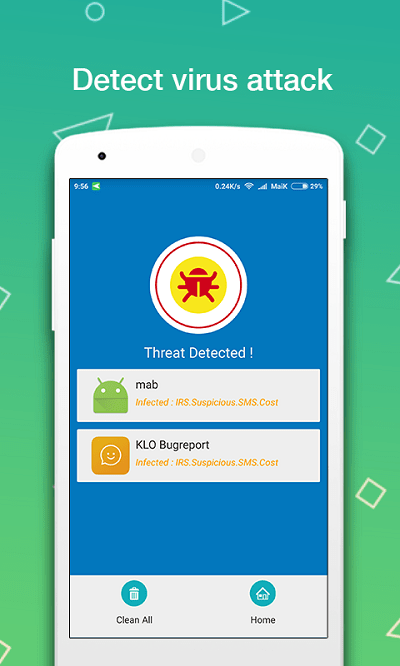
Conclusion
In this material, I have been dismantled that for the program "KLO Bugreport", what are its features and functionality. This application was created by "Xiaomi" to monitor the work of their gadgets, while it managed to migrate to the devices of other manufacturers, and even get their virus counterpart. Since the application in question has no system value, I recommend removing it from your device, thereby stabilizing its functionality.

 ( 1 rating, average: 4.00 out of 5)
( 1 rating, average: 4.00 out of 5)