When we list software solutions for 2D and 3D modeling, it is impossible to overlook the family of Compass programs designed to create various kinds of electronic drawings. Popular in the open spaces of Russia and neighboring countries, Compass could also boast of its online implementation, allowing it to work with its functionality without installing this program on a PC. And despite the fact that the specified network project was later folded, there are online services on the network that allow you to perform various forms of drawing online, either completely free or shareware. In this article I will talk about such resources, as well as explain how to use their functionality.

The content of the article:
- Черчение в Компас 3Д онлайн 1 Drawing in Compass 3D online
- Сервис Tinkercad – удобный инструмент для моделирования онлайн 2 Service Tinkercad - a convenient tool for modeling online
- Сервис Smartdraw – профессиональное решение для 3Д-моделирования 3 Smartdraw service is a professional solution for 3D modeling.
- Сервис onshape.com – использование облака для черчения в режиме онлайн 4 Service onshape.com - using the cloud for drawing online
- Сервис vectary.com – сервис для 3Д-моделирования в сети 5 Service vectary.com - service for 3D modeling in the network
- Заключение 6 Conclusion
Drawing in Compass 3D online
As I mentioned above, the CAD @ Online project, which provides online access to the Compass-3D program and its rich features, enjoyed particular popularity among users from 2010 to 2013. As part of this project, the user was able to build 2D and 3D models using the Compass software toolbox, and then save the results to his PC.
Since the project was closed in 2013, domestic users did not have the network tools of their production to create 2D and 3D models. Nevertheless, the English-speaking segment of the Internet has a set of network services for online modeling, and some of these services may even boast of Russian-language localization.
The same users who do not trust foreign solutions can be offered to download the stationary program “ Compass 3D ” (trial version https://kompas.ru/kompas-3d/download/ is available separately), and further use its functionality.
Let's look at the popular network services that allow you to create 2D and 3D-models online.
Service Tinkercad - a convenient tool for modeling online
The Tinkercad service is a simple and convenient tool for 3D design and 3D printing, available for free for non-commercial use - the equivalent of Compass 3D. The service interface has Russian language localization, it looks comfortable and well organized. The capabilities of the service allow you to both import already existing forms and generate your own, allowing you to mix and match one form with another. All user-created files can be sent for printing to a 3D printer to create a prototype or model of what you want to build.
- After switching to Tinkercad , the system will offer to register (you can use your account on social networks).
- To create your project, click on "Create your project."
- After you finish editing, click on “Export” in the upper right, and download the result to PC.
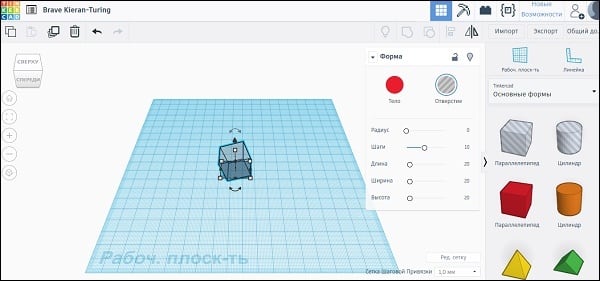
Service Smartdraw - professional solution for 3D modeling
Smartdraw is a professional solution for creating electrical, mechanical or architectural design. The analogue of the Compass program exists in the form of both a stationary program and the network implementation we need. To facilitate the process, the service uses examples and templates that are easy to customize to fit your requirements. It also contains a huge number of mechanical engineering and architectural symbols that will help you in creating a variety of 3D models. Free resource is available during the trial period of 7 days.
- To work with the service, go to smartdraw.com and click on “Start now”.
- In the editing window that opens, in the upper right, select Russian.
- On the left, select the desired drawing specialization, and start creating it.
- To save the result, click on "Export" in the upper left.
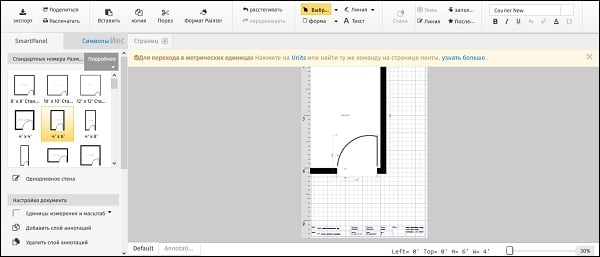
Service onshape.com - using the cloud for drawing online
The onshape.com service offers to take advantage of cloud technologies in CAD design. Its capabilities allow 2D and 3D drawing, multi-frequency modeling and editing in context. There are various built-in tools for creating custom functions, support for displaying an object with a simultaneous folded, flat and desktop view, and other useful features.
- To get started, go to onshape.com , and click on "GET STARTED".
- From the three options, choose the one that meets your goals (for example, the first one), click “Get the public plan”, and go through the registration procedure.
- Then click on “Create” - “Document”, type the name of the document, and then click on “Create Public document”. You will enter the mode for creating and editing drawings.
- To share the result with friends, click on “Share”.
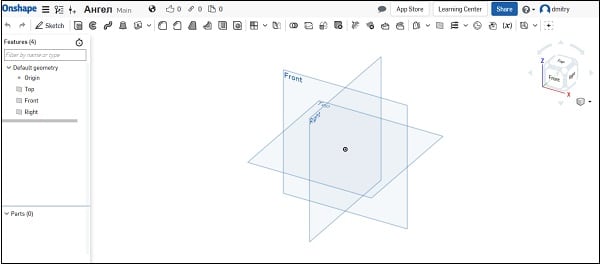
Service vectary.com - service for 3D modeling in the network
The vectary.com service is somewhat similar to 3D Compass, and is intended for 3D modeling, with the ability to customize existing 3D models on the service. Resource capabilities allow you to export models created by you into standard 3D files, and work with them on another similar software. The service has a simplified interface and supports many plug-ins that make working with it convenient and practical.
- To start working with it, go to vectary.com , and click on "Start creating".
- After creating the model, click on “Save” or “Publish”.
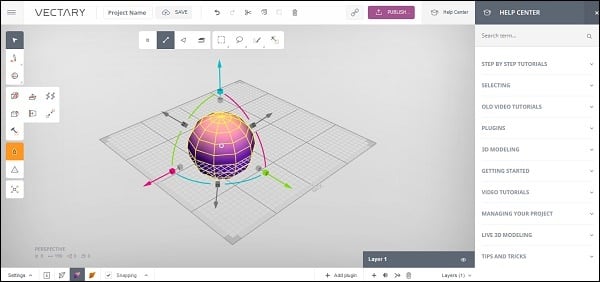
Conclusion
Despite the fact that the network project “CAD @ Online”, which provided online access to the capabilities of Compass 3D online, was closed in 2013. Now there are a number of network services that allow 2D and 3D modeling, and then save the results on a PC. Among the described tools, I would single out the Smartdraw service - its capabilities will suit both beginners and experienced professionals who are just starting out on their journey.


