Looking through the tape in our Instagram, we are delighted with the beauty of any image, which imposed a stylish quote. We would like to create something like this ourselves, but we don’t know where to get a beautiful background for text on Instagram, and how to put text we liked on it. Below we will analyze the list of programs and services that will help us in this, as well as tell you how to use them.
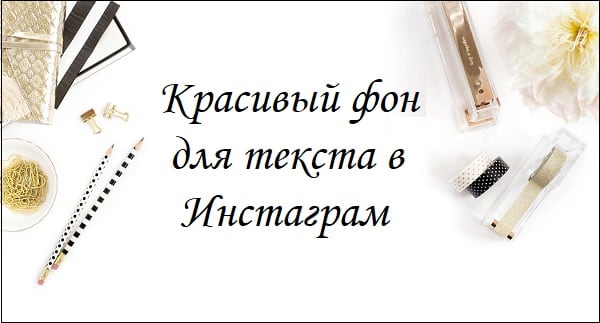
The content of the article:
- Особенности применения фона для текста в Инстаграм 1 Features of the use of the background for text on Instagram
- FaceGarage – позволяет создать фон с красивым текстом для Инстаграм 2 FaceGarage - allows you to create a background with beautiful text for Instagram
- Сanva – редактор изображений онлайн 3 Canva - online image editor
- Word Swag — одно из лучших графических приложений для iOS и Android 4 Word Swag - one of the best graphics applications for iOS and Android
- InstaQuote — наложить текст на фон для Instagram 5 InstaQuote - overlay text on Instagram background
- Text2Pic — мобильное приложение с широким функционалом 6 Text2Pic - a mobile application with wide functionality
- Snapseed – фоторедактор от компании Гугл 7 Snapseed - Google Photo Editor
- Несколько красивых изображений для фона в Инстаграм 8 Several beautiful images for Instagram background
- Заключение 9 Conclusion
Features of the background for text on Instagram
Posts with image and quote in your Instagram will help diversify the content of your account and humanize your brand. Pictures with a motivational quote will be relevant throughout working days, relax quotas diversify the holiday and Sunday evenings of your followers. Not to mention the fact that a bright quote on the background of a beautiful picture looks stylish and cool.
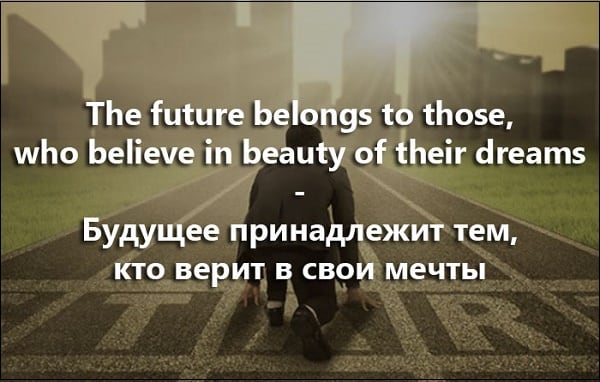
To create such a picture, we will need some colorful image (below we present several such options). And another program (service), allowing to impose on the image we need the text. In this case, note that:
- Do not write on the photo is too long text. Such a text will be difficult for perception, and worsen the overall perception of the picture. Try to manage 5-6 words;
- . The text color should fit into the color gamut of the image . A radically different text color can degrade the visual perception of the entire image;
- . Avoid the banality of the text . Try to write something unique, not fit into the template framework.
All tools that allow to impose text on the background for Instagram can be divided into network services (sites) and stationary (mobile) programs. At the same time, they all work according to a similar principle. You upload your picture on them (or use one of the existing ones on the site), type and paste the necessary text, and then download the result.
Let's take a look at several such alternatives that allow you to use an attractive background for your text on Instagram.
Also, we previously disassembled how to see who saved my photo on Instagram .
FaceGarage - allows you to create a background with beautiful text for Instagram
FaceGarage is a network tool that allows you to create an image with a quote for Instagram. It works on the principle already described above:
- You upload your picture to the resource (the “Upload” button) or choose your favorite pre-installed theme (Theme).
- In the field "Quote" (quote) enter your quote, in the field "Font" choose the font, determined by its size (Size) and color (Color).
- To create a picture, click on “Generate” above, and to save the result on “Download the Quote Picture”.
- At the same time, the service works rather poorly with Cyrillic text, preferring the Latin one.
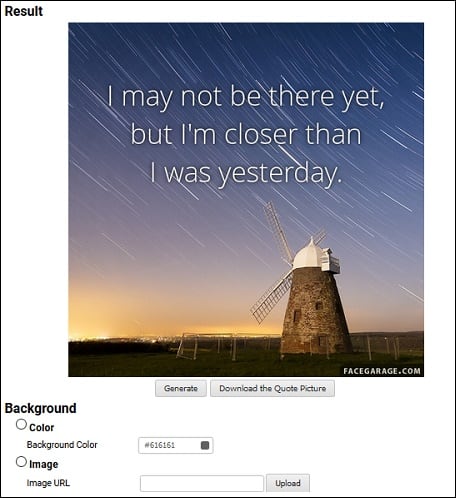
Canva - online image editor
The “ Canva ” editor is available to the user both in the network version, and for iOS and Android . His various pre-installed templates make it an excellent choice for creating picture quotes for Instagram. Using the functionality of Canva, you can create banners, flyers and cards of all shapes and sizes. You choose your favorite option, overlay text with the selected font (there are more than a hundred alternatives). Next, you determine the size and color of the text, and then save (publish) the result.
Word Swag - one of the best graphics applications for iOS and Android
Word Swag is a mobile app for iOS or Android , included in the top hundred of photo and video apps on iTunes. The application has a special engine that allows you to easily create fresh quotes designs based on background images.
Just select your image, type your quote in the text editor application, select one of 50 font styles. Word Swag has a huge number of settings for your image, and is closely related to Pixabay, a free image gallery.
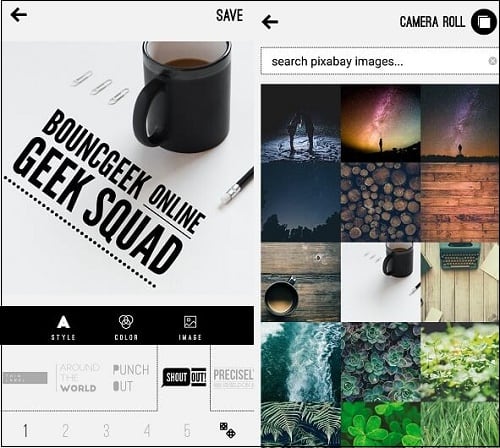
InstaQuote - overlay text on instagram background
InstaQuote application functionality ( iOS or Android ) has hundreds of options for adjusting the image for a future quote, font style, various color schemes and other features that allow you to get a beautiful image for text on Instagram. You can use the picture you have, overlay text on it, and then automatically upload the result to Instagram.
The free version of the application is burdened with a lot of advertising, and some of the functionality of the application is available only at an additional cost.
Text2Pic - a mobile application with wide functionality
The “Text2Pic” application ( iOS and Android ) differs from its competitors by its significantly expanded functionality. Here you will find a huge variety of font styles and formatting options. Including three-dimensional and shadow possibilities for adding additional effects to the text. Text2Pic also automatically connects to Instagram for easy uploading and publishing of results on the platform. In our opinion, the biggest drawback of the application is the inability to upload your photo as a background image. Text2Pic fills it up with a variety of different background options to choose from.

Snapseed - Google Photo Editor
Snapseed is a pretty handy photo editor from Google. It will allow you not only to superimpose text on the image for Instagram, but also to add any of your favorite stickers, the text in which you can also edit to your liking. Working with the application is standard - select the desired photo, then go to the "Tools", there you tap on the "Text", and insert the desired sticker or text.
You may also be interested to know what it means to archive in Instagram .
Several beautiful images for instagram background
Below we give a few beautiful images for the background in Instagram. Use on health.










Conclusion
You can create a beautiful background for text on Instagram using the services listed above. Special attention of the reader is recommended to be paid to the “Canva” service. Its practical and convenient functionality, the Russian-language interface, as well as the ability to easily download the result, have earned enthusiastic feedback from many users.

Well, I just Canva and downloaded
I opened the instagram, I wanted to view the tape. and immediately “the action is blocked ...”. neither new posts, nor transfers ... what kind of nonsense ????
There is an application on the iPhone, solves the problem on the other hand) Is called Snuper Puper