A number of users of smartphones running on the Android OS can detect the “Launcher 3” program installed on their device. This application can be pre-installed on the smartphone, or in any other way get on the phone - the fact is that the user does not know anything about the functionality of this program, and would like to know more about it. In this material, I will tell you, Launcher 3, what this program is on Android, what are the specifics of its work, and also explain how to remove it from your device.

The content of the article:
- Что такое Launcher 3 1 What is Launcher 3
- В приложении «Launcher» произошла ошибка – специфика 2 An error occurred in the Launcher application - specificity
- Как удалить Launcher 3 3 How To Remove Launcher 3
- Заключение 4 Conclusion
What is Launcher 3
Launcher 3 is a special software shell that allows you to customize the display of the desktop of your smartphone, the appearance of icons, folders, and so on. The operation of the application contributes to the convenience of working with a smartphone, improves its visual component, making the phone more user friendly.
There are a sufficient number of programs called “Launcher” on the market, they all have similar functionality (Action Launcher 3, Smart Launcher 3c, GoLauncherEx, Launcher 7, etc.). Usually, the battery consumption of Launcher 3 and similar programs is minimized, which allows users to actively use their capabilities.
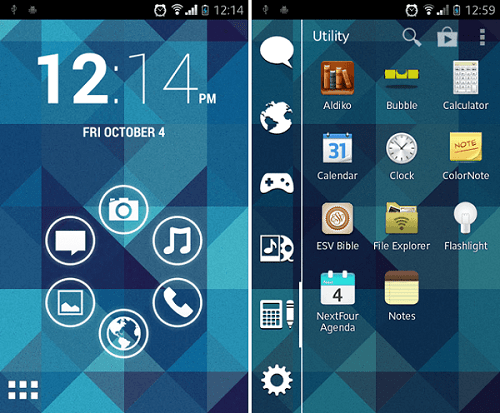
Among the features of the application declared convenient grouping of programs, managing them using a special shortcut line, easy design elements of the home screen and several other useful options. I think you understand that this application Launcher 3 now consider the error that occurs.
An error has occurred in the Launcher application - specificity
However, in most cases, this application is not known for its features, but for its rather unstable functionality. In particular, for many users, the message “An error occurred in the application“ Launcher ”crashes with a regular frequency and frequency, which causes a number of inconveniences when working with a mobile device.
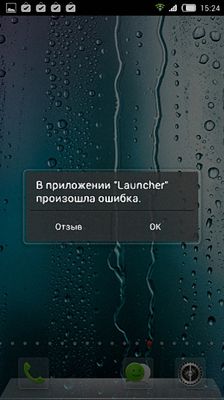
If you are interested in how to fix “An error has occurred in the“ Launcher app ”, then do the following:
- Go to the settings of the smartphone, then in the "Applications", find in the list of applications "Launcher 3", tap on it. After switching to its properties, click on “Stop”, and then on “Clear data” and “Clear cache”, and then reboot the device;
- If the first method did not help, then you should think about removing this launcher from the phone (if you wish, you can install another replacement, for example, Launcher 7, Nova Launcher, etc. ).

How to remove Launcher 3
The issue of removing Launcher 3 is solved quite easily. Just go to the smartphone settings, go to “Applications” - “All”, find “Launcher 3” there, tap on it, and in its properties select “Delete”.
In case of problems with the removal of this application, you can use a special software, the level of mobile CCleaner , which will help in cleaning your phone from Launcher 3 and other unwanted programs.

Usually, a standard uninstall application is enough to get rid of Launcher 3 on your smartphone. If, however, you cannot delete this application using standard methods (specialized programs do not help either), then think about resetting your device to factory settings (you will lose your data on the phone).
Conclusion
In covering the question “what is this Launcher 3 program?”, It is first of all necessary to focus the reader’s attention on the fact that this program is a special graphical shell designed to enhance the usability of the phone. If you do not need its functionality (not always stable), then I recommend removing this application from your device, this will save the phone from the appearance of various kinds of errors in the future.

 ( 16 ratings, average: 4.19 out of 5)
( 16 ratings, average: 4.19 out of 5)
what should I do? I have a launcher error 3; download another such phone and it is not clear; therefore, it will not work to download another one.
How to delete? I did everything that you said, but I only have written to stop, and where to remove?
The Android launcher (launcher, launcher) is a graphical way to design the appearance of the operating system, which includes the desktop, menus, widgets, icons, lock screen, etc.