In this article I will talk about the application Musical.ly, describe its functionality and purpose, as well as explain how to run Musical.ly on a computer online. Karaoke programs are quite popular, because many of us like the words of your favorite song to your favorite music. The creators of the Musical.ly application went even further, presenting the user with the possibility of using a regular smartphone to make a short video clip, to which you can add a melody and words to your favorite song using Musical.ly. Interesting, isn't it?

The content of the article:
- Что такое Musical.ly 1 What is Musical.ly
- Функционал и особенности Musical.ly 2 Functionality and features Musical.ly
- Как пользоваться Musical.ly 3 How to use Musical.ly
- Как запустить Musical.ly на ПК 4 How to run Musical.ly on PC
- Заключение 5 Conclusion
What is Musical.ly
Musical.ly is a social networking application designed to create short music videos, chat between users, and also conduct online video broadcasts (I previously described a list of the best video editors and a list of audio editors ). The official version of the application was released in August 2014, and quickly gained immense popularity. As of July 2016, the application already had more than 90 million registered users, and the number of daily user video posts exceeded 12 million.

Functionality and features Musical.ly
The Musical.ly application on a computer allows you to create short, 15-second videos, adding to them an audio track for musical accompaniment. There are various high-speed options (slowdown, normal speed, fast, frame skipping, and so on), a lot of visual effects and filters, support for front and rear cameras, as well as various components of the social network (likes, subscriptions, adding favorite videos to favorites, hashtags and others).
Musical.ly also allows you to create shorter than 15 seconds videos, called “live moments” (live moments), usually in the form of moving photos with music.
Among the features of the application can be noted the possibility of changing the sound created by other users (which brings to the use of the application even more positive), asking each other Questions (Ask a Question), the option "Duet" and so on.
How to use Musical.ly
Since the application has a mobile character, you can download it either from the Play Market (Android) or iTunes (iOS). Then it will be enough to go through a simple registration (or use the data of your account on Facebook or Twitter), to start working with this program. How to use Musical.ly on a PC, I will discuss further.
To create your video you need to click on the plus sign at the bottom, activate the mode "Select music", and decide on the desired music track (you can choose both from your playlist and from popular tracks in this application).
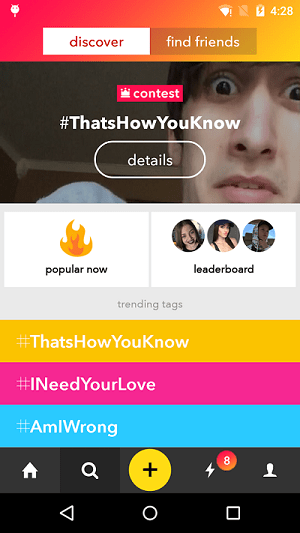
Then the program will go into video recording mode. Decide on the playback speed of the selected audio, and then press and hold the record button to produce a video. In this case, note that the specificity of this application involves exactly vertical (and not horizontal) video.
After the end of the video you can view the result, share it with friends and so on.

How to run Musical.ly on PC
After describing how to shoot a video in musical.ly, let's figure out now how to use Musical.ly on your computer. Since there is no version of this PC application, you should use the Bluestacks 2 emulator, which allows you to run Android applications on a PC.
- To do this, download and install Bluestacks 2 on your computer.
- When you start the emulator, you must pass authorization (use the data of your Google account).
- Select “Search” in the main menu, enter “Musical.ly” in the search bar and press enter.
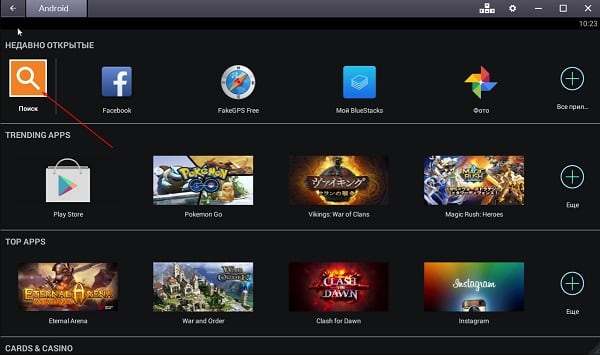
Next, you will need to install this application in the emulator, after which its icon will appear on the main screen of the application. After starting the application, you can work with it in a standard way, using a webcam and a microphone of your PC as sources.
Conclusion
If you need to run Musical.ly on your computer online, then you should use the functionality of the Android OS emulator "Bluestacks 2", designed to run various programs on the PC, written under the "Android" OS. The capabilities of this emulator will be enough to fully work with Musical.ly, you will be able not only to view the work of other users, but also create your own visual and audio masterpieces using the microphone and camera of your PC.



Thanks to the application features, you can create short video clips for your favorite music, duration from 15 seconds to 1 minute, choose music tracks for accompaniment, use various filters and effects.
You can share the clips with friends, add your favorite videos to your favorites and like them, subscribe to videos of other users and so on.