- Some of the users (usually using the Mozilla Firefox browser) may encounter a situation where, when they go to a website, they encounter an error message stating that "SSL received a record that exceeds the maximum allowed length." In an attempt to find the source of the problem, users are browsing many different resources, and only a few find a way out of the situation. In this article I will try to help such a user and tell you what the ssl_error_rx_record_too_long error is when it occurs, and also explain the error ssl_error_rx_record_too_long how to fix it.
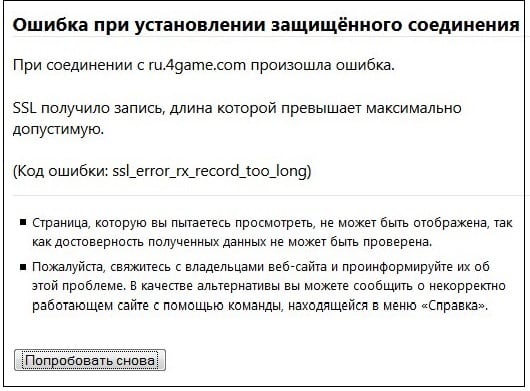
The content of the article:
- Что такое ssl_error_rx_record_too_long 1 What is ssl_error_rx_record_too_long
- Как исправить ssl_error_rx_record_too_long 2 How to fix ssl_error_rx_record_too_long
- Заключение 3 Conclusion
What is ssl_error_rx_record_too_long
As follows from the accompanying error message, when connecting to the site using SSL protocol, a record (data) was received from the site, the length of which exceeded the permissible limits.
In most cases, the ssl_error_rx_record_too_long error is caused by a situation in which the web server uses an insecure data transfer (HTTP protocol), while the browser expects a secure transfer (HTTPS data encryption protocol).
In some cases, the cause of this problem may also be a failure on a specific server, the effect of virus and antivirus programs, as well as problems to your browser's cache.

How to fix ssl_error_rx_record_too_long
I recommend the following steps to get rid of ssl_error_rx_record_too_long:
- Change Firefox settings. If this error occurred when using the Mozilla browser, then type in the address bar
about: config
and press enter. Click on the “I accept all risks” button that appears, find the “security.tls.version.max” parameter in the spacious list, and if the value is 0 (zero), then double-click on it and set the value to 1 (one);
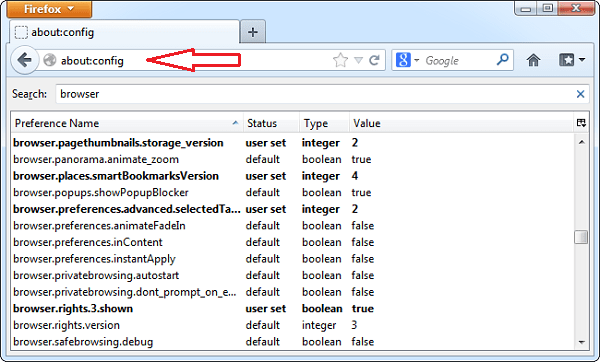
- Also try running Firefox clean without add-ons. Click on the settings button of your Mozilla (three horizontal lines), then the button with the question mark at the bottom (“Open Help menu”), and there click on the option “Restart without add-ons”. After restarting, go back to the problem page and check if the again mentioned error will occur;
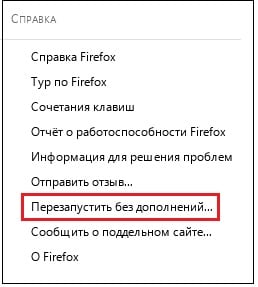
- Try to go to the site by specifying its address in the address bar without the letter “s” (HTTP, instead of HTTPS);
- Try to temporarily disable antivirus. This is especially true of Kaspersky Anti-Virus, which has repeatedly caused the ssl_error_rx_record_too_long error. Temporarily disable your antivirus (in Kaspersky, it is recommended to disable Kaspersky Anti-Virus NDIS Filter) and then try to log into the problem site;
- Check your computer for virus programs. Antiviruses such as Dr.Web CureIt !, Kaspersky Removal Tool, Malwarebytes Anti-Malware and a number of other analogues will do;

Dr.Web Anti-virus - Try to go to the problem site from another browser. There may be a problem with your specific browser;
- Clear your browser’s cache and cookies; this helped some users in asking how to get rid of the ssl_error_rx_record_too_long error;
- Wait a while. If technical problems are observed on a specific server (site), then within a few hours (maximum a day) they usually are corrected;
- It will also be useful to contact the site owners and tell them about the problem that has arisen (given the specificity of the “human factor”, they may simply not be aware of the dysfunction that has occurred).
Conclusion
When correcting the ssl_error_rx_record_too_long error, it should be noted that statistically the largest number of errors occurred with users using the Firefox browser to work on the Internet. Follow the full range of tips I have listed, this will help fix the ssl_error_rx_record_too_long error, and then enjoy the stable operation of your PC.


 ( 12 ratings, average: 3.58 out of 5)
( 12 ratings, average: 3.58 out of 5)
thanks, infa was very useful
In google bookmarked my social network. I go into them, they are buggy. went through the mace in the parents of the rules. Well, as if to Google already got used. what to do??
I have a problem in that music and games tupit although the speed of the Internet norms
Hello. I have such a problem: I go to VK via Google Chrome browser, everything is fine. But recently something went wrong. The inscription does not appear when they write to me, the sent messages do not show until I overload the pilgrim. I do not understand what is going on. I tried to change the browser to others, but the problem remained. Problems are not with the phone. Anyone help!
Thanks for the tip! The problem turned out to be safe and unsafe data transfer.