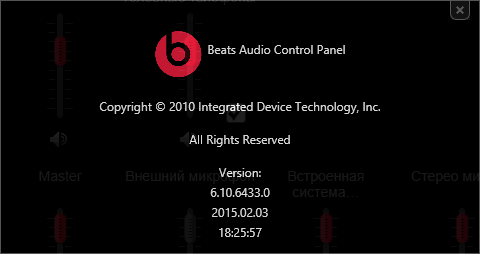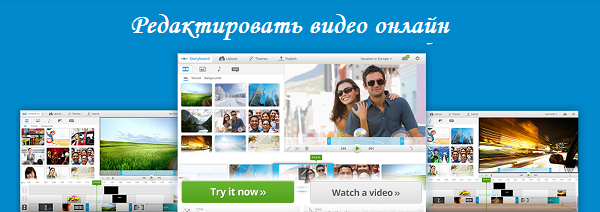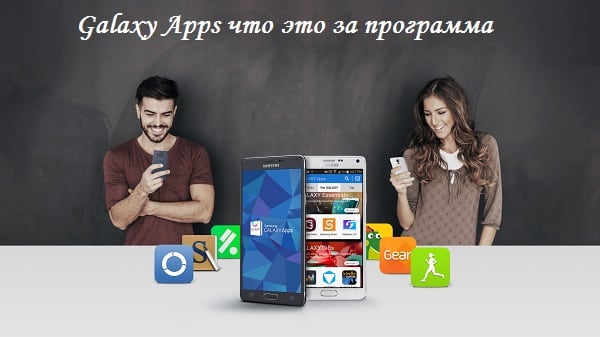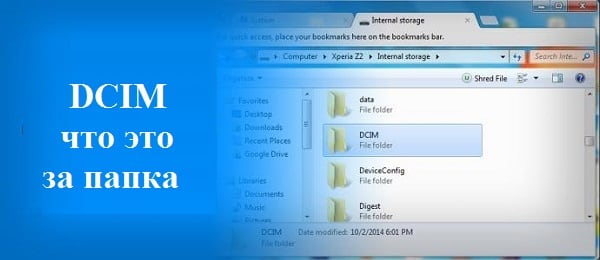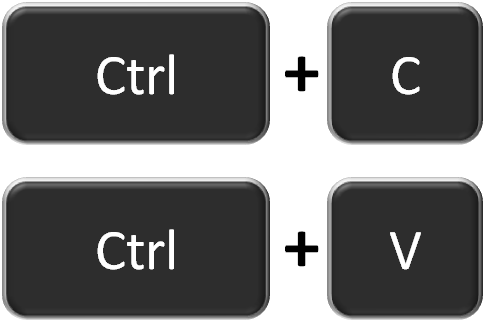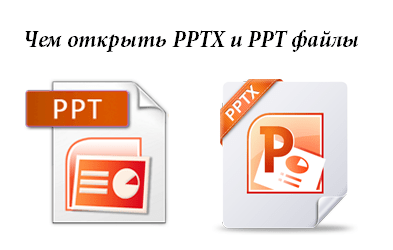The article provides a general description and brief instructions for installing and configuring the Beats Audio audio driver for HP laptops. Computer equipment is a set of high-tech components connected in a single system. To ensure the correct operation of the device, dozens of specialized programs are being developed and improved, which determine the adequacy of the interaction of configuration elements. Manufacturers are constantly looking for new solutions for their products that would improve its quality and attract new users. In particular, Hewlett-Packard on some laptop models uses the Beats Audio driver as the main tool for working with sound, some features of the driver will be discussed further.