In this article I will explain why the Ctrl + C and Ctrl + V key combinations do not work for you and how to fix this problem. In the Windows operating system, hot key combinations are widely used, allowing you to perform certain operations faster. Some of these operations are copying and pasting text and files. Most often, they are performed using the Ctrl + C and Ctrl + V combinations . Similar is the “Cut” command, which combines copying with deletion and is performed with the Ctrl + X combination.
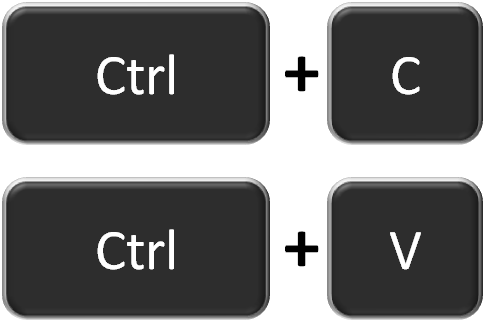
Sometimes these combinations are disabled. The reason why Ctrl + C and Ctrl + V stopped working is most often the infection of the PC with virus programs that intercept keystrokes, physical breakdown of the keyboard and user errors. How to fix this damage?
The content of the article:
- Как включить сочетания в MicrosoftWord? 1 How to enable combinations in MicrosoftWord?
- Комбинации Ctrl+C и Ctrl+V не работают из-за макросов 2 Ctrl + C and Ctrl + V combinations do not work due to macros
- Что делать, если сочетания не работают во всех программах? 3 What if combinations do not work in all programs?
How to enable combinations in MicrosoftWord?
Most often, copying and pasting with Ctrl + C and Ctrl + V stop working in text editors — MicrosoftWord, OpenOffice, LibreOffice, etc. This happens for two main reasons:
- the corresponding settings in the shortcut keys within the program are disabled;
- These combinations are assigned to macros.
At the same time, alternative combinations remain operable (Ctrl + Ins for copying, Shift + Ins for pasting and Shift + Del for cutting).

Personal settings shortcut keys are available in all versions of Word and open about the same. When using Microsoft Office 2013, you can check them as follows:
- Open the program settings via the File menu.
- Go to the "Customize Ribbon" section.
- Click the "Customize" button next to the words "Keyboard Shortcuts."
- In the window that appears in the list on the left, select "All commands".
- In the list on the right, find the Edit Copy and Edit Paste commands. Make it easier if you click on the list and quickly type on the keyboard part of the word "Edit".
If Ctrl + C and Ctrl + V are not in the "Current Shortcut Keys" window, you can assign them yourself. To do this, click on the line "New combination", click the desired buttons and click on the button "Assign". Then the settings are saved.
Important! After making changes, check your PC for viruses so that the problem does not recur.
The combinations Ctrl + C and Ctrl + V do not work due to macros
Macros are firmware programs that allow you to execute a series of commands at once by pressing one or two buttons. Their settings are located on the "View" tab of the Word main menu. Depending on what is detected in the settings, you can repair Ctrl + C and Ctrl + V in two ways:
- remove malicious macros;
- create your macros.
If any macros already exist, you need to check their functionality with the "Run" button. You should also click "Change" and see which keys are involved. If this is Ctrl + C and Ctrl + V - delete the macros . To prevent the problem from happening again, you should disable the execution of macros in the Security Control Center settings in the Word settings.
Creating copy and paste macros is very simple:
- In the "Macros" menu of the "View" section, click "Record Macro".
- Select "Assign Macro to Keys" and set the combination.
- Click "Assign" - will record. It should be copied in any way possible - for example, select the text (with the mouse, so that the selection process is not recorded) and copy it with the Ctrl + Ins combination.
- Stop recording.
- In the same way create a macro to insert.
After this combination will earn. The cause of the problem will not fix it, but now it will be possible to copy and paste.
What if combinations do not work in all programs?
If Ctrl + C and Ctrl + V do not function not only in a text editor, but in all programs at once, or do not do what they should (for example, open any files), then the virus or user program reassigned these combinations to their needs. There are several ways to fix this:
- check all recently installed programs - perhaps their settings use these shortcuts;
- check PC for viruses;
- remove the latest system updates through the "Control Panel" - "Programs and Features";
- Roll back the system to an early recovery point - for this, the creation of points must be enabled.
If the Ctrl + C and Ctrl + V combinations do not work in a particular program, you should reinstall it. When disabling combinations in the browser, extensions can also be to blame, especially antivirus and firewall software.
If nothing helps, it remains only to check the keyboard physically - whether the Ctrl key works in general, whether other buttons are stuck.


THANK YOU A GOOD SITE. WRONG WILL BE OFTEN GOING ONLY. YOU CAN FIND EVERYTHING.
Thanks, very helpful.
Thanks for the information!
MicrosoftWord I do not use. And for viruses tested a dozen antiviruses and antivirus scanners. Sense - zero. The first part of the article - copy-paste. The second is for uncoupling. About viruses