Many of us love to sing. We sing the words of our favorite songs in karaoke, while walking or working, listening to your favorite songs or singing in unison to the performers at concerts. And often, listening to your favorite melody with vocals, we catch ourselves thinking that we would like to sing the favorite couplets to our favorite music. But how to do it? In this we will come to the aid of special network resources that can help in creating a backing track (removing vocals from a song you like) in just a few seconds. In this article I will tell you how to make a negative online in excellent quality, what services will help us in this, and how to work with them.

The content of the article:
- Что нужно знать прежде, чем создавать минусы песен 1 What you need to know before creating the minuses of songs
- Лучшие сервисы для создания качественной минусовки песен 2 The best services for creating high-quality backing tracks
- X-MINUS.ME создаёт минусовку в любой тональности 2.1 X-MINUS.ME creates a backing track in any key
- Ru.Minus удалит вокал из песни 2.2 Ru.Minus will remove vocals from the song
- Vocalremover задавливает голос 2.3 Vocalremover crushes voice
- Vocal Remover Pro 2.4 Vocal Remover Pro
- Сервисы с готовыми минус мелодиями доступными онлайн 3 Services with ready minus melodies available online
- Заключение 4 Conclusion
What you need to know before creating minus songs
Before you begin to explain about the removal of vocals from a song online, it should be noted that getting a high-quality backing track using online services will be quite difficult. It is important to understand that:
- Not every available composition is suitable for backing, much depends on the quality of the recording and its specificity;
- The higher the bitrate of your track, the better (optimally from 320 kb / c and higher), while the information about the file bitrate will be provided to you by the program at the level of Mediainfo;
- During the backing track, the percussion instruments lose the most in the sound;
- It is possible that after processing the audio file, the vocals will still be heard in the background.

Performance of the song under the backing track
At the same time, the functionality of online resources in order to pull out minus songs on the Internet online in normal quality, which I will describe below, is quite similar. You download the desired audio file (most popular audio formats are supported), the service processes the song, and gives you the opportunity to listen to the result. If the result suits you, you download it to your computer and enjoy the resulting sound.
The best services for creating high-quality backing tracks
Below I will give a list of services for the separation of melodies and words and explain how to use each of them.
X-MINUS.ME creates a backing track in any key
The first service, the functionality of which allows you to remove a voice from an online song, is X-MINUS.ME. The resource format allows you to work with audio files of no more than 50 megabytes in size, while the quality of the results varies from song to song.

- To use the functionality of the service, go to the resource x-minus.me/vocal-cut ;
- Click on the button "Select file", and specify the service path to the audio file on your hard disk.
- After downloading your file will be processed, you can listen to the result, and if the latter is acceptable, you can download the file by clicking on “Download”.
Ru.Minus will remove vocals from the song
Another service to make a quality minus one is Ru.Minus .
- The algorithm for working with it is similar to that described above - you click on the “Browse” button, specify the service path to the audio file, and then click on “Download”.
- After downloading the audio file, you need to click on the "Make a assignment" button, listen to the result, and then click on "Download the received file."
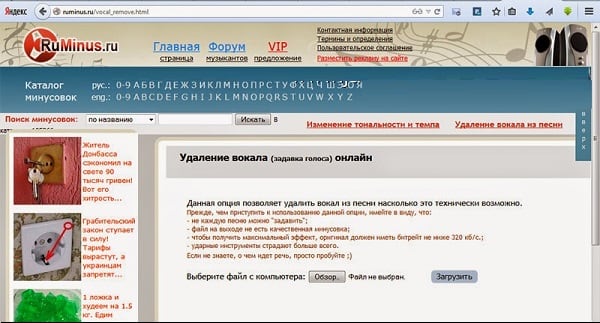
Vocalremover crushes the voice
The third service that allows you to remove words from a song online and leave only music is Vocalremover . I note that it does not work on all browsers, it worked without problems on Chrome, and for some reason refused to process the downloaded file on Firefox.
- The principle of working with it is similar to the above services: click on the inscription "Download an audio file."
- Specify the path to the corresponding file on your disk, wait until the end of processing.
- We listen to the result, and then download it to your PC.
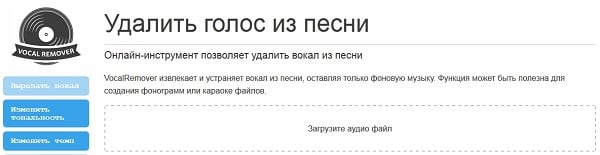
Vocal Remover Pro
An English-language resource that allows you to remove vocals from a song, while the online service integrates the ability to create a karaoke file from a video.
- To work with it, go to it www.vocalremoverpro.com/online-vocal-remover.html .
- Click on “Browse” (or specify a link to the video in the corresponding field), specify the path to the desired audio file on the disk, enter the verification code, and then click on the “Create Karaoke Track” button.
- After processing, you will be able to listen and download the result (by clicking on Download).
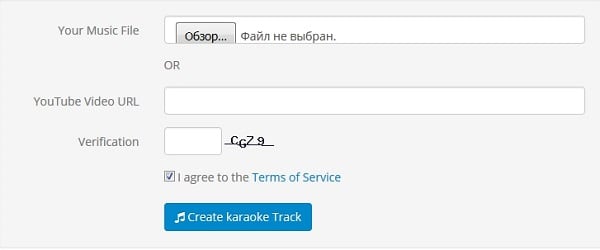
Services with ready minus melodies available online
For users who will remain dissatisfied with the quality of the minus received, I will list several online resources that contain ready-made minus. On such resources are usually songs of sufficiently high quality, and it is quite possible that there is a track of interest to you.
- The already mentioned service X-MINUS.ME has a very good quality base of minuses. To search for the desired audio file of a song, just go to the main page of the resource, enter a title, artist or word from the desired song in the line, and click on the “Find Minus” button. Finding the result and clicking on it, you will get the opportunity to download it on a PC;
- Service Minusovki.info. Another resource that contains an impressive database of ready-made backing tracks. To work with it, it is enough to log in to it, in the search bar specify the name of the song or artist, click on the "Find Minus" button. After receiving the results, it will be possible to sing along with her karaoke online, or download the track to your computer;
- BackingTrack service. The specificity of the action of this resource is similar to the above, in the database there are more than 250 thousand. Cons. Go to the resource, type in the search bar the name of the song, click on "Search" and download the result.
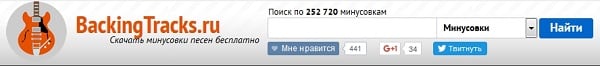
Search BackingTrack
Conclusion
Summarizing the analysis of the withdrawal of the minus from the song, it should also be noted that in addition to the listed online services, there are also a number of programs that can help create backing tracks in excellent quality from the songs we need (Audacity, Adobe Audition, AIM3 player, etc.). However, if you need to quickly create a minus, I recommend to pay attention to the online resources I have listed, where you can not only pull out a melody of acceptable quality, but also download the ready-made minuses for your tasks.


 ( 24 ratings, average: 3.46 out of 5)
( 24 ratings, average: 3.46 out of 5)
In this program there are three ways how to make a minus one from a song
I wanted to create one, but the format is different or the size is not how to solve it.
Is there a desire to write a song?
0554480180
I have
and why should it work at all? Here, no modifications were made even. If you want to delete the vocals somehow, then in this program there is a Vocal Remover item in the Effects menu.
Thank! I will try to use this program. Hope to work.
I didn’t manage to remove it, I’ll continue to use the online programs, there’s at least some sense.
I also did not succeed at first, but then I clicked on the left panel (on the second original blue track) QUIET and the voice was not that it would have gone 100%, but choked on 95%, this is what you need!
Oh, and I for all occasions use FormatFactory.
But in the article, there is an answer to a question that was brewing in me, but has not yet been expressed: how to pick up only sound from an online video. Often they post videos on YouTube with a simple presentation in which text slides are read, even without pictures. Hodchenkov likes this, for example. There are no values in the video for me (there are visuals, I don’t argue), so downloading 30MB of video to get 5MB of audio is not ice.
But since it somehow did not happen en masse, it did not burn.
Thanks to Alexey for anticipating the answer :)
please Zoryana! 30MB is still nonsense, but 300-400MB to download for the sake of the audio track that's broke :)
Hera Safin war make minus bum 😇😊💟
I didn’t manage to remove it, I’ll continue to use the online programs, there’s at least some sense.
I also did not succeed first, but then I clicked on the left panel (on the second original blue track) QUIET and the voice was not that 100% gone, but choked on 95%, this is what you need!
Thank you, only one note on my 10 Windows needs not to “open” the file, but to “import” it, simply if you cannot open it there, it will not be duplicated!
Good day, with respect to the sound recording “Capital Records”, help to remove the voice in the chorus, thank you very much, I will wait
Please do minus one song Tatyana Molchan-Daughters-Mothers
Hello ! Please make a minus the song Lyudmila Senchina Farewell Waltz. Thank you in advance)
good afternoon, is it possible to make a minus?
preferably the first track
Three to five
Stone sour
Song # 3 (Acoustic)
Good day, please do minus songs. Thanks in advance) The faster the better
COMRADES, SKIN THIS SONG WITHOUT WORDS TO ME! you don’t get a minus one yourself .. MAKE A GOOD DEED! (((...
5:42
Lema Nalgieva
Lorae nana
Vocalremover with the assault failed. I hear a voice and that says.
Tell me, can someone make a quality minus and how much does it cost ?!
2 Lyama feat. Zivert - Techno make a minus
Please do minus Inna Walter-Smoke treated))))
Minus the groundbreaking songs. The foxy song