Mobile application "Shazam" is known to many music fans. Recognition of musical compositions, search by lyrics and album names, the ability to watch videos of your favorite songs on YouTube and other bonuses make this application very popular among millions of users (the number of online users of Shazam is about 100 million people per month). Moreover, this application is intended only for mobile platforms, thereby exposing PC users to a peculiar form of discrimination. In this article, I will tell you how to get around this flaw, and run Shazam online for a computer without downloading, as well as what services and programs can become the equivalent of “Shazam” on your PC.

The content of the article:
- Онлайн Шазам для ПК без скачивания 1 Online PC Shazam without download
- Альтернативы «Shazam» на компьютер 2 Shazam Alternatives to a Computer
- Сервис Midomi 2.1 Midomi service
- Сервис AudioTag 2.2 AudioTag Service
- Программа Tunatic 2.3 Tunatic program
- Программа Audiggle 2.4 Audiggle Program
- Сервис WatZatSong 2.5 Service WatZatSong
- Заключение 3 Conclusion
Online PC Boot Without Download
As you know, the Shazam application is released for Android, iOS, and Windows Phone mobile OSes, and there is no version of this program on the PC. You can bypass this drawback using the Android OS emulator for a computer (BlueStacks 2, Nox App Player, Droid4X, Genymotion, etc.), which can help us launch Shazam on our PC.
- For example, to use the first of the mentioned emulators under the name "BlueStacks 2" go to the resource bluestacks.com .
- Download and install on your computer the specified emulator.
- After launching the application, enter the name “Shazam” in the search bar (the application will ask you to enter the login and password of your Google account, and two times).
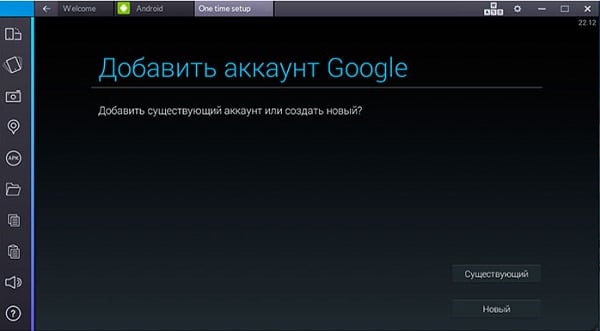
Tap the Play Store icon on the emulator desktop to launch this application, in the search bar type “Shazam”, and, after finding the specified application, install it on your PC. After installation, the Chases icon will appear on the emulator desktop, and you will be able to use its features online.

Shazam alternatives to computer
In addition to the online music recognizer Shazam, there are also a number of network and stationary instruments that allow you to determine the artist, song name, album and other relevant data from the sound of the music. Consider them in order.
Midomi service
Midomi is a popular English language music recognition service. Its peculiarity is that besides your own sound of music, you can try to sing or whistle this song into the microphone, the service will try to identify it, and give you the result. This may be especially true for those who accidentally heard some kind of melody, and its echoes still sound in the mind.
- To work with Midomi, go to the website midomi.com .
- Click the big button that says “Click and Sing or Hum”, then allow the Flash Player plugin to access the microphone on your PC.
- Feed the melody into your microphone (or simply record the sound of an external sound source with music through the microphone), and then press the button again to end recording.
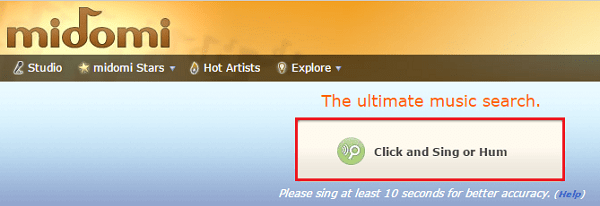
This segment will be compared with the base of songs available in Midomi, and in a couple of seconds you will get the same result, if you used Shazam online.
AudioTag service
The network service without downloading for identifying music “Audio Tag” works a little differently than Midomi, principle. Instead of using a PC microphone to listen to songs, the service allows you to download the desired track to the site (its duration must be at least 15 seconds, or even more), compare it, and then get the identification data of the song.
- To get started with Audio Tag, go to audiotag.info .
- Click on the “Browse” button, and specify the service path to the audio file on your PC.
- Then click on the “Upload” button to upload the file to the resource, confirm that you are human, and view the result.
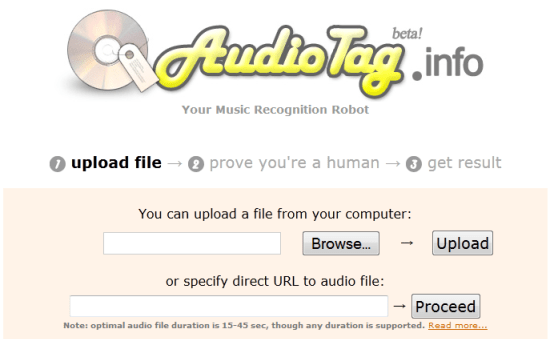
Tunatic program
“Tunatic” is a program for identifying music that needs to be downloaded and installed on your PC. Very similar in its functionality with the application Shazam. The program allows you to identify any melodies other than classical ones, while the quality of identification often makes you want to be desired.
- To download Tunatic go to the site tunatic.ru , download and install the program on your computer.
- After launch, you will need to select the sound source in the settings, click on the corresponding listening key, and wait for the result.

Audiggle program
“Audiggle” is a small music recognition application for PC. A microphone is commonly used as a sound source, while Audiggle also identifies TV shows, movies, online videos, and so on.
- To work with it, go to the site audiggle.com , download and install the application on your computer (it will be necessary to register to run the application).
- The principle of operation of Audiggle is similar to Tunatic, you use the microphone near the sound source, and then the program tries to identify the audio composition you have heard.
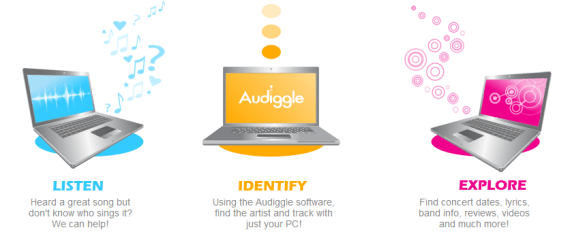
Service WatZatSong
The English-language resource WatZatSong , an analogue of the Shazam program, is a social network for identifying music. The work is based on the “human factor” - you post musical audio on a website, and music lovers try to identify it.
- To work with this service, go to the website watzatsong.com .
- Click on the “Sign Up” button and go through the registration procedure.
- To publish a musical segment on the site, click on the button “Post a sample”.
- Download your segment, and wait for the results (usually with a notification on the e-mail).
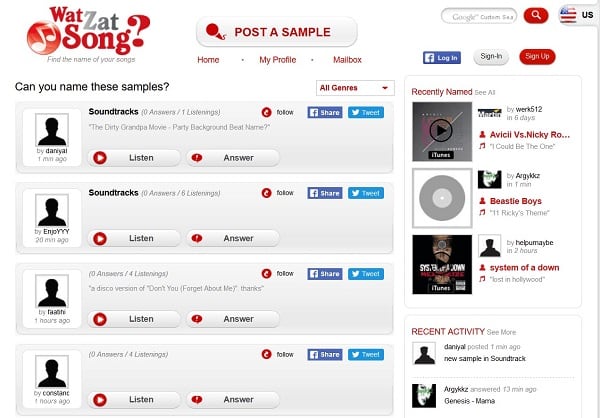
Conclusion
You can implement online for your computer without downloading using various emulators on Android (BlueStacks 2, Nox App Player, Genymotion, etc.). You can also use alternative network services and computer programs that work in a way similar to Shazam and can help you in determining the artist and the name of the song you need. All of them are quite simple to use, and working with them will not cause problems even for inexperienced users.



help find songs from video
SHAZAM does not skip the antivirus (((In Midomi, the flash player stops working immediately (((AudioTag cannot identify the song ((((ONE song can not be found with three programs Pliz who can help you find?
The link gives an error. I was looking for a new version for so long. Has found)
untied-this beat is automatic, supersonic, hypnotic, funky TELL THE SONG NAME THAT WOULD BE FULLY
Series kitchen 6 season 11 series at the end of a song tell me
I can tell where you can download the radio in which you can record songs and it shows the name of the song