In this article I will tell you what kind of game Alis.io is , what are its features, and also explain how to change skins to Alis.io. The success of the multiplayer online game agar.io inspires many developers to try to repeat (and even improve) the achievements of this game, both in terms of popularity and in terms of its monetization. One of the subsequent development of the agar.io game concept is the recently released MMO game “Alis.io”, which has already managed to acquire a strong army of fans.

The content of the article:
- Что такое Alis.io 1 What is Alis.io
- Как поменять скин в Alis.io 2 How to change the skin in Alis.io
- Заключение 3 Conclusion
What is Alis.io
Alis.io is another clone of the popular Agar.io, in which you will control a cell, which you need to eat and grow, eat food in the form of dots and smaller cells, and also avoid being eaten. It would seem that we have already seen all this, and there is no difference from other similar MMO games. But it is not. The differences are as follows:
- You start the game already possessing a rather impressive size;
- The mass of your cell is displayed as a number on it, which is quite convenient;
- You can divide your cell in the game Alis into several parts, which is useful for survival (if one part of your cell is eaten, then the other will be saved). To split, simply press the Space key;
- Spiky thorns, framed by a red circle, easily divide you into many pieces;
- You can very quickly lose your weight, but just as quickly gain it;
- In the game there are viruses in the form of green cells with spikes, which can divide you into pieces if you become larger than they are.

Gameplay Alis.io
How to change skin in Alis.io
Some users may not like the skin of the cell with which they start the game Alis.io. But one desire to change the skin is not enough, since there is no skin change on the basic game screen.
To accomplish this task, it is necessary to use services that contain skins for similar games (services with skins will fit the already mentioned agar.io). For example, go to the service, the link to which is already posted on the main game screen ( imgur.com service).
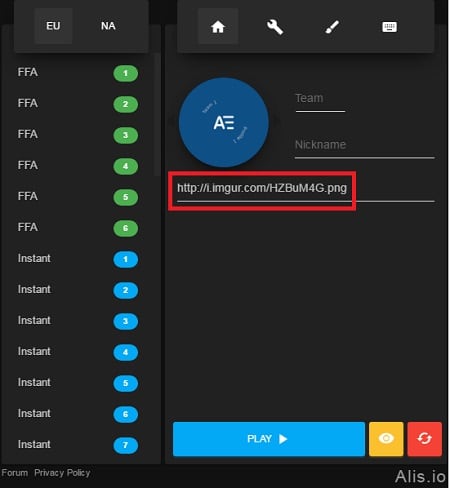
- After switching to the specified resource, click on the search icon at the top (magnifying glass) and enter the name of the skin you need, and you can enter both in Russian and English, adding the word “agario” to the search word (for example, car agario).
- After finding the results, click on the skin you like, it will open.
- Hover the cursor on it, press the right mouse button, and in the appeared menu select "Copy image link".
- Then we return to the main Alis.io game screen, erase the link to the skin in the center of the screen (mark it and click on Delete), then click on the key combination Ctrl + V (paste) and then on Enter.
- A link to the selected skin will appear instead of the deleted link, and the image of the active skin will change to the skin you need.
Conclusion
Alis.io game is another modification of the popular game Agar.io, while possessing a number of unique features that make the gameplay more vivid and exciting. If you need to change skins in Alis.io, then use the method given by me, this will allow you to change the skin to the one you like, and fully enjoy the gameplay of this entertaining game.
