Brief description of services for compressing video files online; the article also presents an algorithm of actions and principles of operation of video converters. Storing in memory of your smartphone several movies or commercials of its own production has not looked outlandish for a long time. At the same time, many users will agree that no matter how capacious the drive may be, there is always not enough space in the device’s memory. In this regard, the desire to compress video without losing quality online seems quite relevant.

The content of the article:
- Для чего нужно сжимать видео 1 Why do I need to compress the video
- Возможные варианты сокращения размера видео онлайн 2 Options for reducing the size of online video
- Сжать видео онлайн через YouTube 3 Compress video online via YouTube
- Использование специализированных сервисов для конвертирования в меньший размер 4 Using specialized services to convert to a smaller size.
- Заключение 5 Conclusion
Why do I need to compress the video
As mentioned above, the need for video compression may arise from purely practical considerations. If the procedure is carried out correctly, then in this way you can get a solid saving of space in the data storage. At the same time, their playback and transmission speed will be simplified, which is especially important for mobile devices. By the way, if the user has a personal computer, then special programs can be used as a way to reduce the size of the video file, while for those who use only a smartphone, the situation will be somewhat more complicated. In this case, the online compression of the video will be almost the only option for the implementation of the task. To achieve our goal, you can also trim the video online ; I presented the list of the best services in the last article at the link.
Possible options for reducing the size of the video online
Considering the issue of video compression on the Internet online, it is necessary to determine the possible options for the implementation of the problem.
- Convert video file to another format. This is one of the most simple and effective ways. The essence of the method lies in the fact that video from one format (for example, AVI) is converted to another (for example, MP4), and the file size is reduced without visible changes in quality.
- Reducing the bitrate of the video file. In this case, we are talking about how many bits of information need to be processed in order to display 1 second of the recording duration. If you approach the implementation of the task without fanaticism, then using the method you can significantly reduce the weight of the video.
- Change video file resolution. This method is especially relevant for users of mobile devices, the resolution of which often does not have a large number of points. For example, changing the recording resolution from Full-HD to simple HD can provide significant savings in storage space.
- Editing video . This option of resizing is relevant, perhaps, only for self-made commercials. It consists in a simple file editing, that is, the removal of parts of the video that carry the least benefit.
Which of the following methods for reducing video size should be chosen individually for a particular case, and it should be borne in mind that all these options can be implemented online.
See also: Brakes video when viewing online .
Compress video online via YouTube
So, if the issue is resolved with a specific video compression method, then you can proceed to search for a service suitable for these purposes.
One of them can be considered popular today video hosting YouTube. Such a proposal may not seem obvious, because this service is not specialized for the indicated purposes. However, due to the specifics of his work, contains a toolkit that can be used to accomplish our task. In order to compress video through YouTube, the sequence of actions should be as follows.
1. First you need to register an account with Google services, then log in and start a channel on Youtube. For newcomers to the topic, it is worth explaining that this process does not take much time and is carried out in just a few clicks.
2. After that, you need to click on the "Add Video" button in the upper right part of the screen, next to the profile picture.
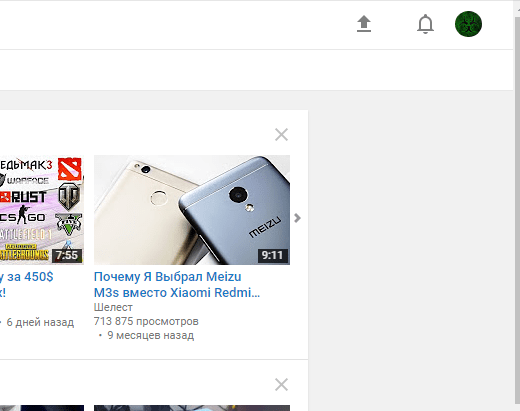
3. In the window that opens, click on "Select file to download."
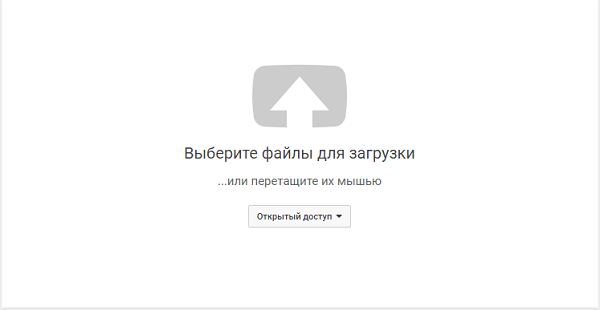
4. Next in another window, select the file that we want to compress.
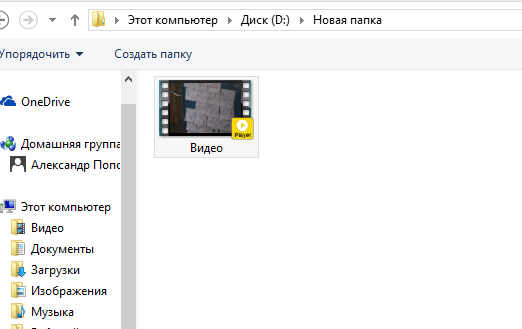
5. After that, the video file will be added to the list of your videos, while the service will independently optimize it, that is, it will compress the video so that the quality is maximum and the size is minimal.
6. After the procedure is completed, it remains to go to the “Video Manager”, where you need to select the added file and among the possible actions of the context menu under the Edit tab, you need to select “Download MP4 file”.
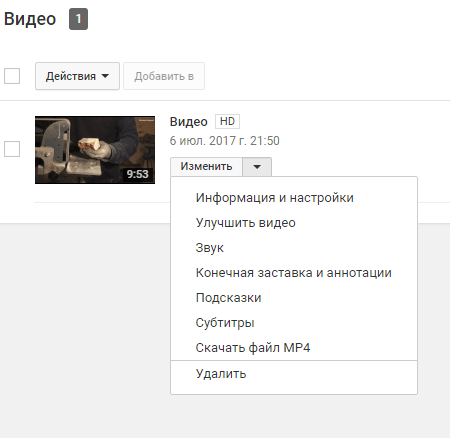
As a result of the manipulations, the file size will be reduced, while the quality of the recording will hardly suffer.
Using specialized services to convert to a smaller size
If there is no desire to register on YouTube, then you can resort to using specialized services that provide such services. One of them is the website “Video Converter” which can be accessed at http://convert-video-online.com/ru/ . Here online, you can compress video in several ways - convert it to a simpler format or change the resolution to the following.
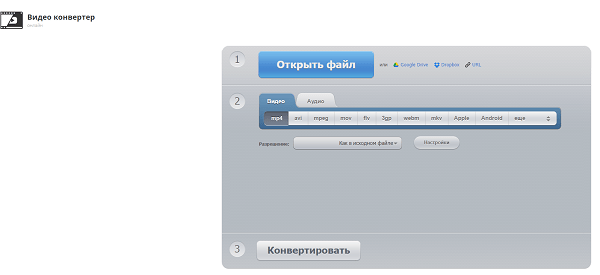
Use of the resource is simple and straightforward. First you need to click on the blue “Open file” button, then select the conversion option from the ones presented and click on the “Convert” caption. Upon completion of the procedure, the file can be downloaded to the device.
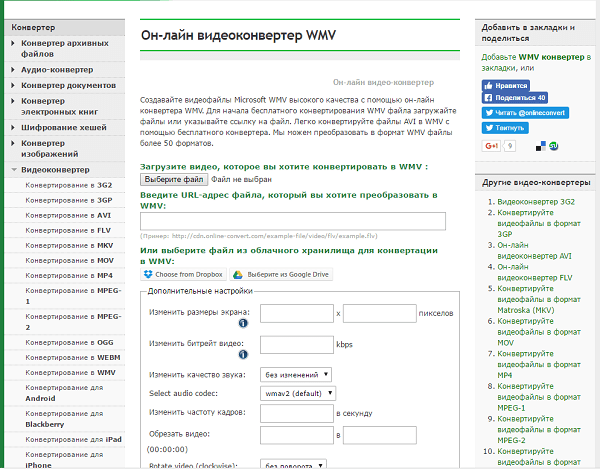
Similar to the site is the "Online WMV Video Converter", located at http://video.online-convert.com/ru/convert-to-wmv . The principle of use and the algorithm of actions here will be similar to the method described above. It is necessary to upload the file to the resource, select the changes to be made, and then download the modified file.
Conclusion
There are enough ways to compress large online videos without losing quality, but they all roughly repeat each other, and everyone can choose the most suitable option for themselves.

 ( 3 ratings, average: 4.67 out of 5)
( 3 ratings, average: 4.67 out of 5)
can music be reduced there?
How can I start someone in Russian?
Download the backup link, there is a Russian version.
cool program
Thank you very much!!
I tried several converters, everywhere in the free version is a watermark. And here everything is fast, simple and without signs. Thank!