If you notice Talkback in the list of installed applications and want to know what it is, then read further in the article I will describe it in detail. Modern smartphones offer people a lot of opportunities. We can communicate with each other, surf the net, listen to music and watch videos, navigate on the map, use the smartphone as a flashlight and much more. At the same time, everything described is available only to people with good eyesight, since the screen area of the phone is small enough. And what do people with visual impairments do to refuse these advantages? Of course not! They will come to the aid of special applications that can facilitate and make convenient the management of their smartphone. I will talk about one of these applications in this article, explain what this Talkback program on Android is, what its functionality is, and how to disable Talkback on your device, if necessary.
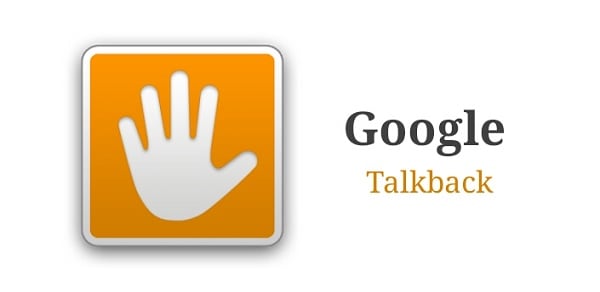
The content of the article:
- Что такое Talkback 1 What is Talkback
- Возможности Talkback 2 Talkback Features
- Как отключить Talkback? 3 How to disable Talkback?
- Заключение 4 Conclusion
What is talkback
As I mentioned above, Talkback is the official application from Google, which allows you to directly voice everything that appears on the screen of your smartphone. Thanks to this application, there is no need to look at the screen, everything written there (including the addressee of calls, SMS text, etc.) will be conveniently voiced by voice.
The application has both sound and vibration feedback, and it will be useful, first of all, for users with various visual defects, as well as for drivers who are unable to constantly look at the screen of their smartphone. Ordinary users are bored with the functionality of this application rather quickly, and they seek to disable it.
For the first time Talkback was introduced for Android OS 1.5, experienced several improvements, and now everyone can download the latest version of the application from Google Play Market.

Talkback features
The fact that this is a Talkback program, we learned, now analyze all the functions of this application. Since quite often this application is built into the functionality of Android devices, it can be activated by going to Settings, then to Accessibility (the placement of the application activation button may vary depending on your OS version). Find "Talkback" there, and move the activation lever to the "On" state.
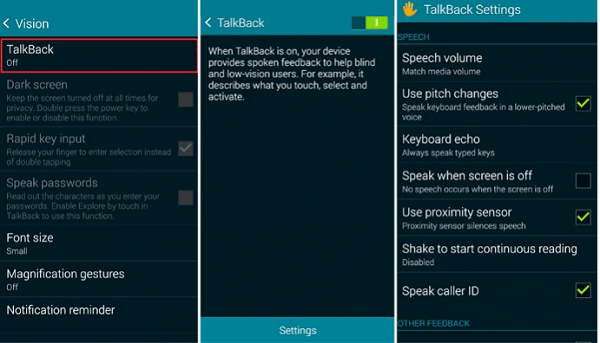
As for the capabilities of the application, they are as follows:
- Voice acting by voice buttons and keys when pressed;
- A description of everything happening on the display of your phone;
- Tactile viewing of the screen, sounding of each option to which the user touches a finger;
- Reading from the screen;
- Voicing of callers name;
- Autoscrolling lists;
- Manage gestures, as well as by shaking the device;
- Automatic volume control (subject to the availability of a distance sensor on your smartphone).
The choice of the desired option is performed thanks to a double tap on it, the screen scrolls with two fingers, and when the phone is brought to the ear thanks to the sensor, the screen turns off.
How to disable Talkback?
Since the functionality of this application quickly annoys ordinary users (and some annoying at all), many tend to turn off this Talkback program. To perform this action, go to “Settings” - “Special features”, find “Talkback” there and move the device switch to the “Off” position.
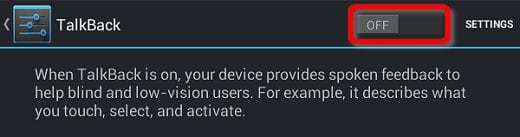
As for the complete removal of the application, then if it was preinstalled on your system, you will not be able to completely remove it. For complete removal, you must have root-rights and a file manager, with which you will need to find the corresponding talkback apk-file and remove it from your gadget.
Conclusion
To understand what this Talkback program on Android devices is, it should be noted that this program is an auxiliary tool for people with visual impairments. It allows you to significantly facilitate the work with a mobile device, making it more friendly for such users. In all other cases, it is recommended to disable this application, since it will interfere with the device rather than contribute to it.

 ( 2 ratings, average: 4.50 out of 5)
( 2 ratings, average: 4.50 out of 5)