The presence of USB connectors on digital devices has long been perceived as a truism and banality. Nevertheless, this technology has gained mass distribution only since the mid-2000s, displacing the previously popular connector LPT, PS / 2, COM-port and other outdated specifications. Starting with a bandwidth of 1.5 Mbps, USB has gone through several stages of its formation, and now we are expecting the emergence of the USB 3.2 standard with a bandwidth of more than 1 Gbps. At the same time, the USB connector has various forms and modifications, to the description of which I will dedicate this material, in which I will tell you what types of USB connectors exist, what their specific features are and for what purposes universal serial buses are intended.

The content of the article:
- Основные версии разъёмов USB 1 Major versions of USB connectors
- Разъём USB 1.0 1.1 USB 1.0 Connector
- Разъём USB 2.0 1.2 USB 2.0 connector
- Разъём USB 3.0 1.3 USB 3.0 connector
- Совместимость разъёмов USB 2 USB connector compatibility
- Виды разъёмов USB 3 Types of USB Connectors
- USB 2.0, тип А 3.1 USB 2.0 Type A
- USB 2.0, тип B 3.2 USB 2.0 Type B
- Мini USB 2.0 (модификация типа B) 3.3 Mini USB 2.0 (Type B modification)
- Micro USB 2.0 (модификация типа B) 3.4 Micro USB 2.0 (Type B modification)
- USB 3.0 (тип А) 3.5 USB 3.0 (Type A)
- USB 3.0 (тип B) 3.6 USB 3.0 (Type B)
- Micro USB 3.0 3.7 Micro USB 3.0
- Видео 4 Videos
Basic versions of USB connectors
There are three main types of USB connectors (USB 1.0, USB 2.0, USB 3.0), with each of the versions going through a few more of its specifications. Before the appearance of 1.0, the YUSB specifications officially existed: 0.7, 0.8, 0.9, and even 0.99. Specification 1.0 had a branch 1.1, which was the first truly massive and popular connector YUSB. Modern specification 3.0 continued its development in version 3.1, specification 3.2 is also being prepared for release.
In addition, each of the main specifications has its own characteristic features, on which I will focus your attention.
USB 1.0 connector
As is known, the emergence of the USB connector was a response to the desire of various IT companies (Intel, Microsoft, etc.) to expand the functionality of a computer, congruently connect a mobile phone to a PC, and also make the new connector simple and user-friendly.
Seeing the light in the mid-90s, the USB connector was initially not very popular. Humorists even invented a parallel decoding of its abbreviation as "Useless Serial Bus" (useless serial bus). However, after going through several stages of its formation, the version of YUSB 1.1 began to conquer the market in the late 90s.
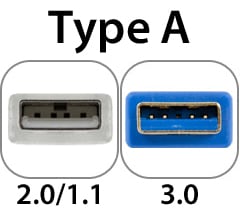
The specifications of this specification were more than modest: a low transmission rate (12 Mbit / s), a maximum cable length of 5 meters, a peripheral voltage of 5 volts and a maximum current of 500 mA. In appearance, it practically did not differ from its successor - a connector of type 2.0.
USB 2.0 connector
The YUSB-cord 2.0 (type A), which was released in the spring of 2000, acquired the greatest distribution, mass character and popularity. In most modern desktops and laptops there are several such connectors through which we connect various peripheral devices to the PC - from a printer, flash drives, keyboards to a regular computer mouse.

The speed of the U-ES-BI 2.0 interface was a good figure - 480 Mbit / s, which made it possible to use it with maximum benefit in modern computer technology.
USB 3.0 connector
This version of the specification appeared in 2008, and since then it has been actively introduced into the functionality of modern PCs. The data transfer rate here has increased significantly - up to 5 Gbit / s, the current strength has increased (up to 900 mA), which allowed powering more devices from one port.
The USB connectors of version 3.0 can be easily distinguished from other connectors - they are colored blue (occasionally red), and immediately catch the eye.

USB connector compatibility
If we talk about the compatibility of the USB connectors with each other, then the first and second types of USB connectors are compatible with each other. If you connect a device created to work with USB 2.0 in slot 1.1, the user will receive a system message that the device can work faster (it will work, although not as fast as it would be from 2.0).
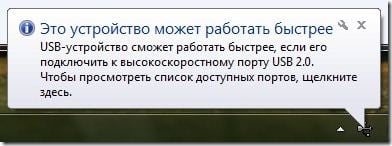
The USB 2.0 and 3.0 connectors are also partially compatible, you can safely plug in a device designed for connector 2.0 into connector 3.0, and it will work. At the same time, you cannot plug in a device designed for connector type 3.0 in connector 2.0.
Types of USB connectors
There are also various versions of USB connectors. Below I will describe the most common options.

USB 2.0 Type A
The most massive option, which can be found in almost any PC user. It is durable, has a high margin of safety, withstands a huge number of connections, has a "foolproof" (you can not stick it upside-down). At the same time, it is usually not used in portable technology, since it is impressive in size, as for these devices.

USB 2.0 Type B
Usually has a trapezoid (or square) shape. Also has a considerable size, because it is used in relatively large peripheral devices (scanners, printers, etc.).

Mini USB 2.0 (Type B modification)
Possessing reduced (compared to the above connectors) dimensions, it is used mainly in portable equipment (for example, in players, portable hard drives, card readers, etc.). It has 5 contacts, not 4 as a classic YUSB, while 1 contact is not used.
The disadvantages include susceptibility to destruction (with active use of the connector, the latter regularly fails).

Micro USB 2.0 (Type B modification)
Improved view of the Mini USB connector. It has minimal dimensions and is great for a whole range of small devices, from mobile phones and tablets to digital cameras. At the same time it guarantees excellent contact, wear resistance, has good prospects to become a universal type of connector for the absolute majority of electronic devices.

Distinguishing Micro USB (considered connector) from Mini USB is quite simple. Micro USB has two latches on the back side, which the Mini USB connector lacks.

USB 3.0 (Type A)
Modern standard YUSB 3.0 A, due to greater speed, is actively used in laptops and desktops of the latest generation.
USB 3.0 (Type B)
Cords and devices of this version can no longer be connected to the standard USB 2.0 connector. This type of connector is used when operating devices with high performance.
Micro USB 3.0
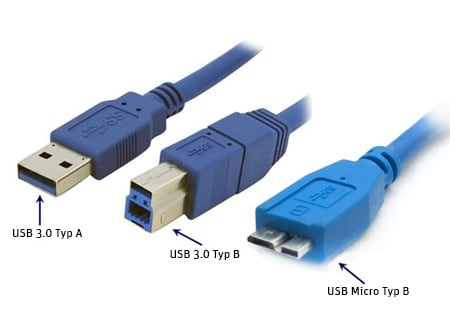
Used for high-speed SSD drives, external high-speed drives, provides very high quality connections.
Video
The main types of USB connectors used today are still the most popular versions of USB 2.0, and versions of USB 3.0 that are actively used in modern devices. Progress does not stand still, and pretty soon we will see the emergence of version YUSB 3.2, which will allow us to increase the speed of working with data up to 1 Gbit / s. Another step in the development of the popular interface is not far off

 ( 3 ratings, average: 4.67 out of 5)
( 3 ratings, average: 4.67 out of 5)