Very often come across servers with pre-installed operating system in English. For example, a different kind of VPS on OpenVZ, Virtuozzo. For convenience, you can change the system language to Russian.
Let's start reconfiguring the package with localizations.
# dpkg-reconfigure locales
A window with available encodings will open. We note the Russian UTF-8.
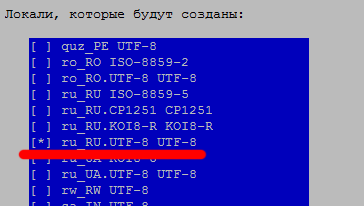
To work on ssh via Putty or VNC this will be quite enough. You can also make additional settings.
Next, select ru_ru.UTF-8.
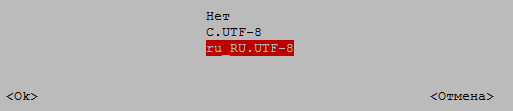
We start the process of setting the keyboard layout and font for the console.
# dpkg-reconfigure console-setup
Select UTF-8.
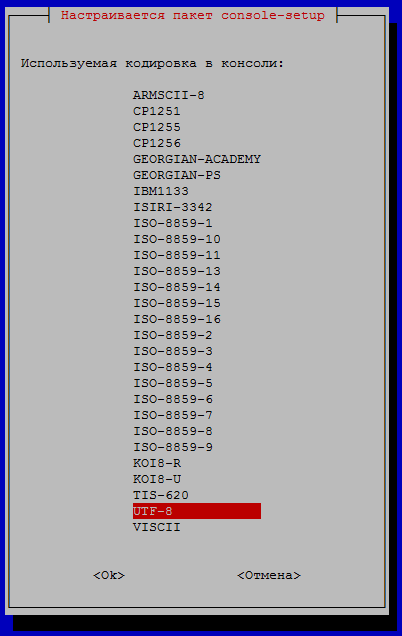
Then Cyrillic.
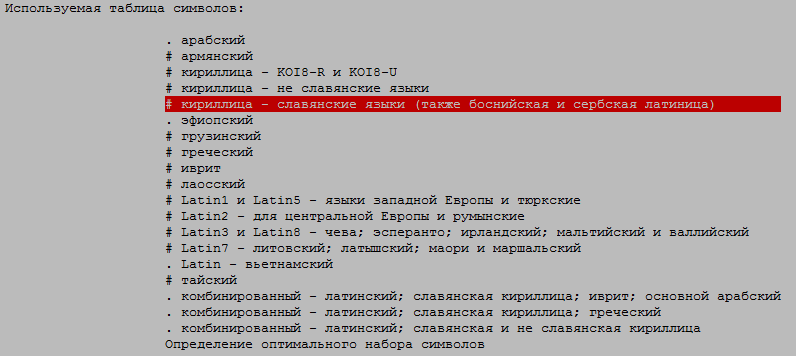
And a fixed font.
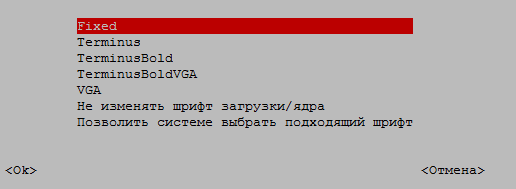
How do you rate the article?

and what to do if in the opening list there is no ru from the word at all?
Change coding, or translator :)
The question is how if the package is not put at all. I write to him I install and he can not zero emotions. I added another repository and did not install it from there either. and in general the topic come on HP ...