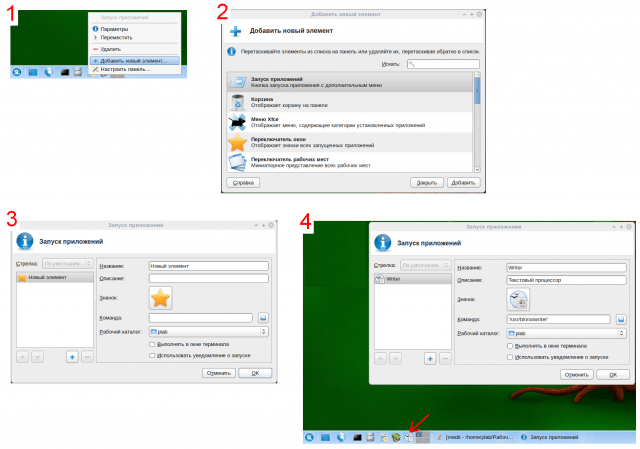XFCE is a very lightweight desktop graphical environment for Linux distributions. It has very minimal hardware requirements for the computer and can work normally with old hardware.
When I decided to try xfce on my laptop, I needed to add icons to the panel to launch applications. In Windows 7, for example, adding an icon to the panel is easy: just select the “pin on the taskbar” item from the context menu in the program list.
But on xfce, the absence of such a chip was a little embarrassing.
To add an icon to launch the program on xfce, you need to open the context menu on the panel in an arbitrary place and click on the item “Add new item”.
In the menu that opens, select "Run applications". Next, fill in the application name and command.
For example, we need to launch the Firefox browser . In the field for the team, you can simply write firefox. Or the full path to the program, which can be found by running the console command whereis firefox .