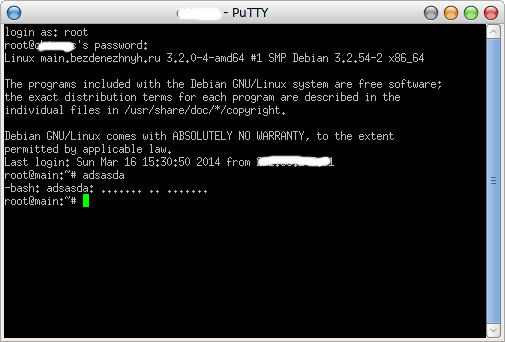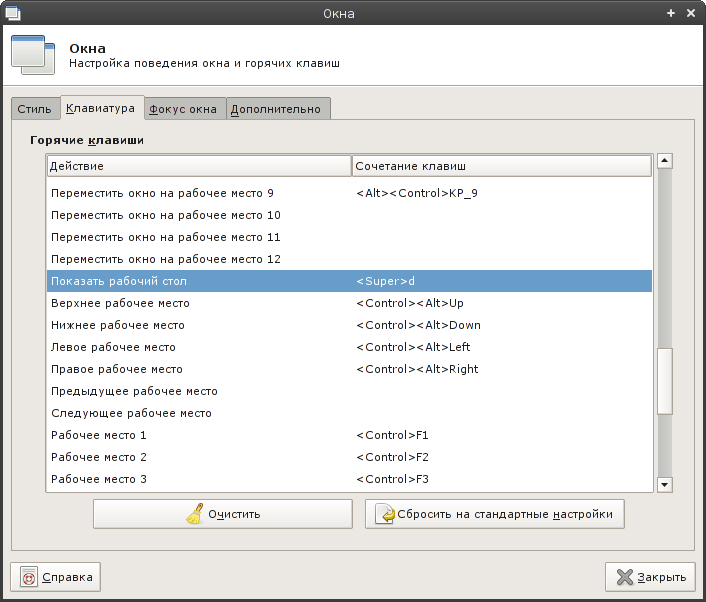One of the problems that prevented me from switching to full use of Debian was incorrect work with my Canon SX500 IS camera. Yesterday put Jessie and decided to deal with the problem deeper.
On one forum I found a tip : install pcmanfm file manager. Followed the advice and, cheers, the camera is connected! :)
ps It turns out that this is relevant only for the xfce file manager.