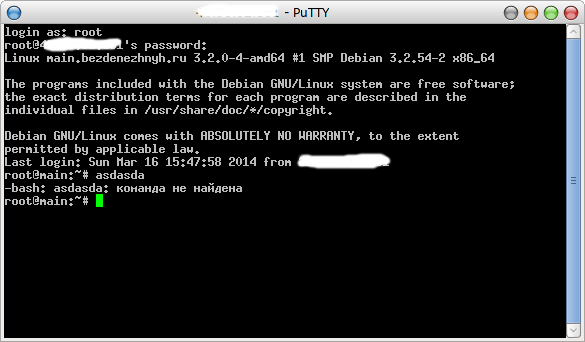What was my disappointment when, having installed putty on my laptop, I found that instead of Cyrillic characters dots are displayed.
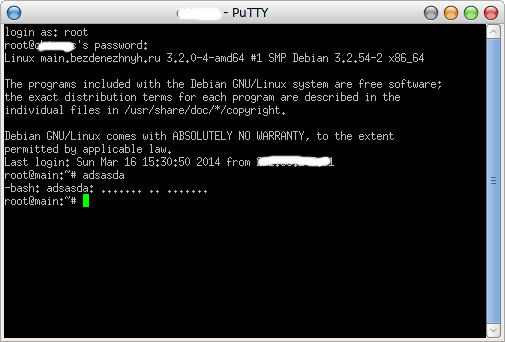
It is clear that to manage the server in such conditions is simply impossible. In addition, this super-slim font hurts your eyes.
This annoying mistake-misunderstanding is corrected as follows. First of all, in the working putty, open the fonts section, look for the Font field used for ordinary text and click on the Change button ....
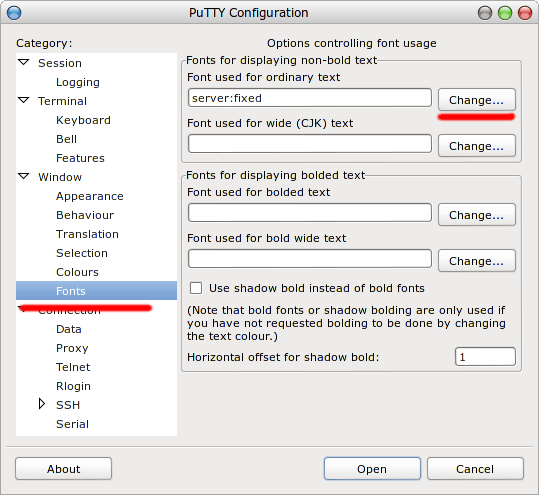
The Select a font window opens, where you will need to select a font with an encoding. You can choose any from the list. Initially, I chose Monospace. But then the brakes began with the display. Apparently, this was due to the fact that the font belongs to the group of client-side fonts, which means that we need server-side fonts. There are no problems with it.
Select the font fixed (misc) , style bold [C] . You can choose a different style. But fat, in my opinion, looks clearer and more pleasant to the eyes than any other. Given that the font itself is not so hot. :)
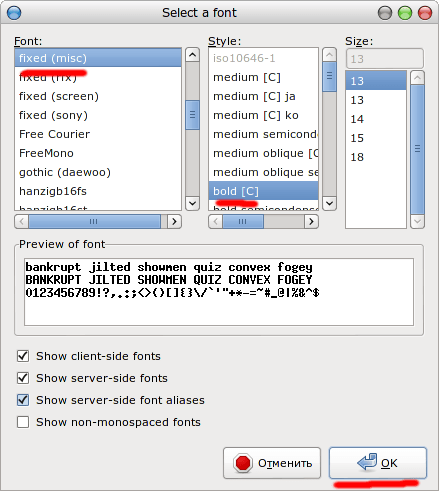
Then open the Session section, select Default settings, click the Save button on the right.
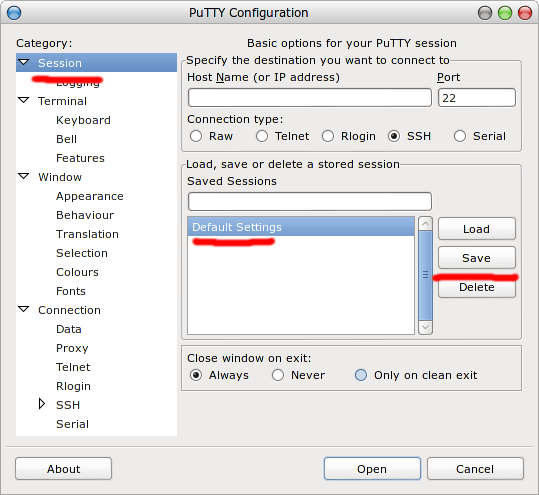
Thus, we will save the changes made for all connections created in the future. And you can save the settings for each connection. But that's another story. :)
The result will be quite acceptable font style.