Surely everyone knows that in Windows you can minimize all windows by pressing the Win + D keys. In Linux, to minimize all windows, you need to press ctrl + alt + d. This is not very convenient, especially for those who are still switching from Windows to Linux.
In order to minimize windows in linux by pressing the keys win + d, go to the window settings, select the “Keyboard” tab, find the “Show Desktop” item, double-click on this item and click the Win + D combination. All is ready. Now the windows will be minimized by pressing this shortcut.
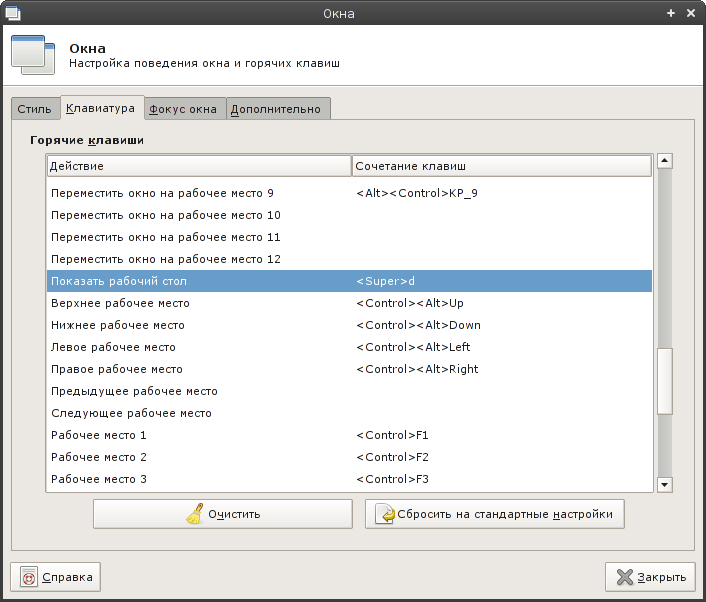
How do you rate the article?

 ( 5 ratings, average: 4.20 out of 5)
( 5 ratings, average: 4.20 out of 5)
thank!
Isn't it easier to use the icon?
No, not easier.