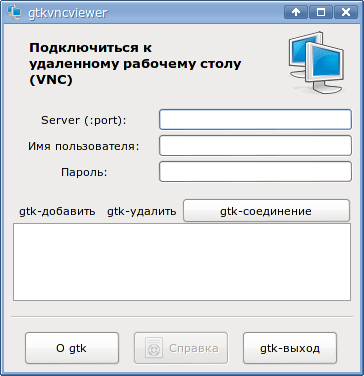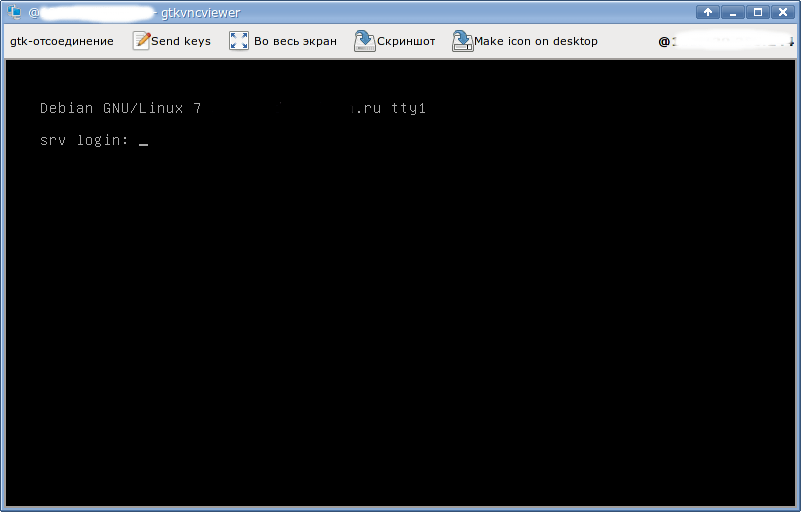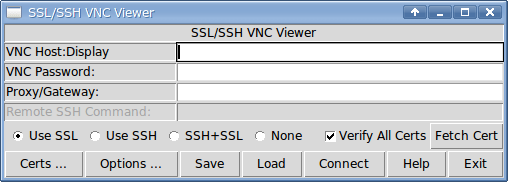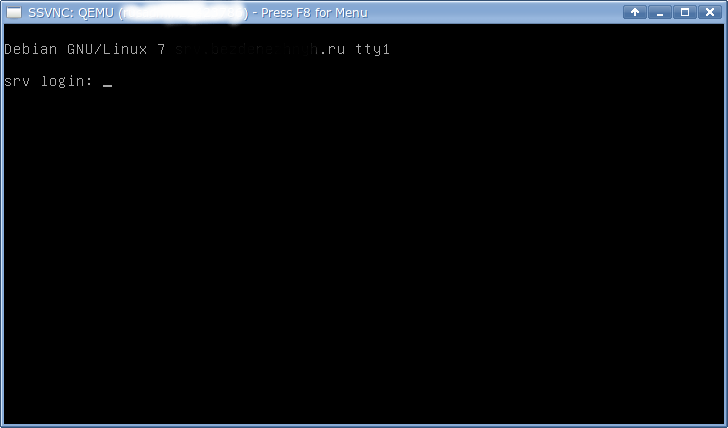If you have servers to which you connect via VNC, then you definitely need a client to connect. There are several such clients in the Debian repositories. I will describe a couple I liked. ;)
The content of the article:
- gtkvncviewer 1 gtkvncviewer
- ssvnc 2 ssvnc
gtkvncviewer
Pretty pretty gtk-vnc based client.
Specify the server, user name (virtual machine name, etc.) and password, click on the "gtk-connection" button. You can specify the server address and port (127.0.0.1:5901) and not specify the login, since the numbers after 59 in the port are the id of the virtual machine.
Upon successful connection, a control window will appear.
Installation:
aptitude install gtkvncviewer
ssvnc
As the package description says, this client allows using SSL / SSH tunnels. It has more than any functions, unlike the previous client. Here is the starting window:
Too there is nothing difficult: we specify a host, port and the password. We can specify a proxy server. When you click on the "Options" button, additional options will appear. There will be background information.
The working window is also not much different from the previous program. Is that available here opening the menu by pressing the F8 key.
Installation:
aptitude install ssvnc