In this review, based on my experience, I will tell you how you can find out and check if the game will go on my computer. The gaming industry is an integral part of modern culture. Games are developing and require more and more powerful computer components. For owners of top-end hardware, there are no problems. But if the user is the owner of a budget computer, there may already be nuances, and therefore the question of how to know if the game will go on a PC is quite relevant. It should be borne in mind that games today can cost a lot of money and you want to have at least some confidence that the game will work as intended.

The content of the article:
- Какие характеристики ПК важны для игр 1 What PC features are important for gaming?
- Как определить пойдёт ли игра на вашем ПК 2 How to determine whether the game will go on your PC
- Сторонние программы для определения характеристик ПК 3 Third-party programs to determine the characteristics of the PC
What PC characteristics are important for gaming?
The easiest way to determine whether a game will go on a PC is to check the hardware compliance of your device with the stated requirements of the developers. You can usually get acquainted with them on the page with the game.
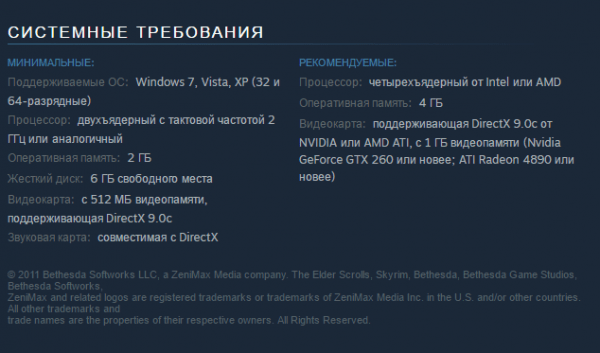
This is how the system requirements of the Elder Scrolls 5: Skyrim game, which has already become a classic, look.
As you can see from the example, the main focus is on the processor, video card, RAM, and disk space. Each component is responsible for performing a specific task.
- The processor - makes all the basic calculations and ensures the correct operation of the game. The component performance in games is affected by the number of cores and the operating frequency.
- Video card - is responsible for processing textures, lighting, displaying images on the monitor, etc. It is worth paying attention to the frequency of the video chip and the amount of memory.
- RAM - required during the immediate operation of the game. Both the processor and the video card refer to it. Frequency and volume are also important to her.
- Hard disk - serves to store the main files of the game. For this component, its volume and data transfer rate play a role.
In the selection of components it is necessary to take into account the need for a competent combination of them, but this is a topic for a separate post.
How to determine whether the game will go on your PC
When determining whether your PC meets the requirements of the game, it is worth considering that developers usually specify double values for each component, that is, the minimum and recommended requirements.
– набор комплектующих, при наличии которого игра запустится и будет работать на минимальных настройках графики. Minimum requirements - a set of components, in the presence of which the game will start and will work on the minimum graphics settings. Compliance with the minimum requirements of the computer will ensure the normal operation of the game to configure close to the maximum. Therefore, the emergence of interest whether the game will go on your PC is very important. By the way, the graphic component of games is not important for everyone and not always, for example, many players in online shooters deliberately reduce the settings to the minimum values, to ensure maximum performance.
– это получить информацию в соответствующем разделе операционной системы. So, the easiest way to determine the characteristics of your PC is to get information in the appropriate section of the operating system. To do this, follow the path: Start - System and Security - System. Most of the information of interest will appear on the screen - the model and frequency of the processor, the amount of RAM, the bit width and the type of operating system.
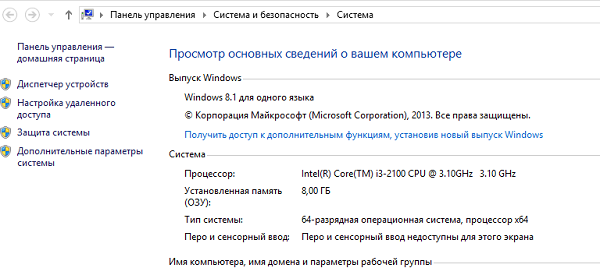
An example of determining the characteristics of the video card will be given for components from the company Nvidia. For owners of video cards from AMD, the algorithm will be about the same.
- You need to right-click on an empty space on the screen and select the “Nvidia Control Panel” in the context menu that appears.
- In the menu that opens, select the "System Information" section (lower right corner) and you will see the model of the video card, its memory size, driver version and other information.
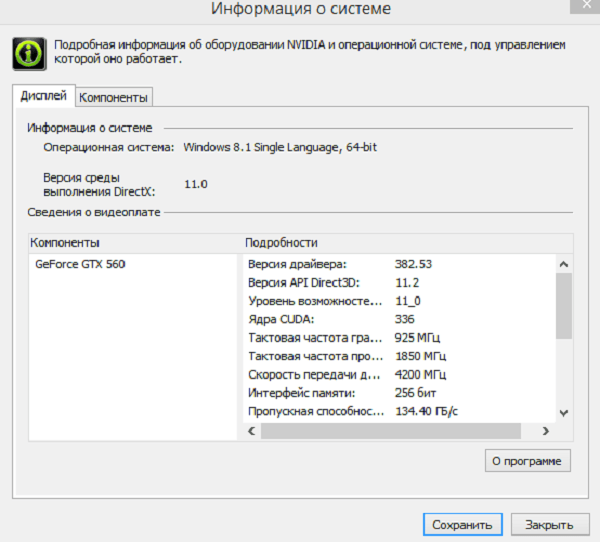
To view the free capacity of a hard disk for games, you simply need to double-click on the icon “My Computer” on the desktop. In the window that opens, the necessary information will be visible and you will know if there is enough space for your game.
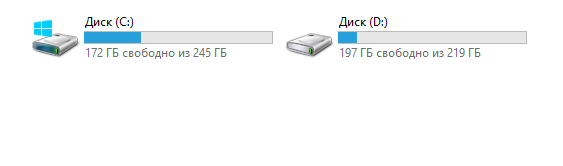
Comparing the data with the requirements on the game page, you can draw conclusions about whether the game will go on the PC.
An interesting game: Day R Survival - secrets, passing and cheats .
Third-party programs to determine the characteristics of the PC
To determine which components are installed on a PC, you can also use special programs from third-party developers. In some cases, such information will be more detailed, and therefore it will be possible to know if the game starts on a PC with greater accuracy.
As one of the most versatile of these tools, you can use the program AIDA64. After installation and launch, it scans the personal computer and provides comprehensive information regarding the installed components. In this case, everything is divided into groups for ease of use. In this case, you should pay attention to the tab "Computer" and the subsection "Total Information".
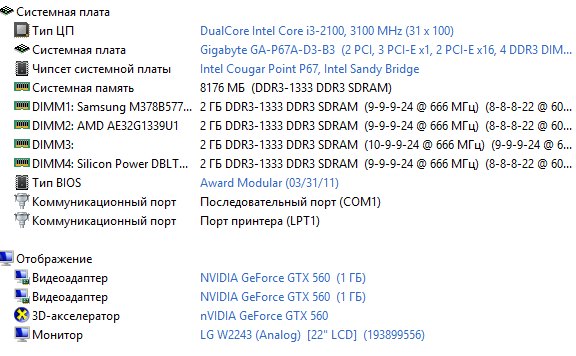
– модель и частоту процессора, модель системной платы, объём и частоту оперативной памяти, модель и объём памяти видеокарты и пр. Here you can see all the relevant information for gaming - the model and frequency of the processor, the model of the motherboard, the amount and frequency of RAM, the model and amount of memory of a video card, etc.
To determine the characteristics of your PC and pre-check whether the game will start on the PC, you can resort to the help of specialized sites, like Can You Run It ( https://www.systemrequirementslab.com/cyri/ ).
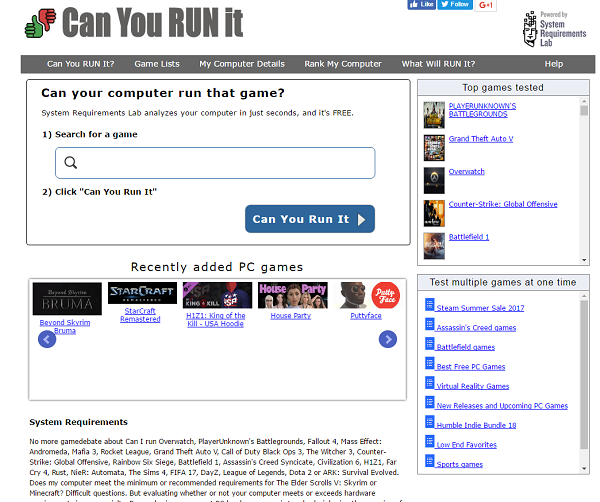
The service automatically performs PC diagnostics and makes a preliminary decision on whether the game will go on the PC. At the same time, it should be understood that all the information obtained during the above manipulations is only advisory in nature and reflects only the percentage probability of launching a particular game on a specific PC configuration.
