Every day lovers of online games are becoming more and more, and this is understandable, because the possibility of competing with real players brings much more satisfaction than the struggle with the NPC. A prime example of such a popular game is Black Desert, which players value for a huge open world and wide gameplay possibilities. Unfortunately, the technical improvement of the game led to its complication, which means that the chance of various errors has increased. Therefore, fans often have to deal with the fact that Black Desert does not run through GameNet. The reasons for the errors and to be understood.
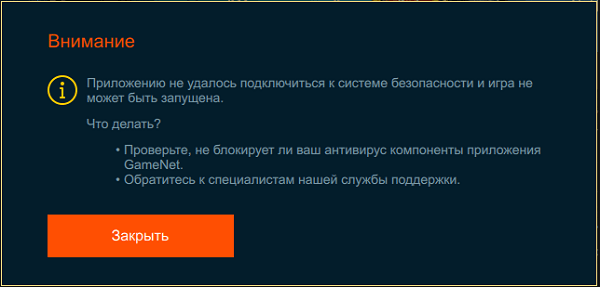
The content of the article:
- Ошибки и решения проблемы с запуском Black Desert 1 Errors and solutions for running Black Desert
- Заключение 2 Conclusion
Errors and solutions for running Black Desert
Step 1. Immediately it should be noted that the specific actions to eliminate launch problems will differ depending on the specific situation. . For example, if the launch of the game simply does not play, then you must first restart your PC . The action does not seem quite logical, but this solution helps more often than it might seem. The game has beautiful graphics, an open and full world, possibilities for character customization and all these components by chance do not always interact correctly, which is solved by restarting the PC.
Step 2. Another reason that the Black Desert is not working may be a device configuration mismatch recommended by the developers. In some cases, this point may not play a key role, but for the reasons listed above, an exact match is required here. In particular, the amount of installed RAM and video card memory is of great importance. Although the other characteristics of the PC should not be overlooked. Current requirements can be found on the official website of the project ( https://blackdesert.ru ) and in case of non-compliance, only an upgrade of components will help.
I wonder: How do I know if the game will go on my PC .
Step 3. In some cases, providing a problem with the refusal to start the game can be helped by providing the GameNet launcher with expanded access to PC resources and priority application execution.
- You can do this by simply clicking on the program shortcut with the right mouse button.
- Next, in the menu that opens, select "Properties".
- After that, go to the tab "Compatibility", and put a tick in the box "Run this program as administrator".
Step 4. Often, the source of the problem with launching the Black Desert game via GameNet may be the presence of Cyrillic characters along the path of the application installation. Sometimes, to facilitate the systematization of the stored data, users create archives with names spelled in letters of the Russian alphabet. In the case of the launch of an online game, this is unacceptable. Therefore, it is better to rename the folder with the installed game. Better yet, reinstall the game in a new Latin folder. It is important to note that this rule is relevant not only for the final folder, but also for the entire installation path.
See also: Day R Survival - secrets, passing and cheats .
Step 5. Another way to eliminate the launch error of the Black Desert 785 is to update the drivers on the video card. Manufacturers are always trying to update the software for their products in accordance with the specific situation in the gaming market, and therefore this action can really fix the situation.
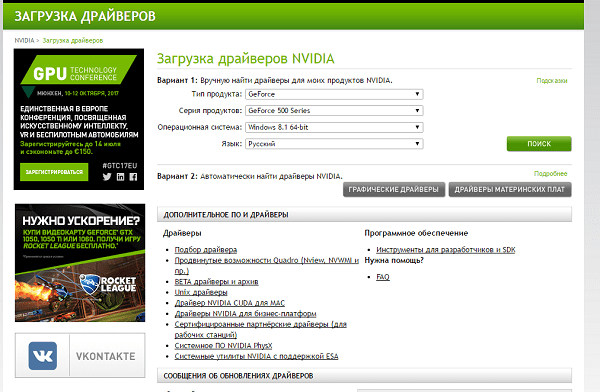
Step 6. Launching the Black Desert game using the GameNet client may also be blocked by antivirus software. From the side of the antivirus, the situation looks as if some program is trying to establish a permanent Internet connection on its own, which is typical for a malicious application. Disabling antivirus during startup can make a difference also because this step will free up some PC resources.
Conclusion
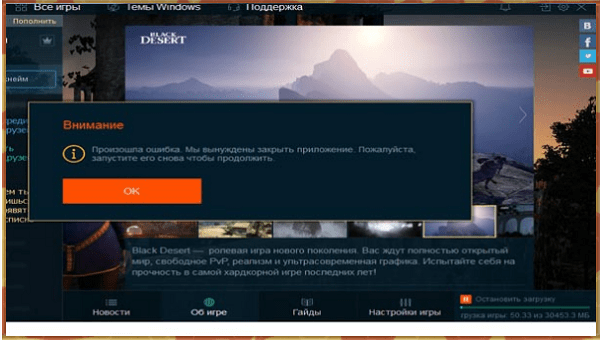
The reasons for the error during the launch of the Black Desert game via GameNet can be many. Some of them are easy to solve, some more difficult. Unfortunately, there is no universal instruction, so you should try all the options and go from simple to complex.
