Thanks to the development of Internet technologies, the share of online games is constantly increasing. This is understandable, because competition with real people is always more interesting than with game characters running artificial intelligence. Today there are quite a few trading platforms selling licensed copies of games. However, some system crashes are sometimes noted and the game does not start. For example, some users are faced with the fact that during the installation of components, the system notifies that an error 1073 occurs during the loading of components of 4Game games. What is this and how to deal with this annoying “Error during loading of components” trouble and will be discussed further.
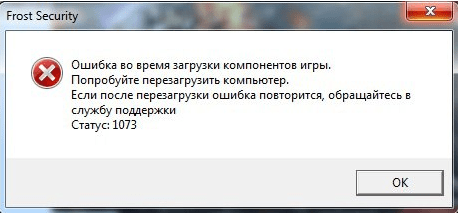
The content of the article:
- Причины возникновения ошибки 1073 1 Causes of Error 1073
- Способы устранения ошибки 1073 в 4game 2 Ways to Fix Error 1073 in 4game
- Заключение 2.1 Conclusion
Causes of Error 1073
As in any competition, in computer games there are those who participate for the sake of sports interest and fair rivalry, and there are also those users who resort to various tricks and scams. Using third-party software or loopholes in the program code, they gain an advantage over rivals, which spoil the game to honest users and discredit the game itself.
The developers, in turn, are trying to protect their offspring from such attacks and are introducing new countermeasures. In particular, the company 4Game introduced a special anti-hacker utility Frost Security , which is installed on the PC along with the gaming software. The peculiarities of the work of this add-on hides the reason for the error during the loading of components 1073.
The fact is that the development of the anti-cheat system was carried out on a licensed copy of the operating system and performance is guaranteed only under the condition of a “white” license. Users on the PC can often see different versions of cracked Windows, which can differ by the presence / absence of some modules, which leads to error 1073 when loading game components. In addition, the cause of this error may be incorrect operation of the system components. Whatever the problem needs to be addressed.
Also there are errors in the games: Unable to execute file, code 267 failed . The folder name is incorrectly specified .
How to troubleshoot error 1073 in 4game
Regardless of the causes of problems when loading game elements, you should use the following measures.
The first step is to install official updates for Frost Security anti-cheat from the Microsoft website. This update is code-named Security Update for Windows 7 KB3033929 ( https://www.microsoft.com/en-us/download/details.aspx?id=46148 ) and you can get it just by going to the specified address. Software installation is performed as usual.
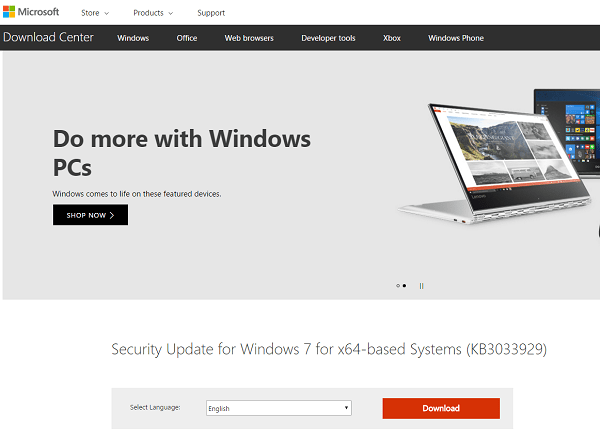
If another error occurs during the installation of the update (0xc8000247), you need to start the task manager and find the “update center” in the services section, then put it into the “running” mode and restart the PC. In most cases, this solves the problem of error when loading data from the game 1073.
I recommend: For the device drivers code 28 is not installed .
If the measures taken are not enough, then you can resort to the second method of eliminating the problem .
- You need to go to the game directory (you can find out the location simply by clicking on the icon on the desktop with the right mouse button and selecting “file location” in the context menu) and delete the folder called “Frost”, as well as the updater.cache.data file.
- This is the distribution of the anti-cheat program, which causes error 1073.
- After this, you need to go to the game site with a registered account and select the item “repair game”.
- Then the program will be reinstalled and the problem should disappear.

Conclusion
Summarizing the above, it can be noted that the only guarantee of stable operation of games from 4Game is the use of a licensed version of the operating system. In this case, there will not be the very cause of the error 1073 during the loading of components and you can enjoy your favorite game.
