When submitting a report to the tax service, users encounter error 0400300003 and the message: “The condition for the presence of an element (attribute) depending on the value of another element (attribute) is violated,” depending on the value of another element. Such an error confuses many, because few people know what to do in this situation. Most often, this problem occurs when trying to fill out a 3-NDFL form through the site. In this article we will definitely solve this problem.
The content of the article:
- Причина появления ошибки 0400300003 1 Cause of error 0400300003
- Устранение ошибки при оформлении декларации 2 Elimination of errors in the design of the declaration
- Как получить обновление программы 1С 3 How to get an update of 1C program
- Напишите в техподдержку 1С 4 Write to technical support 1C
The reason for the error 0400300003
The error in most cases when creating reports indicates that certain fields are incorrectly filled in in the declaration, for example, “Location of the object”, “Object number”, “Object data”, etc. This error is characteristic of documents that were filled in the user's personal account on the site.
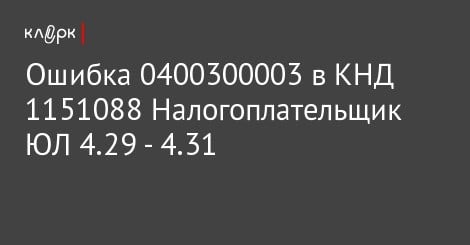
Elimination of errors in the design of the declaration
To eliminate the error “The condition for the presence of an element (attribute) is violated”, recheck your declaration for the presence of incorrectly filled fields described above, as well as the entire document as a whole. Try to fill the form differently.
It is possible that your software product is already outdated and is the cause of such errors. The official site probably already has a release of the new version, which is available for download. Such updates occur quite often and by visiting the official website 1c.ru you can read all the news regarding your product.
When filling in the reporting errors may occur: 0300300001 and error code 50 in SZV-STRZH .
How to get a 1C update program
You can get information on your contracts and terms of service in your personal account on the official 1C website. To check whether you have the opportunity to receive updates, go to http://1c.ru/rus/support/support.htm and enter your registration number into the form.
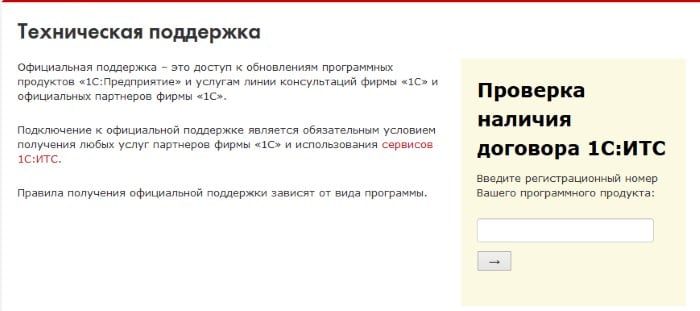
If you do not have the right to receive updated versions of the software, contact the official 1C partners in your region. To choose a package of services and calculate in advance its full cost for your purposes, please https://portal.1c.ru/applications/calculation this page.
To get 1C updates:
- Contact your official partners. A list of them can be found on https://its.1c.ru/db/aboutits#content:23:hdoc ;
- Purchase special software that will automatically update your product over the Internet. It can also be found on the official website;
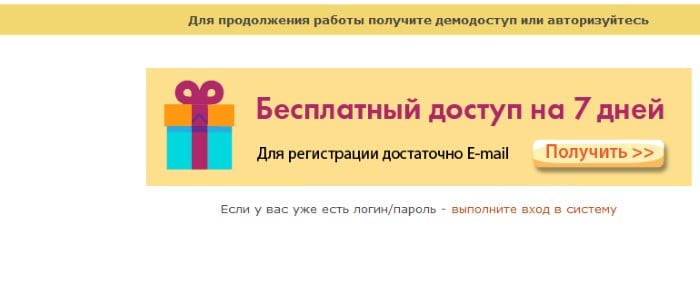
The program for automatic updates of 1C products - Independently download the update package from 1C.
Receiving service packs for a user product is included in the information technology support group. For those who have basic versions of the software system 1C, can get updates on the portal without information technology support. Customers who use the rental version of the program from 1C partners pay for the upgrade service as part of others under the terms of the lease. The price is set by the partner.
Write to technical support 1C
In order to solve any problems associated with the 1C software product, you can write to the email address webits-info@1c.ru. In the subject line, enter “Internet support” so that the operators can determine the nature of the letter and respond to it faster.
If you have identified errors in the test version of the product, then you need to contact the following address:
- for Ukraine - testua@1c.ua;
- for Kazakhstan - testcfg@1c.kz;
- for the RF - testcfg@1c.ru.
Support of test releases of the program is carried out only for partners within the conference. If you use the standard version of the product and you have an error 0400300003 "Violation of the conditions of the mandatory presence of the element, depending on the value of another element", write to the official address of the company 1C.
