During the loading of the operating system (or its installation and update), the user may encounter the so-called "blue screen of death" and the inscription " A problem has been detected and Windows has been shut down ". Usually, restarting the computer does not give anything, and the next time you start the computer, this message appears again. In this article I will talk about the most common causes of this problem, explain their features, and also tell you how to get rid of the blue screen of death on your PC.
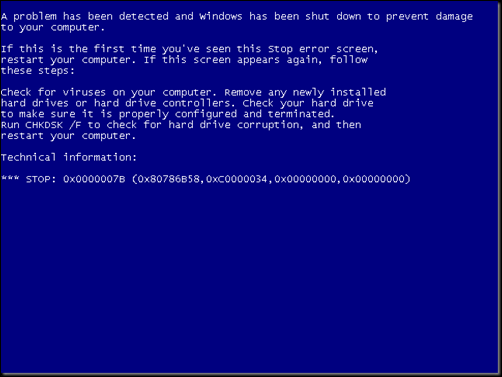
The content of the article:
- Причины возникновения ошибки 1 Causes of Error
- Как исправить ошибку “A problem has been detected and Windows has been shut down” 2 How to fix the error “Has been shut down”
- Аппаратные причины 3 Hardware reasons
- Программные причины 4 Software reasons
- Видео 5 Videos
Causes of error
In the translation, the message A has been shut down, it sounds like, " A problem was detected, and to prevent damage to the computer, Windows stopped working ." Further technical data are available specific error, and then instructed to restart the computer (if the blue screen appeared for the first time). The text says that if the screen with the inscription in question appears regularly, then it is recommended to check the performance of all the drivers, as well as install the latest updates for Windows. It is also recommended to disable, uninstall or remove all recently connected hardware and software modules, disable BIOS memory options, and also try to start the computer in safe mode.
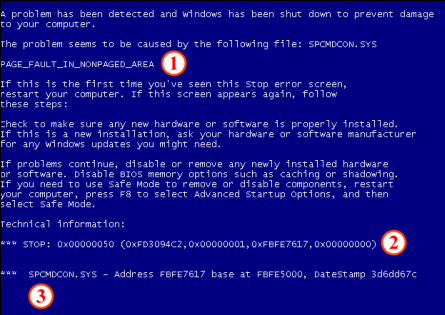
The emergence of a "blue screen" is associated with the so-called STOP-errors of the system , when a problem suddenly arises causing the computer to shut down or restart. The reasons for the occurrence of such dysfunction can be many, ranging from clogging the computer with dust and software malfunctions, and ending with hardware breakdowns of the computer motherboard and other key elements of the PC.
How to fix the error “Has been shut down”
Below I will describe the specifics of eliminating this problem in the context of the reasons for it. But first, try simply restarting your computer, and also clean the computer’s system unit (or the inside of a laptop) from dust, because it happens that it is the dust that is to blame for this problem. If you do not know how to clean your desktop computer (or laptop) from dust, then consult a specialist.
In addition, an effective way to solve the problem “A problem has been detected and Windows has been shut down” is to search for a medicine on the specifics of this problem through search engines. To do this, it is necessary to write down codified technical data of the problem (for example, 0X0000007E, below is an indication of a specific problem driver, eg dxgmms1.sys, etc.), and then search for the antidote you need through search resources. Such a search often allows you to find a specific and appropriate solution for your problem.
Hardware reasons
Problems with the motherboard, video card, memory, power supply and other system modules can cause a STOP error and the corresponding blue screen. In the case of a stationary computer, it is worth trying to remove the system modules from the computer in order to identify the culprit. For example, you can remove one memory bar, then the second, etc., and thereby determine the module responsible for the problem (the “iron” test can also help with special programs, such as Everest, Memtest, HDDScan, etc.) . After determining the module responsible for the error A has been shut down, it is worth replacing it or taking it to a service center for repair.
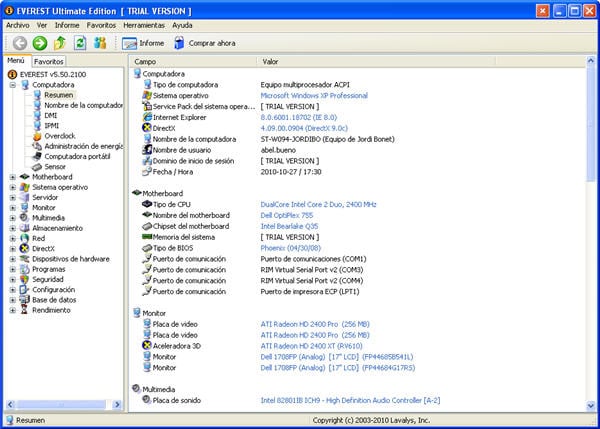
Also, if you purchased any “hardware” card quite recently, then a new device may conflict with any element of the system (using the same interrupt requests, memory access channels, port addresses, etc.). In this case, it will help to view the installed devices in the task manager, and if a conflict is found, change the automatic setting of the module resource parameters to manual, and specify the required parameter yourself.
In the most extreme cases, you may need a complete replacement of individual components of your PC system.
Software reasons
Among the programmatic reasons causing the problem “A problem has been detected and Windows has been shut down”, the following should be noted:
- The absence or unstable operation of the drivers serving the various elements of the system. If individual drivers are not suitable for specific devices, or they are damaged, or cause a device conflict - then you should change the drivers, update them to more recent versions, or vice versa, roll back the fresh driver to the previous, more stable version;
- Malfunctions of various system services and programs . In this case, a rollback to the previous system restore point, as well as loading in safe mode and further debugging of unstable elements of the system can be effective (if the load in safe mode has passed normally, then the culprit is most likely located at the Windows software component level). It is also worth installing all the necessary updates of the operating system.
- The effect of virus programs that can cause a serious malfunction of the operating system. In the fight against malware, use proven antivirus software with regularly updated databases (AVG, Avast, Total Security, Kaspersky, etc.).
- Also, in the fight against STOP errors, you can also try various recovery flash drives and disks (Live CD), allowing you to fix problems with individual Windows OS software modules;
- If nothing helps, and the problem continues to appear, then it may be worth considering a total reinstallation of the operating system .
Video
The causes of the described dysfunction “A problem has been detected and Windows has been shut down” can be many, because for accurate identification of the problem you should pay attention to the technical description of the error on a blue screen. After identifying the culprit of the problem, it is worthwhile to use the appropriate advice offered by me, and if you feel not sufficiently savvy in such matters, then you should entrust the solution of your problem to a competent specialist.

 ( 13 ratings, average: 4.23 out of 5)
( 13 ratings, average: 4.23 out of 5)
Thanks to something that has clarified such a problem, it does not always arise for me and as a rule after several hours of work, but a reboot restores everything. It may get worse, but for the time being I suffer it.