When working on the Internet, a user may encounter a temporary dysfunction of his “Yandex Browser”, which is completed with the message “Wow! WebGL API is locked. ” This is usually due to a temporary disruption of your browser, as well as a number of incorrect settings that cause this error to appear. In this article I will tell you what the “WebGL API” is, what causes this problem, and how to fix the error “WebGL API is blocked” in the Yandex browser.
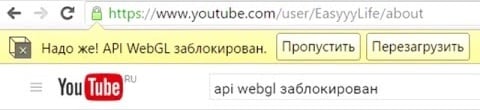
The content of the article:
- Что значит API WebGL? 1 What does the WebGL API mean?
- Причины ошибки «API WebGL заблокирован» 2 Causes of the WebGL API Blocked Error
- Как исправить проблему «API WebGL заблокирован» 3 How to fix the "WebGL API blocked" problem
- Заключение 4 Conclusion
What does the WebGL API mean?
This term consists of two main abbreviations.
The first, “ API ” (“Application Programming Interface”) , is a set of ready-made functions and procedures that are provided by this application and are used in other software products.
The second, “ WebGL ”, is an abbreviation of the English words “Web Based Graphics Library” (translated as “Web-based graphics library”) . This abbreviation means a software library for the JavaScript language, which allows you to create full 2D and 3D graphics in the working window of your browser.
Due to the functional features of such a library, a part of the WebGL program code is executed directly on the graphic card of the PC, which allows for more optimal use of the resources of your computer.

It may be helpful for you to read the instructions for correcting HTML5 and HTML5 Video errors that are not properly encoded .
Causes of the "WebGL API Blocked" Error
Causes of the "WebGL API blocked" error can be as follows:
- Accidental malfunction of your Yandex Browser;
- Incorrect settings of your browser (in particular, the settings related to the activation of "WebGL" and hardware acceleration of the system are disabled);
- Outdated version of “Java” on your PC.
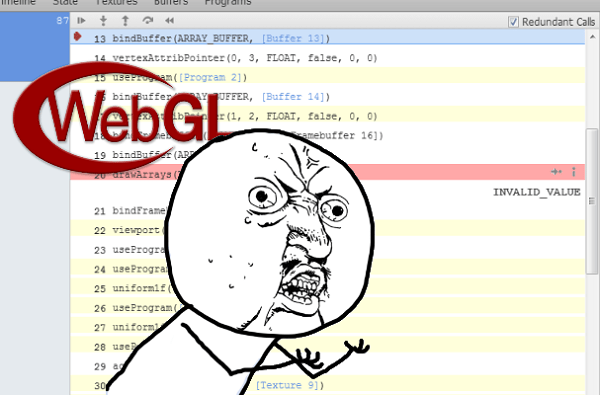
We fix the error "WebGL" in the work "Yandex Browser"
How to fix the “WebGL API blocked” problem
To solve the “WebGL API blocked” problem, I recommend the following:
- Reboot your computer . A standard update of the problem page may not be enough, because reboot your PC, start Yandex.browser, and try again to open the problem page;
- Activate the "WebGL API" components . Type in the browser: // flags address bar, find the components related to “WebGL” (press Ctrl + F, enter WebGL in the search bar, and click on enter), if they are disabled, click on “Enable”. After turning them on, click on “Restart Now” to activate changes in the browser.
Be sure to enable the " WebGL 2.0 " flag here (if it was previously disabled). Also activate hardware acceleration in the browser settings “(“ Settings ”-“ Show advanced settings ”- check the box next to“ Use hardware acceleration when possible ”).
Then type in the address bar browser: // gpu , and make sure that the status of “WebGL” is set to “Hardware Accelerated” (this means that “WebGL” is working correctly);
- Clear the cache and cookies of your Yandex Browser . Press Ctrl + H, then “Clear History” on the right. In the window that opens, select “For all time” at the top, check the box next to “cookies and other data ..” and then click on the “Clear history” button below;
- Launch your browser in Incognito mode (“Settings” - “Incognito Mode”);
- Install the latest version of Java on your computer;
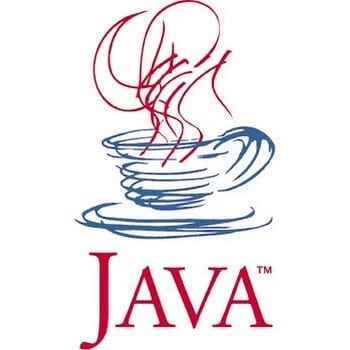
Install the latest version of Java on your PC - If nothing helped at all, try another browser that does not use the Chromium kernel (for example, Firefox or IE).
Conclusion
If you have an error "API WebGL is blocked" in Yandex browser, then you should go to the settings of the flags and use the components associated with the "WebGL". I also recommend trying the other methods described above, they will help get rid of the error on your PC.

 ( 7 ratings, average: 4.86 out of 5)
( 7 ratings, average: 4.86 out of 5)