When flashing a mobile device using the well-known SP Flash Tool, the user may encounter the error "BROM ERROR: S_FT_ENABLE_DRAM_FAIL". The very same phone can already stop giving signs of life, in essence, resembling a lifeless brick. What to do in this situation? In this article I will tell you what the essence of this error is, what are its causes, and how to fix the BROM ERROR error: S_FT_ENABLE_DRAM_FAIL (4032) on your device.
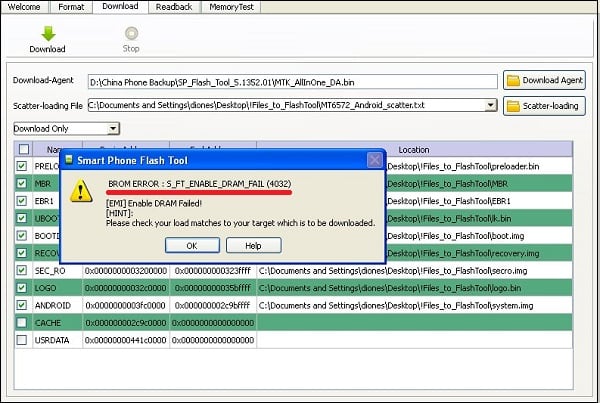
The content of the article:
- Причины ошибки 1 Causes of Error
- Как исправить ошибку BROM ERROR : S_FT_ENABLE_DRAM_FAIL (4032) 2 How to fix BROM ERROR error: S_FT_ENABLE_DRAM_FAIL (4032)
- Заключение 3 Conclusion
Causes of error
As follows from the text of the error itself, its occurrence is associated with a failure in initializing the phone memory (DRAM). Usually, this dysfunction occurs during the phone flashing using the SP Flash Tool toolkit, while the phone itself by that time may not respond to the user's repeated attempts to turn it on.
What could be the causes of the S_FT_ENABLE_DRAM_FAIL (4032) problem? I would highlight the following:
- Incorrect preloader;
- The selected firmware does not fit this mobile device;
- Outdated version of the used program SP Flash Tool;
- Low battery phone during the firmware;
- Incorrect scatter file;
- Sudden interruption of the firmware process (the YUSB cable is accidentally disconnected, the phone has undergone external mechanical impact, etc.);
- The USB cable is physically damaged;
- Incorrectly or incompletely installed drivers for firmware (Mediatek USB VCOM);
- The firmware is used for the original phone model, although the phone itself is not the original model (cheap clone);
- Physical failure of the phone's memory.

Error 4032
How To Fix BROM ERROR Error: S_FT_ENABLE_DRAM_FAIL (4032)
To get rid of the BROM ERROR error: S_FT_ENABLE_DRAM_FAIL (4032) I recommend doing the following:
- Run the SP Flash Tool as administrator;
- Fully charge your phone before flashing. Low battery charge may cause error 4032;
- Make sure your phone is turned off before flashing;
- Use the latest version of the SP Flash Tool. If necessary, delete the SP Flash Tool folder, and then reinstall the program;

Use the latest version of SP Flash Tool - Try to use the latest and official firmware for your device;
- Try using a different USB cable and a different USB port on your PC when flashing;
- Go to the “Option” tab, find “Connection” there, change the value of auto detect in USB settings to w / o battery. It is also recommended to set “Download speed” to “Full speed”;
- Try using another preloader (try searching for the “native” preloader on the net);
- If you have a Lenovo phone, then sew it through the “Firmware Upgrade” menu, other phones - through “Download only”;
- Try changing the Scatter file (the latter is better to take from the official firmware);
- Try flashing your phone with the battery removed from it;

Remove the phone battery before flashing - Open the Device Manager on your PC and make sure that all the necessary drivers for the firmware are installed (pay special attention to MediaTek Preloader USB VCOM, MediaTek DA USB VCOM, USB Debug, USB Modem, MTK USB). If necessary, install the necessary drivers by searching them in the network;
- Try to format the device first. Use the “firmware upgrade” or “Format all and Download” options in the SP Flash Tool;
- Click on “Download”. Make sure the phone battery is fully charged, and then connect the USB cable to the phone. You can also press and hold the Volume Up or Volume Down buttons, or both of these keys while connecting the phone;
- It is possible that the phone memory is out of order. Contact the service center for testing, and possibly repair the device.
Conclusion
The reasons for the BROM ERROR error: S_FT_ENABLE_DRAM_FAIL can be various factors, from a banal device memory failure to an incorrectly used preloader. Use the full range of tips I have listed, this will help resolve the BROM ERROR error: S_FT_ENABLE_DRAM_FAIL on your mobile device.
