Some PC users may encounter a situation in which their mouse is arbitrarily turned off and turned on by itself. This usually happens with a frequency of 20-30 minutes, while the manipulator may stop working for 5-10 seconds. In this article I will tell you what to do if the mouse turns off and turns on by itself, what causes this dysfunction and how to fix it.
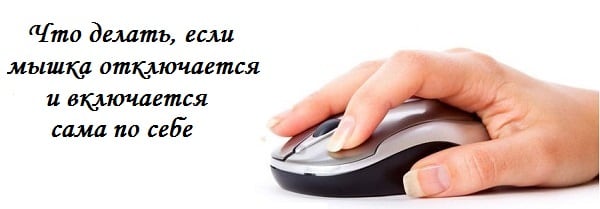
The content of the article:
- Причины возникновения проблемы с отключением и включением мыши 1 Causes of problems with disabling and enabling the mouse
- Что делать, если мышка отключается и включается сама по себе — решение проблемы 2 What to do if the mouse turns off and turns on by itself - solving the problem
- Заключение 3 Conclusion
Causes of problems with disabling and enabling the mouse
So, what are the reasons for turning off the mouse for a couple of seconds? I would highlight the following:
- The manipulator itself is defective (physical failure of the manipulator board);
- Break of the manipulator cord (the user moves the mouse and the cord itself, periodically closing and opening the broken contacts);

- The effect of virus programs that can block the mouse;
- The drivers under the USB connector, serving the manipulator operation, work incorrectly;
- Problems with the power of the USB connector on the PC;
- Overheating of the computer (especially regularly found on laptops). Overheating of some elements of the computer motherboard may affect the performance of the mouse in the manner described above;
- Garbage inside the manipulator (especially important for old "mice" with a ball inside);
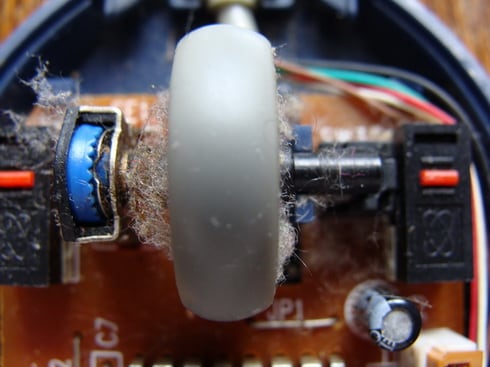
- The mouse batteries sit down (in the case of the wireless (wireless) version of the manipulator);
- The wireless signal transmission device connected to the usb input is faulty (relevant for the wireless manipulator version);

USB mouse problems
- In some cases, power surges in the network (due to electrical equipment connected in parallel to a PC) caused this problem.
Once we have decided on the reasons for why the mouse turns off by itself, we turn to solutions to the problem.
What to do if the mouse turns off and turns on by itself - solving the problem
So, if your USB mouse periodically turns off and on, try the following:
- Try to just restart the computer . If the problem is of a random nature, it will disappear;
- Try plugging your mouse into another computer's connector . If it works without problems, then your PC or its operating system does not work correctly. If problems are observed on another computer, the mouse must be replaced;
- Try connecting your mouse to another USB connector . It is possible that there are problems with a certain YUSB connector;

YUSB connectors on the PC - Check your computer for a virus . Such programs as Dr.Web CureIt !, Malwarebytes Anti-Malware, Kaspersy Removal Tool and a number of other analogues will help;
- Try to change the position of the mouse cord (bend-unbend it in various places). If the control disappears for a while, then there is a cord break . The method described above is necessary to find the place of the gap, cut off this section, and connect the remaining parts of the cord with each other by soldering (for too lazy, you can simply buy a new manipulator);
- If you have an old mouse (using a ball), then you need to carefully disassemble it and clean it from dust and debris ;
- Remove the mouse driver from the Device Manager (to enter the latter, click the Start button, in the search bar, type devmgmt.msc and press enter).
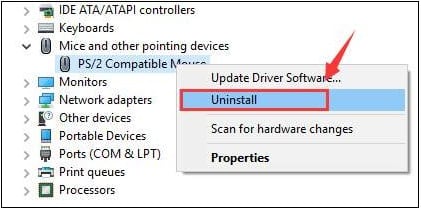
After that, reboot the PC and let the system install the driver again, perhaps this will help solve the problem of "mouse off during the game." An alternative may also be to download a fresh driver for your mouse from the Internet (or use special software to install fresh drivers like Driver Easy );
- In the case of dysfunction of the PC electronics (the power supplied to the USB can drop over time), try disconnecting other devices connected to the USB ports and working with the mouse like that. An alternative would be to use a USB hub , with its own power supply;

Yusb device - Avoid overheating your PC (regularly clean it from dust, change the thermal paste on the processor, monitor the functionality of the cooling system);
- If you have a wireless mouse, try replacing the batteries with it . If the problem is with the corresponding device connected to the USB connector for signal transmission, its complete replacement will help;
- Some foreign authors with problems with the mouse (in particular, due to its regular “hang-ups”) recommend installing a fresh driver for a graphics card ;
- In some cases, similar problems began to be observed after installing some new software on a PC. Try uninstalling recently installed programs from your computer.
Conclusion
In the question of what to do if the mouse turns off and turns on by itself, you should first identify the main cause of the problem - the computer (its OS) or the manipulator itself, and only then take steps to fix the problem. If the manipulator itself is defective, it will be easier to replace it with a new one - on the market it is not expensive at all.

 ( 9 ratings, average: 4.00 out of 5)
( 9 ratings, average: 4.00 out of 5)
The laptop is heated. The fan is rattling. And all because of the incorrect installation of drivers. They brought a laptop to see, they said they put Doctor Smart and started working like this.
Thermal grease has dried and does not remove heat from it, so it is very hot because of what it turns off and slows down!
Not my option. Yes, and it turns off wrong. I'll try to buy a new mouse and see how it will work.
I tried everything, the mouse in the games is still disconnected for 10-20 seconds, after a minute of the game.