Today I will tell you what a 404 error is and with what actions you can correct it. Many users when visiting sites encounter that after clicking on a link or entering a URL, the portal does not open, and a message appears on the screen stating that the page does not exist or it has been deleted (Not Found - “not found”, or 404 mistake). The cause of 404 errors can be either user actions or server or browser malfunctions or an unstable Internet connection. Also, the page may simply be absent at a specific address - the site administration transferred it to another URL or simply deleted it.
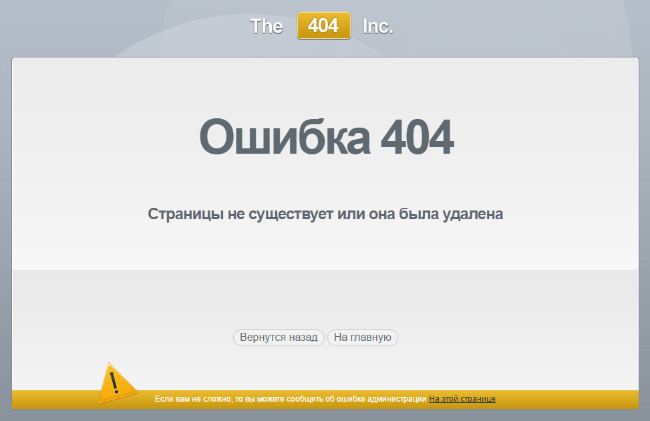
The content of the article:
- Как образуется 404 ошибка 1 How 404 error is generated
- Почему вылетает 404 ошибка 2 Why 404 crashes
- Способы избавления от 404 ошибки 3 Ways to get rid of 404 errors
- Что делать, если проблема в вашем устройстве 3.1 What to do if the problem is in your device
How 404 error is formed
The user enters a browser request to search for the desired page. The server first receives a command from the browser to check the status of this page. If everything is in order, the server opens what the user is looking for. If the page is not found, a 404 error message comes from the server. It may look different, depending on the settings of the site to which the user wants to go:
- HTTP 404 Not Found;
- The required URL was not found on this server;
- 404 page not found;
- Error 404;
- 404 file or directory not found;
- HTTP 404;
- 404 Error;
- 404 Not Found;
- Error 404 Not Found.
Why 404 error crashes
404 error means that the user was unable to access the page hosted on the website server. There are several explanations for this:
- The actions of the user himself, who manually entered the wrong link to the page, could either touch the keyboard, accidentally add an extra character or, on the contrary, remove the existing one;
- The website changed the address of the page, but did not redirect the old URL to a new one, so the necessary data is not automatically accessed;
- There was a failure in the Internet connection, and the page did not have time to load;
- The page is completely removed from the site, but other articles or third-party resources contain links to it that users follow;
- Confused browser settings as a result of user actions or virus programs;
- There were failures in servers on which there is a site.
There are many reasons for the departure of 404 errors, and the actions in each particular case depend on their exact definition. Very often, users encounter this situation when they follow the so-called broken (or “dead”) links. In this regard, the 404 error has gained particular popularity on the World Wide Web and everyone is interested in what 404 error means.
Ways to get rid of 404 errors
A 404 error may pop up for no real reason, so the very first thing to try is to refresh the page by pressing F5 (works in almost all browsers) or the refresh icon обновления.
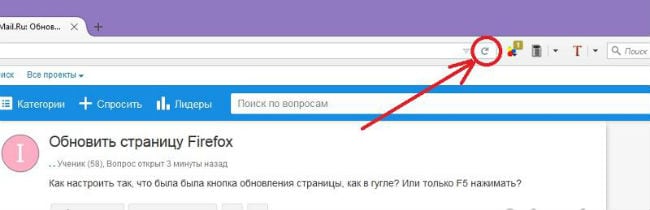
Also check the internet connection and its speed. Often, due to slow data transfer, the pages cannot load and 404 errors pop up.
Verify that the URL is correct. If you entered it manually, you could be mistaken in any character. Also, any link to third-party resources could lead you to the wrong address. http://edu.bizcase-lab.ru/teach/control , и ссылка ведет на страницу с 404 ошибкой, то уберите последнее слово control. In this case, either double-check the entered URL by characters, or try to go up the directory, gradually closing each lower level: if it was like this - http://edu.bizcase-lab.ru/teach/control , and the link leads to the page with 404 error then remove the last word control. If it does not help, then delete the word teach. In the end, either a page opens from where you can find the necessary section (through the portal categories or through the search), or you will receive confirmation that the entire site is not available.
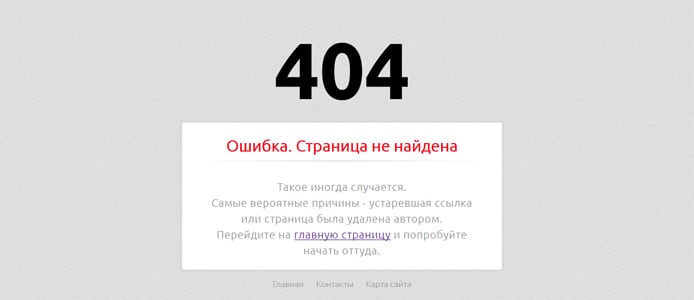
Alternatively, try to find the page of interest through search engines. If a completely incorrect URL is entered, Yandex or Google will give you an address similar to the one you are using. Perhaps this will be the desired page.
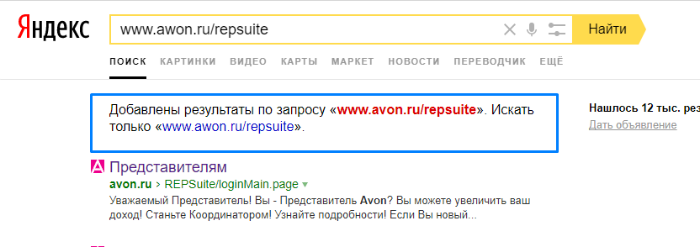
Also, when you enter the URL in the search line in the drop-down list, you will see prompts for the addresses of the pages, and perhaps you will find your own version, corrected by Yandex or Google, among them. You just need to click on the appropriate line and successfully go to the opened page.
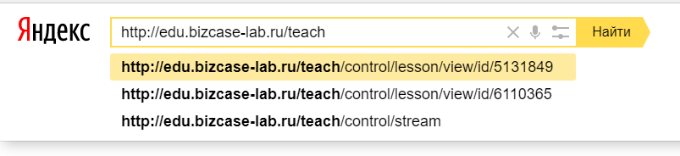
That this is a 404 error we figured out, and if you have not yet managed to fix it, follow the further instructions.
What to do if the problem is in your device
Try to access a page that does not open from other devices. If the site is available, then the problem is in your gadget. In this case, do the following:
- Clean the cache in the device from which you can not open the site;
- Does not help - delete the cookie;
- If no page on the website opens, but you have access to it on another network or other city, change the DNS servers on your computer.
In the case when, as a result of all the actions taken, the site is still unavailable, contact its administration. If the pages were incorrectly transferred to the new URLs, then your message will help the site owners to correct the situation and prevent the departure of 404 errors.
