When trying to start the Comodo Internet Security anti-virus complex, the user may encounter the message “COMODO Security agent could not be started. Would you like to run the diagnostics tool? ”. After launching the diagnostic tool, either nothing happens, or a notification appears that a number of errors have been eliminated, after which the agent problems message reappears. In this article I will tell you what “COMODO security Agent could not be started”, what are its causes, and how to fix the error on your PC.
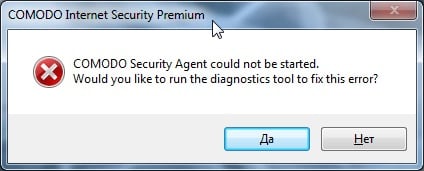
The content of the article:
- Суть и причина дисфункции 1 The essence and cause of dysfunction
- Как исправить «COMODO security Agent could not be started» 2 How to fix "COMODO security agent could not be started"
- Заключение 3 Conclusion
The essence and cause of dysfunction
Translated from English, the text of this error is “The Agent of the COMODO Security program cannot be started. Would you like to run a diagnostic tool to fix the error? "
As I mentioned above, the use of the diagnostic tool does not change the situation in any way, and the next time you start the Comodo Security program, the message that the agent cannot be started again appears.
The causes of dysfunction may be the following:
- Accidental PC malfunction;
- Incorrect installation of the Comodo Internet Security program;
- Running this program is not on behalf of the administrator;
- Unstable operation of the service “COMODO Virtual Service Manager” (or “ Comodo Internet Security Helper Service”);
- Violation of the integrity of the registry;
- The conflict between two anti-virus programs installed on the computer (in this case, “Comodo” and “Avast”);
- Malignant effect of viral programs.

Fix error “Agent could not be started”
How to fix "COMODO security agent could not be started"
To solve the problem with “COMODO security agent I could not be started” I recommend doing the following:
- Reboot your computer . If the problem is of a random nature, it will disappear;
- Set the automatic startup type of services responsible for the operation of Comodo Internet Security . и нажмите ввод. Click on the "Start" button, in the search bar, enter services.msc and press enter. In the services window that opens, look for the COMODO Virtual Service Manager service (and, if available, Comodo Internet Security Helper Service), double-click on it, and set the launch type to Automatic. Click on “OK”, restart your computer, and try to start “Comodo” again;
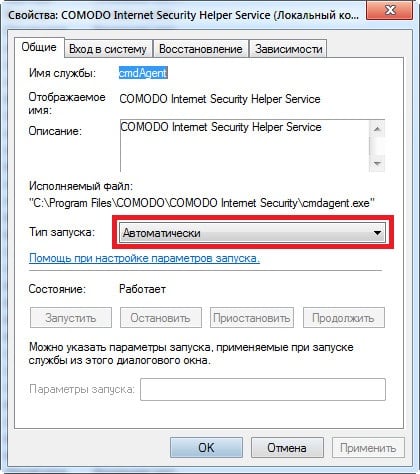
Set the startup type to "Automatic" in the services of "Comodo" - Run the program as an administrator . Hover the mouse over the “Comodo” icon on the desktop, click on the right mouse button, and select “Run as administrator” in the menu that appears;
- Check the system registry for errors . Such programs as CCleaner , RegCleaner, Registry Life and other analogues will help;
- Reinstall Comodo Internet Security . Remove this program with the help of special removal utilities (for example, “Revo Uninstaller”), then restart your computer. Run the CCleaner or RegCleaner I already mentioned, and use them to check the system for errors. Then download and install the latest version of Comodo Internet Security on your PC;

Reinstall your Comodo Internet Security - Remove from your PC antivirus program "Avast" . In the practice of users, there were cases of conflicts between the Comodo and Avast programs, removing the latter will get rid of the error Agent could not started on your computer;
- Try to use powerful anti-virus tools such as Dr.Web CureIt! or AdwCleaner to check the system for a virus and remove the latter.
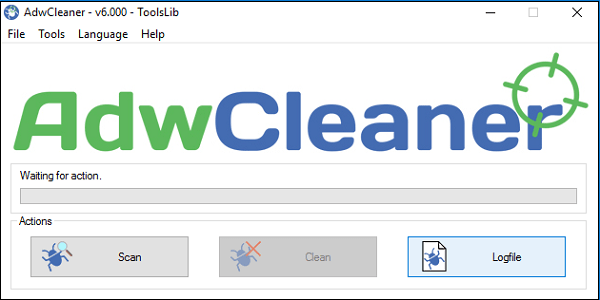
Use AdwCleaner to scan your system for a virus.
Conclusion
In most cases, the cause of the error "COMODO security Agent could not be started" is the incorrect installation of the mentioned program, as well as the malfunction of the corresponding service. Follow the set of tips listed above, they will help fix the problem "can not run comodo security agent" on your PC.
